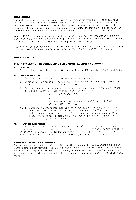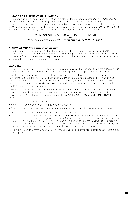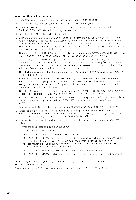Canon FAXPHONE B540 User Guide
Canon FAXPHONE B540 Manual
 |
View all Canon FAXPHONE B540 manuals
Add to My Manuals
Save this manual to your list of manuals |
Canon FAXPHONE B540 manual content summary:
- Canon FAXPHONE B540 | User Guide - Page 1
FAXPHONE.B54O/550 User'sGuide - Canon FAXPHONE B540 | User Guide - Page 2
How to use this User'sGuide Befirre you use this user's guicle.read this list ol'synrbols. tcrms and abbreviationsto b e c o t t . t ct a m i l i a r w i t paperyou send.receivcor copv with your FAXPHONE. . Menu .Alist ot optionsor Trademarks Canon.BJ.andFAXPHONEarcrcsisteredtradenrarkasndBubblcJct - Canon FAXPHONE B540 | User Guide - Page 3
Welcome ' lI''hhaccnok1n-ropuul ier ltu.cphroi uohs ingthe CanonFAXPHONE@ts5:l(y-55B0ubbleJetr\rtircsi trlesignol the FAXPHONE@B5-l(y-5-5m0eansit takesup rn lc i]e ss . sl.ritcictt ,voutuotk arcu. Antl the bLrbblject print mechanrsru.rs.rescut-sheept lain paper.so vou sct crispreproductionosf - Canon FAXPHONE B540 | User Guide - Page 4
u t eSr y s t e m sC u s t o m eCr a r eC e n t e ra t 1 - 8 0 0 - 4 2233 6 6( U S A ) o r 1 8 0 0 - 2 6 3 -112 1( C a n a d a ) Users in the U.S.A. PRE.INSTALLATIONREOUIREMENTSFOR CANON FACSIMILE EQUIPMENT A. Location S u p p l ya s r : r t a b ltea be , c a b n e t o r d e s k .S e eS p e c iifc - Canon FAXPHONE B540 | User Guide - Page 5
n g e sa r e n e c e s s a r yt h. et e l e p h o n ec o m p a n y -sreo-rrirLti u i.lve adeqrratepr or notce to the user. WARNING ' r l r rr r l : i ' a F . : r y c l a ' r ! l e sc r r l o c l i cf a to n st o t h e - . q u i p m e nutn e s so t h e r ws e s p e c i fe d n t h e m a n u a ll.' fs - Canon FAXPHONE B540 | User Guide - Page 6
lmportant Safety Instructions ' l R e a dt h e s es a f e t yn s t r u c t i o nasn d r e f e rt o t h e m a t e ri f y o u h a v ea n yq u e s to n s . 2 F o1 o wa l w a r nn q s a n d n s t r u cot n sm a r k e do n t h e F A X P H O N 8E5 4 0 / 5 5 0 . 3 P a c e t h e F A X P H O N E o n a l - Canon FAXPHONE B540 | User Guide - Page 7
Jsers in Canada PRE.INSTALLATIONREQUIREMENTSFOR CANON FACSIMILE EOUIPMENT A. Location S u p py a s u t a be t a bc . o a b n e t ,o r d e s k .S e es p e cf i c a t i o n s( p g 1 1 3 )f o r u nt ' s d i m e n so n sa n d w e i g h t . B. Order Information 1 . P r o vd e o n l ya s r n ge I n e t o - Canon FAXPHONE B540 | User Guide - Page 8
Precautions General Mukc surcthc placcwhcrcvou sctup the FAXPHONEsatistiesthe lirllowingcondi- t lolts: . LlsetheFAXPHONEonly withinthc lirllowing rangesol tcmperatureand h un r i ciit t . Arnbrcntemperature: 50'F kr 90.5''F( I 0'C to 32.5"C) A r r b i e n th u m i d i t y : l(X,?to 80%RH ( - Canon FAXPHONE B540 | User Guide - Page 9
FAXPHONE.reload theBJ cartridge. Others Herc are sonreother generalprecautionswhen vott are using the FAXPHONE ' . lf you have problems with the FAXPHONE(smoke, odd smells or Canon servicerepresentative. . To avoid electrical shock from exposed power points, never disas- semble the FAXPHONE - Canon FAXPHONE B540 | User Guide - Page 10
ei n gP a t t e r n D e t e c t i o( Dn R P D I f e a t u r e ..........24 2. PREPARING TO USE YOUR FAXPHONE vill Main components of the FAXPHONE .......28 F r o nvti e w 28 R e avr i e w 29 F A X P H O N Ec o n t r o l s - t h e O p e r a t i o n P a n e l 3. 0 R e g i s t e r i n gy - Canon FAXPHONE B540 | User Guide - Page 11
Tableof Contents R e g i s t e r i n gO n e - t o u c hS p e e d D i a l i n gn u m b e r s andnames . . . ' .3' 9 R e g i s t e r i n gC o d e dS p e e d D i a l i n gn u m b e r s and names "."' 41 RegisteringGroupDialingnumbersand names.'."." 42 B e g i s t e raiGn gr o uDpi a l i nngu m - Canon FAXPHONE B540 | User Guide - Page 12
R e c e i v i nagd o c u m e nmta n u a lul ys i n gt h ee x t e n s i opnh o n e 7 8 Using the FAXPHONEwith an answering machine .. 79 R e c o r d i nt hgeo u t g o i nmge s s a g. e. 79 7. SETTINGS AND ACTIVIW REPOBTS 8. SOLUTIONS TO COMMON PROBLEMS ..........112 - Canon FAXPHONE B540 | User Guide - Page 13
h e p a p e r 6 S e l e c t i nt hger i g hkt i n do fp a p e r 6 L o a d i nt hgep ap e r 6 lnstallingthe BJ cartridge ........8 B Jc a r t r i d ggeu i d e l i n e s 8 H a n d l i nt hgeB Jc a r t r i d 9 e 9 I n s t a l l itnhgeB Jc a r t r i d g. .e 1 0 C o n n e c t i n gt - Canon FAXPHONE B540 | User Guide - Page 14
As you unpackthe FAXPHONE.savetheclrton andpackingnrateriailn caseyou wrnt to lnovcol'shrpthc t-tttit in thcfuture. Carelirllyremoveall itcrnsfrom thc box. I lt rs bestto havesorneonehold thebox w'hilc1,oulift the FAXPHONEandits pro- tectivepackagingout of thecarton. BX-3BJ FAX cartridge Paper - Canon FAXPHONE B540 | User Guide - Page 15
irr prool of purchrse. Main unit ,1i ':?.I:. 1.,r..:.. I P a p e ro u t p u t tray Faceplate BX-3BJ FAX cartridge ,--1!"? /a ---'!, c:' !{_r_ Handset/handsect radle/screws ( F A X P H O N E8 5 5 0 o n l y ) (a.-=.\ \ \\ \lz, T e l e p h o n el i n e ,-72 ,Zl' Power cord P a p e rt - Canon FAXPHONE B540 | User Guide - Page 16
l a ts u r f a c eL, a yt h ep a p e ro u t p uttr a yi n lrontoftheFAXPH0NE, 2 Pressfirmlyontheendofthetraysothat theplastictabsfit undetrhefrontofthe FAXPHONE. S l i d et h et r a y u n d etrh eF A X P H 0 NuEn t i l 3 "'s""-aa thetrayiscompleteilnyserted. I Handset (FAXPHONEB55Oonly) Aftacth - Canon FAXPHONE B540 | User Guide - Page 17
the AG power cord PlugtheFAXPHONEintoa 120volt AC 60 Hz three-wiregroundedoullet 7 I Plugthepowercordconnectoinr tothe tearoftheunit. I t Plugtheotherendofthepowercordinto a properlgyroundeAdCoutle(tthree- prongoutlet). There is no power switch on the FAXPHONE. The power is on as long as the - Canon FAXPHONE B540 | User Guide - Page 18
papcryou Lrscal'tbctsthc print qualitl,of the FAXPHONE.Usin-rl paperthat meetsthe fbllowing specificationws ill . . Do not useprlnchedor coloredpapcr. . Do not useglossl'paper. . Ink dryingtimc will vary dcpendingon the typeof paper. . LJsingotherthanthc abovepapr-rmay causejanrrningand/orblurled - Canon FAXPHONE B540 | User Guide - Page 19
the f-eeder. Replactehepapetrraycover. 6 T *s ryi *-{ ""4 &i@ s@ d ffi ;ffi81 qlg* w ai L)onot tirrcetlrenanerdown into the FAXPHONE. - .g l'X . Ilake sure the stack of the paper is flat, held upright and aligned rvith the lef'tpaper guide. . -fhc ton cdgc of the stack docs not need to be even 7 - Canon FAXPHONE B540 | User Guide - Page 20
you can begin receiving and copying documents. BJ cartridge guidelines Usconlv the Canon BX-3 B.f llAX cartridge i",iththe FAXPHONE B-540/5.50 Cenor = v BX-3 ll t rIUI 81,enablingthe INKSAVER mode.ink consumptioncanbe decreasebdy asmuchas I'ifi1p' ercentr.esultingin a longercffectivecartridgelif - Canon FAXPHONE B540 | User Guide - Page 21
unlesst-ou are going to replace it. When left exJrosedt.he cartridge print head dries out, making it unusable, /-t;->'t;"4 t" -'t z,&-.'' . Do nottouchthc printheadareaon the tsJcartridgc. Ink may leak out ancl c a u s es l a i n s . .q: )\- Ner.crshaketheBJcartridgce. specially al'ter - Canon FAXPHONE B540 | User Guide - Page 22
o v e ro ft h eF A X P H 0 N E . R a i s et h eg r e e nc a r t r i d glee l e a s el e v e ru p . I 2 3 RemovteheprintheadcapfromtheBJ cartridge. Make surethe papcrthicknesslevcr is setto thc p a p e rp o s i t i o nt l c f i p o s i t i o n ) . +t Pullofftheprotectivoerangetape. -3- t-." 10 - Canon FAXPHONE B540 | User Guide - Page 23
5 InsertheBJcartridgeA.ligntheslotin thecartridgwe iththeyellowpostinthe FAXPHONE. 6 Lowetrhecartridgreeleaseleverdown untilyouheara clickto lockthecartridge inplace. r -l'he lelkrn r isiblethro pos ugh t(BJ cartlidge the slot.'I'heB guide)should be .f cartridge tilts slightlyto the lelt in - Canon FAXPHONE B540 | User Guide - Page 24
'n'ctr.y cleaningthc print hcad. sccCleaninsthe BJ cartridgcprint heaclp. g. lt)2. lf theprcblerrcontinr,rcasficrclearringt.rv reinstallingthc BJ cartridge. You carrturn otf autornatictestprintingb1,changingtheAUTO TEST PRIN'f sctt i n g .s c cS Y S T E MS E T T I N C i Sp.g . 9 t ) . 12 - Canon FAXPHONE B540 | User Guide - Page 25
Connecting the phone line Gonnectingto the wall jack Vru nccdan RJI l-C t-vpe(modular)walljack to connecthe FAXPHONEto thetelephonesvster.n('.ontactvour localtelephorrceompanyto installthistypeof jack if you do not havt-one. 7 r C o n n e cotn ee n do ft h es u p p l i etde l e p h o nlei n et ot - Canon FAXPHONE B540 | User Guide - Page 26
Setting the TEL LINETYPE Vrur FAXPHONEis lactorysetto work with touchtonetelephonelincs. If you have a pulseline.you will necdto changethetelephoneline settingasltrllows. 1 PressIFUNGTI0N]. Wait a second.lirr TEL REGISTRATIONto appear FUNCTION S E L E C TM E N U 1i6d.' T E LR E G I S T R A T I O - Canon FAXPHONE B540 | User Guide - Page 27
only fbr telephonecalls? I Do 1'ouwant to dependon thc FAXPHONE as a telephoneand answereverycall vourselte. venwhenthecall may be liont pick up thehandscat ndanswertht-call. This is thef'actorysetting. I Manual receiving (See pg.2o) Usc rnanuarleceiring if you fiequentlvr.rstehetelephoneandyou - Canon FAXPHONE B540 | User Guide - Page 28
bothtax transmissioanndtclephonecalls. If yoLrhavea dedicatcdlax line.you needto settheFAXPHONElbr dcdicatedrcceir'lng. I Setting up the FAXPHONE for dedicated receiving Whenyou settheFAXPHONEfbr dedicatedreccivingt.heunitpicksup eachcall and automaticalltyreatsthecall asa fax transmission. The - Canon FAXPHONE B540 | User Guide - Page 29
. eepg.73. I MakesuretheFAXPH0NisEsetto receiveovera dedicatefdaxline. .l Z Press[ANSH00KUP/MANUAuLn]tilnoiconappeals. Make suretheANS HOOK UP t ircl ) and the MANUAL ( \ ) iconsarc not displal'cdon the LCD. The FAXPHONEassutneasll inconringcallsarefiom anothcrlax machinescndinga documc'nt.lt - Canon FAXPHONE B540 | User Guide - Page 30
in your olficc. lotr can settlp the []AXPHONI:ttr r c c e i v cb o t h d o c u m c n t sa n dt c l e p h o n cc a l l s . I Setting up the FAXPHONE for a shared line The FAXPHONE is setup at the factory for a sharedline, liru only needto lirlkrn this procedure if you havechangedthe factory settings - Canon FAXPHONE B540 | User Guide - Page 31
is ll'ornanothef l u r r n a c h i noc l t h r ma t el c p h o n e . I It it is a far call. vour FAXPHONII autonrlticallvswitchesto rerccivingrnodeto r c c e p tt h et n x . I II thc call is fhrnr it persolt.vour FAXPHONE rings to alcrt you 1o pick Lrpthc lrandset. 19 - Canon FAXPHONE B540 | User Guide - Page 32
Receivingdocuments manually YoLrmay wantttllsetyour FAXPHONEt,o rcceir,'edocttnlentrsranuallyin thefirllovn'ingcasc: I You wantto personallycheckcachincorringcall to seeif it is tl'onla trx or lrorll a pcrs()n. Keepin ntindthatyou cannotuserranualreccivingif a documcntis in - Canon FAXPHONE B540 | User Guide - Page 33
distinctivering pattemsto a singletelephoneline. lf your phonecompanyofl'erssucha service.you can haveboth a fax number(sa) nda Use the inttrrmationin this sectionto set up thc FAXPHONE for use with a DRP service. This featureis calledDistinctiveRing PatternDetection(DRPD). For moredetailson the - Canon FAXPHONE B540 | User Guide - Page 34
TurningonDRPDandassigninagsettingto a ringpattern- ,t f Press[FUNCTI0N]. Wait a secondtbr TEL REGISTRATION to appear. FUNCTION S E L E C MT E N U 1 s€c T E LR E G I S T R A T I O N 2 Use[]toselectRXSETTINGS. PresIsSTART/COPY]. 3 Use[]toselectDRPD. PresIsSTART/C0PY]. 4 Use[] - Canon FAXPHONE B540 | User Guide - Page 35
' h i c hd e l a u l t s to t"AX/TEl-SWITCH). Aticr you select he ring pattcrnthathasbeen assigneclilrr vour lax cornnrunications.1,onueedto makesurcthatthc othcl ring pattenlsarc lrot sctto FAX. Otherwiset.he FAXPHONE nrai ans\\crlls a tax lir| cachring Dirttcm. 23 - Canon FAXPHONE B540 | User Guide - Page 36
set for automatic receiving (no icons above the [ANS HOOK UP/MANUAL] button] When the FAXPHONE is set fbr automaticreceivingt.he FAXPHONEoperatcsaccordingto the nroclesetlbr the registeredsetting(TEL, FAX, or FAX/TEL SWITCH). lf IAX/TEL SWITCIHis set.thedifl'erencbeetweenincomingtelephonecallsandfax - Canon FAXPHONE B540 | User Guide - Page 37
you usea receiviugrnodeother than automatic receivingwith the DRP service: f FAXPHONEset for manual receiving ( ii. appears above the IANS HOOK UP/MANUAL] button) Wlrcrt1ourcccir.ra- calloler anyof thenurlbersin NEleccircsthc docuntcnat utornaticalIv. f FAXPHONE set for automatic switching between - Canon FAXPHONE B540 | User Guide - Page 38
T h i sp a g ci s i n t c n t i o n a l lbr l a n k - Canon FAXPHONE B540 | User Guide - Page 39
PREPARING TO USE I YOUR FAXPHONE Main componentsof the FAXPHONE .......28 F r o nvti e w 2 8 , B e avri e w 2.9 ,, FAXPHONEcontrols- the OperationPanel...........3..0 R e g i s t e r i nygo u rn a m ea n d n u m b e r 3 2 M o v i ntgh r o u gthh em a i nm e n u.s 32 E n t e - Canon FAXPHONE B540 | User Guide - Page 40
Main componentsof the FD@HONE Front view Extension F o ru s ew i t hl e g asl i z c docurnents P a p e rt r a y A u t o m a t i cd o c u m e n t f e e d e r( A D F ) P a p e rt r a yc o v e r / document ray D o c u m e ngt u i d e O p e r a t i o np a n e l U s et h eo p c r a t i opna n e l - Canon FAXPHONE B540 | User Guide - Page 41
Rear view Main components of the FAXPHONE , ::]]l]]il P o w e rc o r dc o n n e c t o r H a n d s ejta c k ( F A X P H O N E8 5 5 0 o n l y ) R i n g e vr o l u m es w i t c h Adjusts the volurtie ol the tclcphone linc ringer. Sclect betwecn HIGH. l - O W a r r c lO F I ; . U s e a p e n o r s i m - Canon FAXPHONE B540 | User Guide - Page 42
FN(PHONcEontrol-s theOperatioPnanel o a (2J;r' @ '/?i' (/Go\ / o@ @ ra \Y/ a) ( 0 )6\ oo:oo o,l;r, E!nln&I]]le- oON tsO'K oSIAHTCOPI oSIOF i-":c_::lf,-f,(f L',-,6G.:- ic::l r -,,, + c-,, c::1,, t- l,i,tlit,ilt,l '"o@'@-o"@'@6 HOLD P r e slso p u ta c a l lo n h o l d . REDIAL - Canon FAXPHONE B540 | User Guide - Page 43
e r sa, n d n a m e sw h e n r e g i s t e r i n g information. i-,_iti FAXPHONE controls - the Operation Panel 00:00 n n [! G ANS HOOKUP/MANUALindicator . ' i n d i c a t etsh a t m ANS HOOK UP/MANUAL T h r e em o d e sa r e a v a i l a b l e : .....t.o receivecalls manually, lqato passcallsto - Canon FAXPHONE B540 | User Guide - Page 44
. heLCD d i s p l a ytsh em e n ut i t l e . 3 Press[START/C0PTYh]e.LCDdisplaytshefirst selectiofnortheselectemd enu. 4 Youcannowmakea selection: P r c s st h c l r l r l r , , h t r l t o n st o v i c u t h c p o s s i h l es e l c c tt0tts. '_-lr> _l [-< USER START/COPY (,(A)) \7 LEt -I]]l 32 - Canon FAXPHONE B540 | User Guide - Page 45
Registering your name and number 5 Afterselectingorenteringa valuep, ress[START/ START/COPY c0PYl. (,A( o ) )DATAENTRYOK V/ 6 Repeastteps4and5 asneeded. a I Whentheoperatioisncompletper,es[sSTOPI. R ! ' g r s t l a t i o ret r t d su n c lt h c I A X P H O N E r e ' t u r n st o - Canon FAXPHONE B540 | User Guide - Page 46
Enteringa name Whene'n'evrouregistera lax nunrberor a telephoncnumherr. ou canlssigna nanre[o thatnumbcr.'fo entera nanrcll'orntlreoperatitrnpancl.1'oru.rscthenunrcricbuttonsto c r c a t ea l p h a n u m e r icch a r a c t e r s . Eachbuttonhas a ccrtainlcttr-rgroup plus a digit assigncdto it: an - Canon FAXPHONE B540 | User Guide - Page 47
l lr r - g i s t e r e tnl i u l r c .p r c s \ l C l - F . A R l o l s i t t t p l ve n t e r t h c n e w n i l n r r 'o \ c I t h c 0 l d 0 t t c . ' ,'-,:-';t:f,!- ,,r-,,-,:-r- l F] Personalizingyour FAXPHONE I ldentifying your documents \ \ ' h c r rs e r r t l i nlgt l r c r r r n c n\to - Canon FAXPHONE B540 | User Guide - Page 48
Registering the date and time Follow the stepsbelowto scl thc datcancltirnclirr your FAXPHONE. l'he dateand time appearin the t-CD displayaswell ason thedocuntentysor.sr end. 1 Press[FUNCTI0N], Wait a sccondfbrTEL REGISTRATIONto appcar' FUNCTION S E L E C TM E N U 2 Use[] - Canon FAXPHONE B540 | User Guide - Page 49
Registering your name and number 7 Entetrhetimeusingthenumericbuttons. Setthe time usingthe 24-hourclock systerr. Prccede s i n g l ed i g i t sw i t h a z c r o . E x a m p l e : 0 7 : 3 0= 7 : 1 0a . r n . l 7 : 0 5= 5 : 0 5n . m . @-@ I Press[START/G0PY]whyeonufinishenteringthe START/COPY n e - Canon FAXPHONE B540 | User Guide - Page 50
3 Use[]to selectENTERYOURTEL. v Pres[sSTABT/C0PY]. __l-> ---] t--< 17 START/COPY E N T E RY O U RT E L TEL= 4 Enteyrourfaxnumbe(rupto20digitsu) singthe n u m e r ibc u t t o n s . Y o uc a nc n t e ra p l u ss i g n( + ) o r s p a c et o m a k cy o u r nurnbercasierto read.-fo makc a - Canon FAXPHONE B540 | User Guide - Page 51
RegisteringOne-touchSpeedDialing numhersand names 'fhc cluickeslt',,a1"tdoial a llx numbertlr tclephoncnumberis lo uscOne-touchSpecd Dialing.Thisallows y'outo dial a numbcrby prcssinga singlebutton.Befirre)'oucall ruseOne-touchSpcctlDialing. you rnLrsrtcgisterthe reccivingnunlbcr with your - Canon FAXPHONE B540 | User Guide - Page 52
e c te l r o r sh y p r c s s i n gl C l - E A R I a n dr e - e n t e r i n g thc rlanrc. 8 presstSrRiT/C0PtYorl egistethr ename. "o@"@'o"@ 03=CANON o@_@ c'@@ D A T AE N T R YO K r€*g I Toassignadditiona0lne-toucShpeedDialing numberss,tartfromstep4 . Tofinish,press[ST0P]. STOP 6\ \y Applying the - Canon FAXPHONE B540 | User Guide - Page 53
Begistering Coded SpeedDialing numhers and names '[ir dill a telephoneor l'axnumber at the pressof' thrce butt - Canon FAXPHONE B540 | User Guide - Page 54
Registering Group Dialing numhers and names ( i r o L r I l ) r : r l r n g l e t s t ' o u c l r l l l g l o u p o f r r u m b e r ss o v o L lc u n s c n d t h c s i u l c c l o c u r n e n Il o \ c \ ! ' r i t l ( l c s t i l l a l i o n sb v p l c s s i n ga s i n g l e b u t t t r r to r p r c - Canon FAXPHONE B540 | User Guide - Page 55
Begistering Group Dialing Numbers and Names 4 Use[]todisplatyhenumbeorfthe0netouchbuttonorCodedDialingnruo-digciot de undewr hichyouwantto registetrhegroup. _l t__. li=t v START/COPY I Y o u c i r r tp r es s l ( i O t ) F . D I ) l A I - / D I R E ( ' T O I { \ ' l a r r d i r 1 \ \( ) - ( - Canon FAXPHONE B540 | User Guide - Page 56
[sSTART/COPY]. Wait a 'cconcllirr the'FAXPHONITto clislrlaythc flrst s p c c dd i a l i n gn u n r b c ri n t h eg r o u p . START/COPY (o) V CANON 1'g6a': 3 4 5 6 10 0 0 4 lf youwanttoadd0ne-toucohrGodeSd peed D i a l i n gn u m b e rtso t h eg r o u pe, n t etrh e mn o w . F o l l o u t h ei - Canon FAXPHONE B540 | User Guide - Page 57
.errter thc ncw nanreno\\'.See[Jnteringa nar]tep. g.3;l tbr d e t aIis . START/COPY (o) \r' DATA ENTRY OK is& G R O U PD I A LN A M E 7 Pres[sSTABT/C0PY]. 1O=CANON START/COPY (,A{)) V I rryou*.nito changme oreGrouDp ialinngumbercs,tartthisproceduargeain0. therwisper,ess tsT0Pl. STOP @ 45 - Canon FAXPHONE B540 | User Guide - Page 58
Now thatthe FAXPHONEis setup. yorr'llwantto testit by printinga helplist Printing the help list Thc lastestway to testthe FAXPHONE is to print a help list that is built into the s\,stem.The helplist dcscribesbasicoperatinginstructions. 1 PressIFUNCTI0N]. FUNCTION S E L E C TM E N U 2 Press - Canon FAXPHONE B540 | User Guide - Page 59
MAKING COPIES ffi &ffi 3 Dx P r e p a r i n gd o c u m e n t s 48 ot T y p eosfd o c u m eynot suc a ns c a n 4.8. L o a d i ntgh ed o c u m e n t C o p y i n gd o c u m e n t s 4 9 oo 5 1 I h(a - Canon FAXPHONE B540 | User Guide - Page 60
thc top iutdbottomthatarerrotpickedup by thc scatrtter. Problem Documents Do rxrtattcrnpto f'eedthetirllowingtypesol'docr-rntt' .'aell staplcsp. aperclipsand thc like bcforeleerlingthe docurnent. Makc surean1g' lue. ink or correctionfluid on thc paperis ctrrllplctelydry befirrcf'eedingthe d o c ur - Canon FAXPHONE B540 | User Guide - Page 61
Loading the document 7 t Fora multipagdeocumentat,pthedocumentonaflatsurfaceto eventhestack. Preparing document Insertthedocumenfat ce-dowhneadfirst, i n t ot h eA u t o m a t iDc o c u m e nFte e d eurn t i l youheara beep. You can loadr-rpto 20 letter size,l0 legalsizeor 20 A;l sizesheetsat a - Canon FAXPHONE B540 | User Guide - Page 62
lAdding pages to the document \ i r u c a n l o a d u p t o l 0 l c t t e r: r z e . I 0 l c g a l s r z co r l 0 A - l s i z c s h c e t sa t r l t l l l l c i n t o t l l c Autonlrtic l)oeument Fccdcr. F o r l o n g e r c l o c u r n c n t s .u a i t u n t i l t h c t w e n t i c t l r s h c c t h - Canon FAXPHONE B540 | User Guide - Page 63
Copying documents O n c o l t h e . ( ) n \ c n r o n I l e a t r r l c so l t h e l . A X P f l O N [ : i : i t s l r b t l i n ' t o n l u k c h i g h q u i l l i t r c o p i c s \ i r t r c u n r r i i k c r r p t o 9 t ) e o p i c s o f o t r c t k r c u n . r c nut t l t i n t c . 1 Feedthe - Canon FAXPHONE B540 | User Guide - Page 64
T h i sp a g ei s i n t c n t i o n a l lbyl a n k - Canon FAXPHONE B540 | User Guide - Page 65
SENDING FA)(ES P r e p a r i n gt o s e n d a d o c u m e n t S e t t i ntgh er e s o l u t iaon dd e n s i t y . . . . . S e n d i nmge t h o d s D i a l i nmge t h o d s Sendingdocuments M a n u asle n d i n g D i r e cste n d i n g A u t o m a tdi ci a l i n.g D i r e c t odr yi a l i n.g M - Canon FAXPHONE B540 | User Guide - Page 66
Preparing to send a document Befirreyor.sr enda documenpt leasercterto: I Typcsof Documcntsyou canscan.pg.'18. I I-oadingthedocumenat ndAddin-gpageswhilc scnding.pg.49.50. Setting the resolution and density You cut.ct tintrolthe rcsttlutittnand densitl-of the {ax reproductionwhen sendingor c o p v - Canon FAXPHONE B540 | User Guide - Page 67
Preparing to send a document Sending methods I Manual Sending (Seep9.56) Il vou uould likc to speakuith the other paln,belirrc sendinga lux to thcnt.usc i \ ' l a n u aSl c r t d i n g .W h c n s en c l r n gr n a r r u l l l v .v o u d i a l . c ( ) n \ c r s cn o n n a l l Ya n d t h er rp r e: - Canon FAXPHONE B540 | User Guide - Page 68
Sending documents Manual Sending Il'yorrwould like to firstspeakwith thepersonyoLlaresendingthe1'axto, useManual Scnciing. 1 called"Directsending". Use Dircct Scndingit'you want to visuallycontirmthat the FAXPHONE scansthe docurnentt.ach naceis scannedasit is sent. 1 Feedthedocumenfat - Canon FAXPHONE B540 | User Guide - Page 69
| 'the F,\XPHONEbeepsonceto indicatcthatthe documenht asbeensentsuccessfirlIr'. T R A N S M I T T I NOGK It an ct'roti)ccur\dLrringscnding.the FAXPHONE beepsirrterrnittcntltyirr a t'clv \cc()n(l\.II thisIrrppcnst.rv senclin-thue fax again. 'l'hct',\XPHONEautonraticullrvedialsif thereccivingfix - Canon FAXPHONE B540 | User Guide - Page 70
Directory Dialing Directon Dialrngis a nrcthodol sclcctin-aun1o, f the registeredOnc-touchor Coded SpeedI)ialing nunibersalphabeticulll[,)'.irectorvDialing is sirnilarto Lrsinga tclephunchookbccauseit allows1-outo look up a nurnberbYthe nanreunderwhich it is rcLIlstcrccl. 1 Atthepoinyt - Canon FAXPHONE B540 | User Guide - Page 71
Sending documents 4 Whenyoufindthenamyeouarelookinlgor,press START/COPY ISTART/C0PYl. T h e F A X P H O N Eb e - s i ndsi a l i n - s . Memory Sending You can useMernorl'Scndingto sendyour docltrncnt.With MentoryScnding.thc FAXPHONEqLricklls-cansthedocutrentintornentor\.Then.aticrit tlialstheree.- - Canon FAXPHONE B540 | User Guide - Page 72
rcrrovcthedocumettts. ccClealingdocurnent.jarns.pg.62. Redialing I Manual To startdialingagainj.ust prcssIREDIAI-1.(When you press[REDIAI-], the previousnumber dialedwith the numericbuttonsis redialed.) I Automatic The FAXPHONE autornaticallryedialstwrcealter the first attL'l'npatt sendingtails - Canon FAXPHONE B540 | User Guide - Page 73
Sending documents Messages displayed during sending Whenlour FAXPHONEsendsa documcntt.he lbllowingrllessallcasredisplayedas thecall progrcsses. 'Ihe FAXPHON[:is dialinetherecipient'sphonenunrber. DIALING '['hcrccr'ipicnt'ps honcis ringing Thc tlisplavtellsvou whcntransmissiobncgins. TRANSMIT \fier - Canon FAXPHONE B540 | User Guide - Page 74
Clearing document jams (eiecting a document from the ADF) I Removing a jammed sheet 7 r Griptheoperatiopnanewl iththeright h a n dw h i l eh o l d i n od o w nt h eF A X P H 0 N E at ' Whileholdintgheoperatiopnaneol pen, pullthesheeot utfromthetoporbottom. withthelefthandis shownandgentlypull - Canon FAXPHONE B540 | User Guide - Page 75
Delayed sending YtrurFAXPHONEcansenddocur.ncnatsutomaticallayt a presetirne.Thisallows1'ou to takc advantageof lower latenight long-distancreatesofleredby somct-clephonc cornpanies. You can Llseiln)/dialingmcthodto dial fax numbersto senda document o up to 7l d e s t i n a t i o n s a t a p r e s e - Canon FAXPHONE B540 | User Guide - Page 76
.pressISTART/ C O P Y I a f t e rc n t c r i n gt h en u m b e rt o r c g i s t c irt betbrcgoingon to the nextnumber. I Press[START/COPY]. The FAXPHONE readsthe documentinto mcrrorv. @-@ TEL= rEL= 34567890 M E M O R YI N P U TP O 1 Altcr readingin thedocunrent.hc FAXPHONEdisplaysTIMER on the LCD - Canon FAXPHONE B540 | User Guide - Page 77
Delayed sending Canceling Delayed Sending PresIsFUNCTI0N]. Wuita sccondtirr TEI- REGISTRATIONto appear FUNCTION S E L E C TM E N U 13ec T E LR E G I S T R A T I O N 2 PressFRANSMISSI0MN0DEl. 3 Use[]toselectDELAYETDX. Pres[sSTART/C0PY]. \\''ait a second lirr SET TIME, to aooear - Canon FAXPHONE B540 | User Guide - Page 78
Sequential broadcasting Sendinga document to more than one location Scquentiabl roadcastinsgcnclsonedocumento rrorc thanonelocation. [1'rou olien senctlo the sarneg-roupo1'clestinationssc,c RegrsteringGroup Dialing nurrbersanclnarnesp. g.Jl to fcgisterthc fhx numberslirr the uroup. Youclr.rscndto - Canon FAXPHONE B540 | User Guide - Page 79
Sequential broadcasting Sending a document using Group Dialing Feedthedocumenfat ce-dowinntotheAutomatic D o c u m e nFte e d e(rA D F ) . S c r -I - o a d i n g t h c d o c u r n en t . D g . . + 9 . i oocuvrruTREADY 2 Entetrhegroupnumbeyrouwishtodial: Pressthc C)nc-toucSh peedDialing - Canon FAXPHONE B540 | User Guide - Page 80
This pageis intentionallyblank - Canon FAXPHONE B540 | User Guide - Page 81
RECEIVING FAXES R e c e i v i n gd o c u m e n t s 70 R e c e i v idnogc u m e nmt sa n u a l l y 7 0 R e c e i v i ndgo c u m e nat su t o m a t i c aolvl ye ra d e d i c a t ef adxl i n e. . . . . . 7 1 o R R e e c e i v i nbgo t hd c e i v idnogc u o c u m e nat sn dt e m e ni nt sm - Canon FAXPHONE B540 | User Guide - Page 82
o r r c . 3 lfyouheara person'vsoices, taryt ourconversation.lfthecallerwantstosenda documenatfter talkingto you,pressISTART/C0PtoYr]eceivethe document. ANSHOOKUP MANUAL r-r I l 0r lf youheara slowbeeporsilencea,nothefraxis tryingto sendyoua documentP. ressISTART/ c0PYl. [;or the FAXPH(o)NEB - Canon FAXPHONE B540 | User Guide - Page 83
n()tappcar. ANSHOOKUP MANUAL L_I \ \ h en t l t e I : . \ . \ P l { O N E r e c c t r " es a c a l l . i t c h e c k s t t l s c ew h c t l t e r t h e c a l l i s t i o m a n o t h e r f ar rnuchineor ll-orna telcl.rhonc. It tirc INCONIING RINC} ljrrtctiortis set to OFF. thc FAXPHONE does not - Canon FAXPHONE B540 | User Guide - Page 84
: Cause: You ran out of ink or the BJ cartridgeis not C H A N GCE A R T R I D G E s e tp r o p e r l y . Action: Installa newBJcartridge(SeeReplacingthe B J c a r t r i d g ep.g . 1 0 3 ) . CARTRIDGE Cause: Thereis no BJ cartridge. Action: Installa BJ cartridge(SeeInstallingthe BJ cartridgep - Canon FAXPHONE B540 | User Guide - Page 85
Receiving documents Printing documents in memory l i r t r ' p t r r l t c r rr r r u n r n o u t o l p u p c r ' .t h c F A X P H O N t . u i l l a L t t o n i a t i c a l lpyr i n t o u t t h c \ r ( ) u l c n ({\ ) l n l i n ) ( r r ' \r r l t f r t l o u | c t t t c d r t l t c c l t u s c( ) l - Canon FAXPHONE B540 | User Guide - Page 86
Requestinga document from another fax (Polling reception) Pollinr:rcccptionlets1"oudial r l'axrnachineandautomaticallryeceivea fax loadcdin thatrnachineY. ourFAXPHONEandthetax 1'oucall muslhavcthc samepollirrgID in ordcrtirrthisto rvork.Vru canthcnrcceir,ctaxcsfrorr sorreoneeren il'thci,arenot in - Canon FAXPHONE B540 | User Guide - Page 87
Polling reception 4 Entear neightdigitpollinglDusingthe0and1 n u m e r ibc u t t o n s . I i r c o r l c c la r - l i g i tr.n o r ct h c c u r s o rt o t l r ct l r g i tu s i n g i < l o r [ > l u n d r c c n t ctrh cc o l l c c ln u r n h e r . 5 Press[STABT/COPYre]tgoistetrhelD. \\lit l second - Canon FAXPHONE B540 | User Guide - Page 88
4 Dialtheothepr arty'fsaxnumber. S c cD i r r l i r rtrt t c l l t , r J|.1. . i i . Make surcthele i: r'rotlocurncnltordcd in the d o c u r r c n tl ' e e c l e r . 5 Press[START/COPY]. PolIing reception start\ @-@ TEL= 4451551 START/COPY ((o)) \7 TX/RXNO. XXXX | ]'hc FAXPHONEhecnsonce[o - Canon FAXPHONE B540 | User Guide - Page 89
TELEPHONE, EXTENSION PHONE, AruSWERING MACHINES U s i n g t h e F A X P H O N Ea s a t e l e p h o n e ......78 M a k i ntge l e p h o nc ea l l s 7 8 R e c e i v ian dg o c u m emn ta n u a lul ys i ntgh ee x t e n s i op nh o n e 7 8 Using the FAXPHONEwith an answering machine .. 79 R - Canon FAXPHONE B540 | User Guide - Page 90
d i g i tc o d e .D i t ' c c t o t 'Dy i a l i n gi s a l s oa v a i l a b l c( s e e [)irccton'Diali ng pg.-5)8. For thc FAXPHONE B5,10p. ick up the handseot l'tl.tcconncctcdertension pholtt. Hold function manually using the exten- sion phone I1'r'ourcxtcnsiorpr honcis conncctedto the FAXPHONE - Canon FAXPHONE B540 | User Guide - Page 91
messages from people calling u'hen lou are out of the oflice. When tht- FAXPHONE is connected to an a n s w c r i t t g t t t a c h i t r e .a l l i n c o n r i r r gc a l l s a r c f a ros nt h eL C Dd i s p l a Y . ANHs ooKup MANUAL 2 Setyouranswerinmg achinteoanswer. I T h e F ; \ X P H O N - Canon FAXPHONE B540 | User Guide - Page 92
Sonrcansweringrnachincslistenlirr a pauseand disconnectthe line itlicr a certatn perioclol silence. Whcn usedwith an answcringr]tachiney. our FAXPHONE alstr listcnsli)r l pauseto detet'tninief a fax is bcin-ereccived. Ii'r,ouranswcringntachinedisconnectbscfbretheFAXPHONEh, asa chancet0 swrtch - Canon FAXPHONE B540 | User Guide - Page 93
SETTINGS ANDACTIVITY REPORTS !h 3$ id $5 I d - Canon FAXPHONE B540 | User Guide - Page 94
Usermenu settings Thc lirllovninsillustratcstlrcr:scrlncltuscttingsin hicntrelrieal ordc-r.'l'lrTcltl, Rl'.(;ISTR,\TION. USER ST.]'I''I'I\(;S.RI.,I'ORT SI.-'I"TINGS,1'XSF]-I'IIN(;S, RX SF-T. f'lN(;S. F';\X PRIN'I'ER. and SYS1'FI\I Sli'l'l'INOS tilctrttscotnpt'iscthc Itenis shoun on thc firllovning - Canon FAXPHONE B540 | User Guide - Page 95
I The TEL REGISTRATI()N rncnucontainsthc lirllowincsertinss. START/COPY i*@@ l I User menu settings I The t-rSERSETTINGS rrenucontainsthe lirllowinsscrnnss. START/COPY {A( () }) \7 [:al'l-f-;_l ENTERYOURTEL RX CALLLEVEL I I'hc REPORT SETTINGS ruenucontainstlic lirllowinssettinss. -*rrol - Canon FAXPHONE B540 | User Guide - Page 96
I Thc RX SIITTINGS trcnu contait.tshe lirllo"vingsettings. @@ START/COPY t< lf> r I E q MR X- - - ] -- -l lal[l!!]!llc!1 _, i INCoMINGRING I ANSiFAXSWITCH M A N / A U T OS W I T C H I REMOTRE X I Thc FAX PRINTER t.ncntctontainsthc tirlloriinu \cttirllls. TAX PRINTER v f < l-t j INKSAVER I - Canon FAXPHONE B540 | User Guide - Page 97
. Unlessthismcssagedisplayst.hesettinghas not beenchanged. Example: Changing INCOMING answers. RING, the number of rings before the FAXPHONE 1 Pres[sFUNCTI0N]. Wait a secondfbr TEt- REGISTRATIONto aooear FUNCTION S E L E C MT E N U fti.eb T E LR E G I S T R A T I O N 2 Use[]toselecRt - Canon FAXPHONE B540 | User Guide - Page 98
6 Use[]toselec0t N. Press[STABT/C0PY]. [t]]] START/COPY (o) \/ I DATAENTRYOK _l I nrrrrccouNT 1EBc. I Usethenumericbuttontsoenteranewringcountfor exampl3e. @ - @ rt------]-l --1r Press[START/COPY]. 9TART/COPY l- (,A((> )) '-I onrnENrRoYK V ?0 pt.* rsiopiioiirirr,r"gitttiii;t" - Canon FAXPHONE B540 | User Guide - Page 99
Settings I.at'ttrl1rcttinusar.crrrlrold.Ftrt.insttuctttlrrsonhoutochattgcasetting.rel.er(lHot,ttlchugcasetting.pgs.8.i8(l 1 - T O U C HD I A L C O D E DD I A L G R O U PD I A L SeeRegistnegr OnelouchSpeeDd iaingnumbearsrtdnames p s3 9 SeeBegrstn."crCodeSdpeeDd ianl gnumbearsndnames, p q4 1 - Canon FAXPHONE B540 | User Guide - Page 100
Fuctrr|svcttrngrsrc in bold.Forinstructionosnhou'tochangae settingr.et'etro Hou tuchan.eI esctting.pgs.E5-1i6. TX REPORT TX CONFIRMREP. RX REPORT ACTIVITYREPORT AUTO PRINT TX/RX SEPARATE INKSAVER Enables/dableautomatpicrinnt gofthetransmssi0nrep0rt PBINETRRO0RNLYprntsony whena transmisseiornror - Canon FAXPHONE B540 | User Guide - Page 101
Settings Factorsr ettingasrcin bold.Forinstructionosnhot' tochangac settingr.clerto I lowtochangae setting.pgs.S5'tl6 ECM RX FAX/TELSWITCH R I N G S T A R TT I M E F/T RINGTIME F/T SW ACTION I N C O M I N GR I N G R I N GC O U N T ANS/FAX SWITCH Enables/dable rr0cr 0rfectrd0unrnqrecepotn 0NlOFF - Canon FAXPHONE B540 | User Guide - Page 102
[ ' i r (l ( ) r \ \ d I i n o \ . t r r 'i n b o l d .f r o r i n s t r u c t r o nosn h o \ \ t ( )c h l n g e a s e t t i n g .r c f c r t o H ( ) \ \ t o e l l t n g eI s c t t i n g . p g s . 8 5 - f i 6 P A P E RS I Z E RX REDUCTION S E L E C TR E D U C E% S E L .R E D U C ED I R P R TD I R E - Canon FAXPHONE B540 | User Guide - Page 103
Activity reports Y o u l F , \ X P H O N I i k e e p s t r a c k o l l . n o s to l i t s s c n d i n - ua n d l c c c i l ' i n g o p e r a t i o n s .T h e s e o p e r a t i o l r sc a n b e p r i n t c d o u t i n t h c l i r r n r o l i l c t i \ i t \ f e p o r t s t h a t c i u t h c - l py o - Canon FAXPHONE B540 | User Guide - Page 104
Activity management report S u n r r n a r i z etsh c i n f o r n r a t i o nl o r t h e s c n d i n ga n d r e c e i v i n ga c t i v i t i e so f y o u r F A Xl ' H ( ) \ F .i r l ' l c lr( . )l l i l r ) \ i r \ ' t i ( , nl\j.ur autorlaticorintincsccACTIVITY REPORT i n R F . P O RST E T T I N G - Canon FAXPHONE B540 | User Guide - Page 105
Goded Speed Dialing list [-istsinlbrnrationlirr eachot theregisleredCodedSpcecDl ialingnumbcrs Activity reports Group Dialing list Lists the inlbrmation for cach ol'thc rcgistercduroups firr the Group Dialing functitrn. DO 3$ Id $E I d 93 - Canon FAXPHONE B540 | User Guide - Page 106
User'sdata list [-iststhc nur.rrucndnurnbcr\'()uregistelc.cl luringsetupanda listol'a]lcttrrcntscttlnss Activity report (Sending) Norrnullr tirc I;,\Xl'llONli tloestrotprlnt an ilctl\ll) repolt 10r sendtng.bttt - Canon FAXPHONE B540 | User Guide - Page 107
Activity reports Activity report (Receivirg) Norrrallythc FAXPHONEcloesnot printan activityreportfor receivingb, ut you can setthc [:AXPHONEto printanrctivirl reporrevc-rytimeyoureceivea document.See ItX RhPORTin REPORTSE'ITINGS,pg.UU. I You ean sct the FAXPHONEto print an activityrepoftonly when - Canon FAXPHONE B540 | User Guide - Page 108
Memory clear list Thc nrcnrorvclearl-ist sulr.rrlarizethsc documentsin memorv I If'y'orcr rpcricnccil powcrlailure.everydocunrenst toredin mcmorywill bc saved lirr approrirratelyan hour. Il'thc powerfailurcoccursfirr an cxtendedperiodol trnrcbcrondthis lirnit.thc-docunrentisn thc FAXPHONEmemorywill - Canon FAXPHONE B540 | User Guide - Page 109
hgeB Jc a r t r i d gper i nht e a d 1. 0. .2. . . R e p l a c itnhgeB Jc a r t r i d 9 e 1 0 3 T r o u b l e s h o o t i n g 1.0 4 Print quality problems 1. 0 8 E r r o r c o d e s , m e s s a g e sa n d s o l u t i o n s 1. .0.9. fn case of a power failure .....112 D u r i nagp - Canon FAXPHONE B540 | User Guide - Page 110
Paper Jams Automatic Document Feeder(ADF)jams lTo remove a jammed document 7 t Griptheoperatiopnanewl iththeright handwhileholdindgowntheFAXPH0NE 2 withrhelefthandis shownandgentlypull thepanetlowardyouuntilit opens. Whileholdingtheoperatiopnaneol pen, pullthesheeot utfromthetoporbottom. 3 - Canon FAXPHONE B540 | User Guide - Page 111
Paper jams R e c o r d i n gp a p e r i a m s I To remove iammed paper R e m o vteh ep a p e r t r acyo v e r . I R e m o vteh er e c o r d i npga p e r . 2 -T 0 p e nt h ef r o n tc o v e r . ? a- \ -)--\---" \1 \ --/ C l o s et h ef r o n tc o v e r . S Pullthesheeot utslowly. 4 't1 7 - Canon FAXPHONE B540 | User Guide - Page 112
Periodic care Cleaning the FAXPHONEexterior ' f o k e e p t h e c r t e r r o r o l t h c F A X P H O N E c l e a n .g e n t l y w i p c t h c F A X P H O N Ew i t h a s o l t c l o t h l i g h t l y r n o i s t c n c cul i t h r ' v a t e r ' . Ncvcr usc thinncr. benzenc.alcohol or anv other - Canon FAXPHONE B540 | User Guide - Page 113
Periodic care Gleaningthe printer area Clcantheprinterarcaregularlyto prcvcntaccur.nulatioonfpapel'dustandink sprxs. I To clean the printer area D i s c o n n etchtep o w e rc o r d . I 0 p e nt h ef r o n tc o v e r . 2 g Cleantheprinterareawitha soft,drycloth. I Renrorc'an_uin-k mist or - Canon FAXPHONE B540 | User Guide - Page 114
Cleaning the BJ cartridge print head ' l b n r r r i r r l l i tnl r cb e s tp o s s i b l ep r i n tr p a l i t l . t h e B j c a r t r i d g ep r i n th e a dn c e d st o b e c l c , r n c rIlr r r r rtri n r ct o t i n r e .l l 1 ' o un o t i c es o n r ed e g r a d a t i oinn t h c p r i n tc l - Canon FAXPHONE B540 | User Guide - Page 115
Replaccthc BJ cartridgcr,r'henvou scc the rnessagcCHANGE CARTRIDGE displa1"cd. 0 p e nt h ef r o n tc o v e ro ft h eF A X P H O N E . R a i s et h eg r e e nc a r t r i d gree l e a s el e v e ru p . I 2 g Removtehecartridge. Disposeol the BJ cartridgepropcrlr'. You rnavwant to placeit - Canon FAXPHONE B540 | User Guide - Page 116
Troubleshooting R t ' l r ' rt t rt l l i ss c c t r o ni l i o u er p e n e n c et r o u b l clcar.theotherparty'sfax mayhavea problem. . ls tht, , ea u t o m u t i c u l h ' ? fror tlre FAXPHONE to automatically switch from telephoneto fbx 1o,4 ckrcirrttc'nrteccpti()n. ancli--l icons must be - Canon FAXPHONE B540 | User Guide - Page 117
Troubleshooting . /,sRX RESTRICTION.setro ONl Ii RX RESTRICTIONis nrtn a n u a l l y . J Cannot receivea document manually? ' Lsu docrttrrctltct tl irtlothe FAXPHONE? Rernovethedocurlent.Youcannotrcceivewhenthereis it dclcumcnltbd intoyourFAXPHONE. . Did t'ouprcs.sISTAR'f/COPYIu.f'tehr ungittgt - Canon FAXPHONE B540 | User Guide - Page 118
fiu'ttttit'sR.lL'urtrid,qo(ut of itrk? Ch;.rnutcheBJ caltridg.e Seep-u.103. . Nlakcu copvon vour fAXPHONE. l1'thcirnageis OK. thenyour []'\XPHONEis ()peratingproperlv. ('rlntaclthcothclpart;'anchl avcthcrnchecktheirtnachinc. J Cannot receive using Error Correction Mode (ECM)? . I)rtctIlretttlrcrl - Canon FAXPHONE B540 | User Guide - Page 119
Troubleshooting f Doesthe phonedisconnecwt hile you aretalkingon the line? ' Is the ANS HOOK UP icttrrrttt'/ 1 1 ' t h cA l / S H O O K U P i c o n i s o FAXPHONE.Therearesontecompatibilitvprtibletnbs ctw'eecnertitln t y p c \ ( ) l 'l - u x . c s . Still cannotsolvethc problem? Call fbr service - Canon FAXPHONE B540 | User Guide - Page 120
ts a t i s l ' a c t oar yf t e rc l e a n ing thc plint headfir,e consc-cutivtcirnc-sr.'eplacethe BJ cartridge. Sec pg.103. I l l ' t h c t i r l l o w i n gp r i n t q u a l Try a clitfbrenttype. Seepg.6. Faclecl Printhcadis ckrggecl Pertirrmhcadclcaning or outol'ink. o r r e p l a c et h eB - Canon FAXPHONE B540 | User Guide - Page 121
Error codes,mesffigesand solutions The lirllowingtablesuntmarizetshe errorcodesthatappearon Activity repolts(see pg.92),the display'endiessagcasndwhatto do litr elch error. Messaqe B U S Y / N OS I G N A L Error Code # 0 0 5 / 081 Cause Action T h et e l e p h o n e T r ys e n d i n gt h e d - Canon FAXPHONE B540 | User Guide - Page 122
Message C H E C KP R I N T E R D O C .T O OL O N G H A N GU P P H O N E M E M O R YF U L L M U L T I T R A N SO.N NO RXPAPER N OT E L# Error Code #003 #037 #012 #022 Cause A n e r r o ro c c u r r e di n the printer. Action Press[STOP]T. ry your o p e r a t i o na g a i n . I t t o o k m o r et - Canon FAXPHONE B540 | User Guide - Page 123
n dt r y again. t S T O PiIs p r e s s e d . S t a f tt h e p r o c e d u r ea g a l n f r o m t h e b e g i n n i n ga n dt r y again. D e l a y e dS e n d i n gi s setandwill sendat the presetime. The FAX/TELswitch is Answerthe call setfor the FAXPHONE to ring. Oouol =F 33\e Id $d Fn o= 111 - Canon FAXPHONE B540 | User Guide - Page 124
registereddata for One-touchSpeedDialing and Coded SpeedDialing are sayedduring a power failure using a built-in battery. The docunrentsin the FAXPHONE memory are safeguardedalsofor approximately I hour during a ptl$er failure. During a power failure fhc tirllouins restlictionsapplvto the functionof - Canon FAXPHONE B540 | User Guide - Page 125
Scanning sheet size: M a x i m u mw i d t h8 . 5 ' ( 2 1 6m m ) M i n i m u r nw i d t h8 . 3 "( 2 1 0m m ) Maximumlength39.4"( I m) Minimurnlength-5.8"( l;18mm) Maximumthicknes0s.005"(0.l3 rnrn) M i n i r n u mt h i c k n e s0s . 0 0 3 "( 0 . 0 8m n r ) Effective image size: Width(LetterL. egal - Canon FAXPHONE B540 | User Guide - Page 126
Ink cartridge.' Type: CanonBX-3 (singlecartridgeink supply) lnk color: Black Printhead: 64 bubblejetnozzles * By enablingtheINKSAVER mode,ink -5: 0"to 90.-5"F( 10"to 32.5'C) Humidity: 20to 80% RH Dimensions: FAXPHONE 85.+0 1 4 . 2 ("W ) x I 1 . 6 "( D ) x 1 2 . 9 ("H ) 3 6 0m m ( W t x 2 9 4r n - Canon FAXPHONE B540 | User Guide - Page 127
fippsndix Document sizes '['hclirlkruing illustrationshowthernaximumandminimumdocumenst izesthatcan b e1 c di n t ot h c I A X P H O N E . 8.5' ( 2 1 6m m ) 8.3' ( 2 1 0m m ) I Up to a maximum of 32 minutes for sendingeachpage or 3 9 . 4 "( 1 m )i n l e n g t h I 5.8" ( 1 4 8m m ) t J - h . .r - Canon FAXPHONE B540 | User Guide - Page 128
fippsndix What happenswhen the FAXTEL switch is ON Type of call Sendingdocument manually Sending document automatically Tel , h,,ruc. hP$in - fbr caller. l . - A XP H O N E ,a n s w c r sw i l h a n d s ett' r t r l k l I FAXPHONE disconnects t h ec a l l . RECEIVE (Fact0rY Sctting) No FA - Canon FAXPHONE B540 | User Guide - Page 129
Bubble Jet printing An ink-jcttypeprintingmcthodthatheatsthc ink to theboilingpointto fbrm a huhble. Whenthebubblc expandst.hereis no room lefi in the nozzlefirr thc ink andthe ink n g . ANS HOOK UP/MANUAL -fhc ictrrrsund huttonthat indicateandcontrolhow thc F.\X[' thc FAXPHONE,is - Canon FAXPHONE B540 | User Guide - Page 130
d o c u r r en t t o l l l l t n v destinations. tr HOOK Thebuttonthatcngageasnddisengagtehsetclt-phonc line. Ink cartridge The specialtype ol' ink cartridgcr"rserdrith Canort BubbleJet lax rnachinesT. he ink cartridgcfor the FAXPHONE includcsthe print headrrndrnk. Lrsc thc BX-3 cartridgeonly. 118 - Canon FAXPHONE B540 | User Guide - Page 131
Dialing Pre::instheindivich-rnaul nrericbuttonsto diala fax or tclcphoncnr.rurbeAr.lso callccrl cgulardialing. Manual receiving .\ \cttingthlrtrllowsyouto answerirllincomingtelep h o n ca n t ll a r c a l l s .I f v o rnachineto senda docutnent to your FAXPHONE. This f'eatrrreis usefullirr - Canon FAXPHONE B540 | User Guide - Page 132
r,rsintghc RX REDUCTIONoption. Bemote receiving ID The two-digitcodc that enablesyou to ntanually activrtca tax usingan extcnsionphoncthat is conncctectlo the FAXPHONE. Bemote reception Activatinga taxby answcringanextcnsiontelephone thatis connectedto theFAXPHONE.but thatis not locatcdncarthe - Canon FAXPHONE B540 | User Guide - Page 133
i n gl.0 r e p l a c i n - u1.0 3 Iluttons description3. 0. 3 l Cartridge (seeBubble-Jet cartridge) Changing datelirrrnat9. 0 G r o L r pD i a l i n gc n t r i c p h o t o - graphs.5.1 darkening5, zl.87 1'eedinginto the FAXPHONE.49 in rnemory,72 jam clearing9. tl lightening5. 4, 87 maximumsizeof, I - Canon FAXPHONE B540 | User Guide - Page 134
. 7 1 l'eeding documentsinto FAXPHONE,49 (iroup Dialing changingentries.;14 e i t c h .2 9 Help list,46 Hold,30 E ID P o l l i n g .7 ' l Ink c a r t r i d g e( s e eB u b b l e - J e t c tr Lighteni ng documentsr54, 87 Loading paper,6 M Manual r e c e i v i r r .4tl Printer Bubble-Ject artridgeand.8 - Canon FAXPHONE B540 | User Guide - Page 135
p h o n c .7 t l placin-or:nr hold.78 receivingwith extension p h o n e7. 8 Testingprinteq l2 Iimer (seeDelayed sending) 'Ibne dialing s e t t i n gl.- l sr,itchinqto temporarill'3. 0 Troubleshooting, 104 TTI.35. 87 Vblume alarrr-rl.l7 calling.8T control. 137 p h o n e .1 3 7 ringer,29 123 - Canon FAXPHONE B540 | User Guide - Page 136
FMPHONE.B54O/550 C A N O NI N C . 3 0 - 2 ,S h i m o m a r u k3o- c h o m eO, h t a - k uT, o k y o1 4 6 ,J a p a n C A N O NC O M P U T E RS Y S T x 2 2 6 2 , 1 1 8 0E G ,A m s t e l v e e nT,h e N e t h e r l a n d s CANON(UK) LTD. C a n o nH o u s e ,M a n o rR o a d ,W a l l i n g t o nS,u r r e
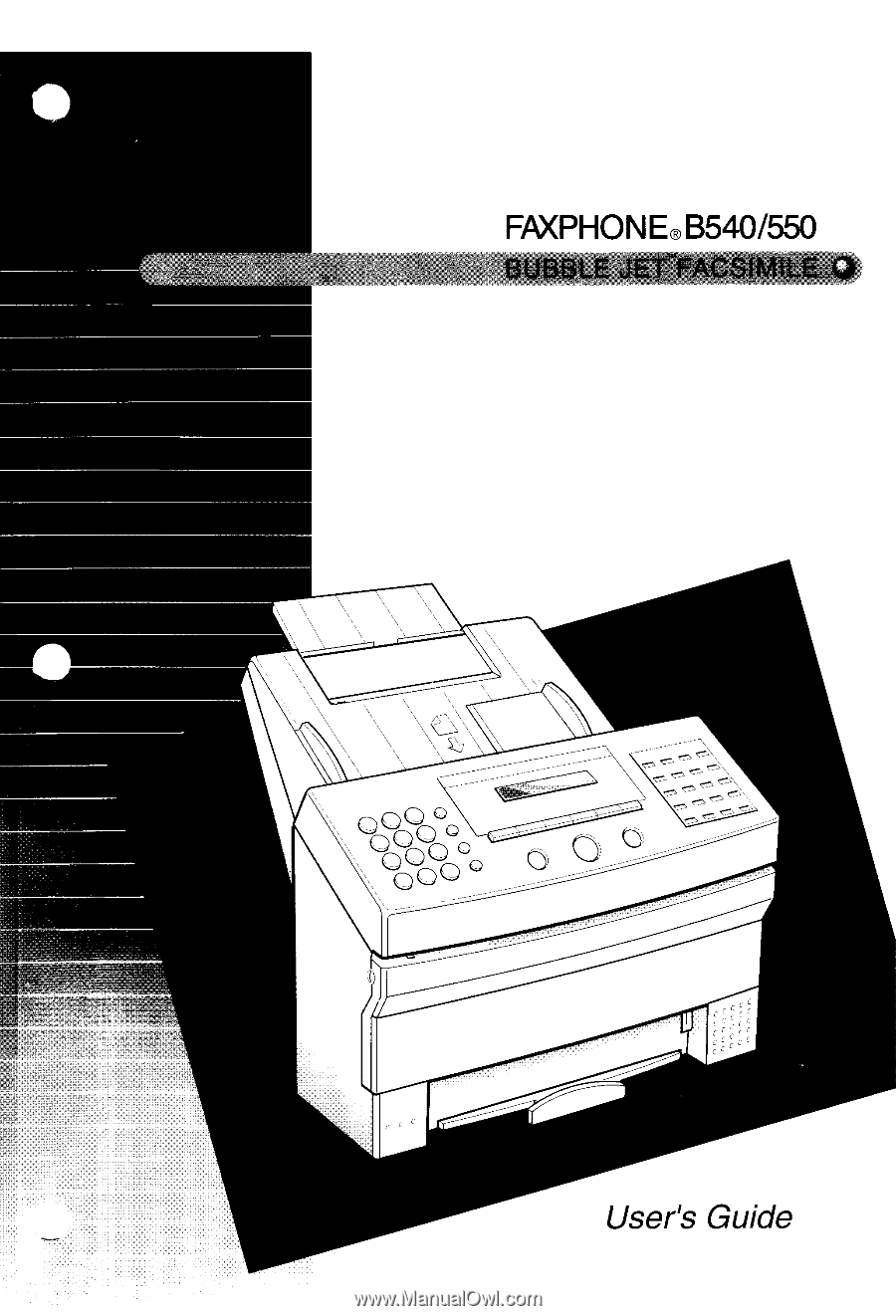
FAXPHONE.B54O/550
User'sGuide