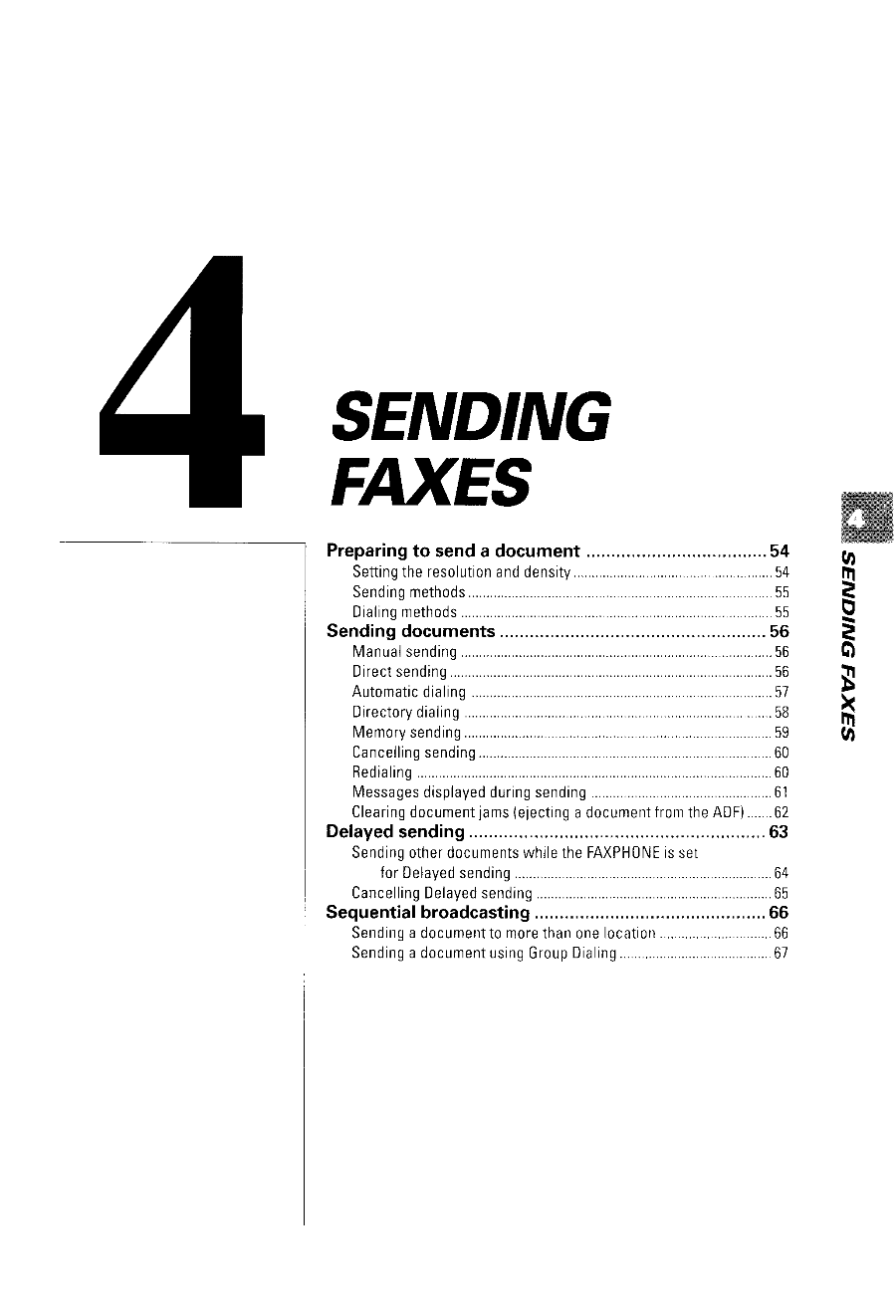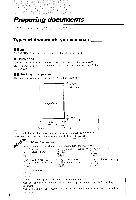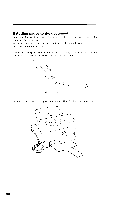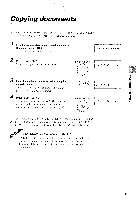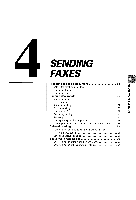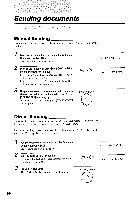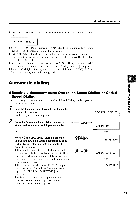Canon FAXPHONE B540 User Guide - Page 65
Sending
 |
View all Canon FAXPHONE B540 manuals
Add to My Manuals
Save this manual to your list of manuals |
Page 65 highlights
SENDING FA)(ES P r e p a r i n gt o s e n d a d o c u m e n t S e t t i ntgh er e s o l u t iaon dd e n s i t y . . . . . S e n d i nmge t h o d s D i a l i nmge t h o d s Sendingdocuments M a n u asle n d i n g D i r e cste n d i n g A u t o m a tdi ci a l i n.g D i r e c t odr yi a l i n.g M e m o rsye n d i n g 54 54 . ..55 . . . , . .5, .5 56 5 6 oneo oe ...........56 B . . . . . 5 7 x 5 8 5 9 (lt,tl C a n c e l l isnegn d i n g 6 0 Redialing 60 M e s s a g edsi s p l a y eddu r i nsge n d i n g . . . . .6 1 C l e a r i ndgo c u m ejnatm s( e j e c t i nagd o c u m efnr ot mt h eA D F.). . . .6 2 D e l a y e ds e n d i n g 63 S e n d i nogt h edr o c u m e nwt sh i l et h eF A X P H 0 Ni sEs e t f o rD e l a y esde n d i n g ... ...64 C a n c e l l iDn eg l a y esde n d i n g 6 5 S e q u e n t i a lb r o a d c a s t i n g ...........66 S e n d i nagd o c u m e n tmt oo r et h a no n el o c a t i o n 6 6 S e n d i nagd o c u m eunst i n gG r o uDp i a 1 i n 9 6 7