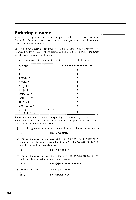Canon FAXPHONE B540 User Guide - Page 49
Registering, your telephone number and name
 |
View all Canon FAXPHONE B540 manuals
Add to My Manuals
Save this manual to your list of manuals |
Page 49 highlights
Registering your name and number 7 Entetrhetimeusingthenumericbuttons. Setthe time usingthe 24-hourclock systerr. Prccede s i n g l ed i g i t sw i t h a z c r o . E x a m p l e : 0 7 : 3 0= 7 : 1 0a . r n . l 7 : 0 5= 5 : 0 5n . m . @-@ I Press[START/G0PY]whyeonufinishenteringthe START/COPY n e wt i m e . 0 8 : 15 D A T AE N T R YO K I Pres[sST0P]. Registrationendsandthe FAXPHONEreturnsto standbv. STOP @ Registering your telephone number and name - Follou thc stcpsbelow so thatvour fax numberand nameappearon the top clfeach d o c u m e n .t v o us e n d . I Press[FUNCTI0N]. Wait a secondfor TEI- REGISTRATIONto appear. FUNCTION S E L E C TM E N U lshb.' T E LR E G I S T R A T I O N 2 Use[]toselecUt SERSETTINGS. v Press[START/COPY]. f .-.'lf t -l sranircopv (Ao ) \/ U S E RS E T T I N G S SET DATE 4 ::ait*ril tt,ii ,rii,irrl{i iill!:l!ll rli:l ':ialr'... ,il:l:rlrl'' .rtrlt!t,i; ,:irritr:1:al i'::t,i ll .'l ,rii!ti,::i I -i .:tillti!4. 'li" .,t't'; l!;li :l ,!,tll: ,,{ii't'' .1lilill. i:, '!;.,1i' r;r:iiirl irrii*:i' ;{"li ,iilil'itti ,ili.r,,{ tltlrt'l ,".lli.rij illilqgarl i*iitriii iiiil:l'lili rittt;:af' "::!l '{i"..,, a3:qu 37