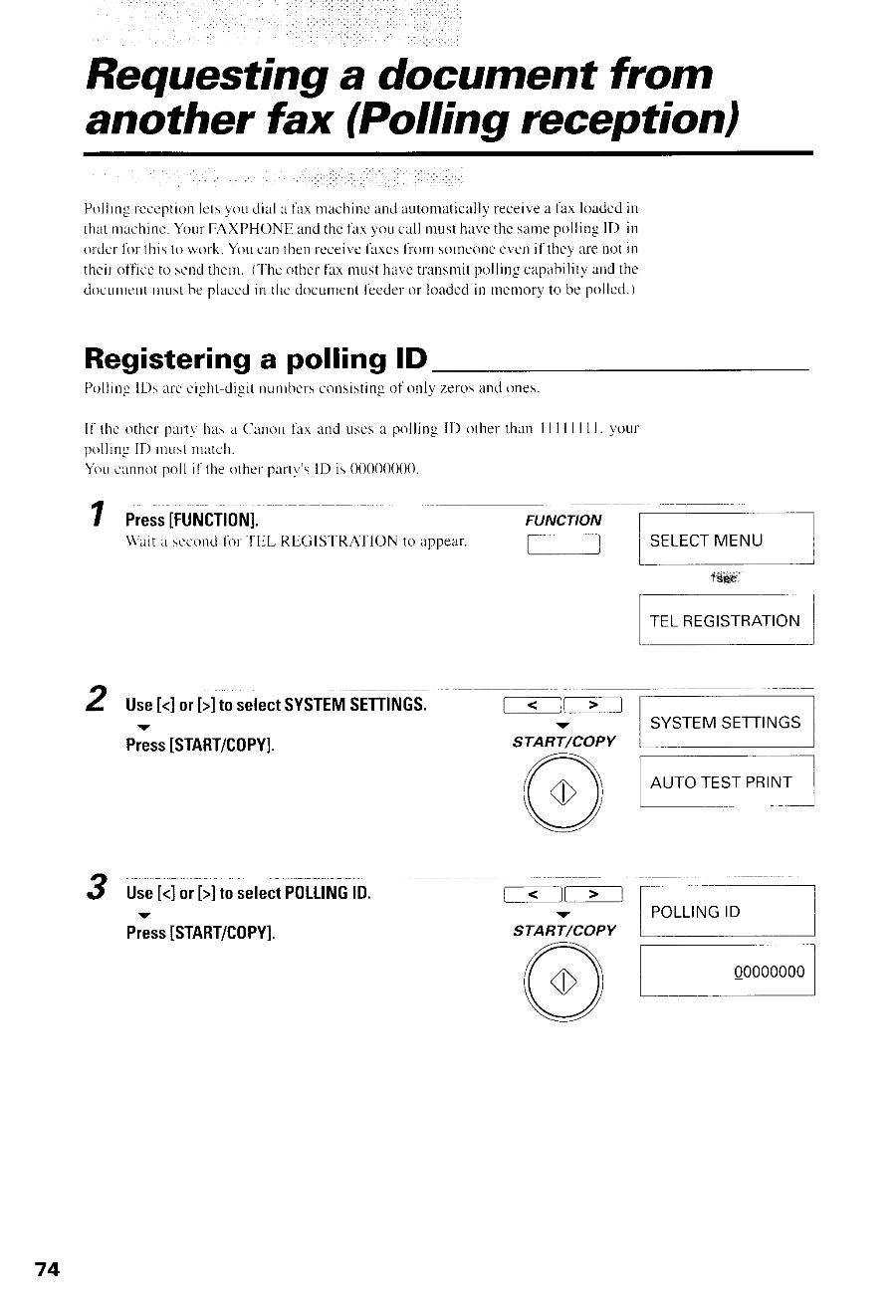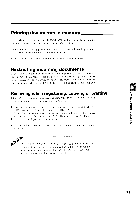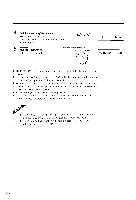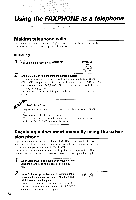Canon FAXPHONE B540 User Guide - Page 86
Requestinga document from, another fax, Polling, reception
 |
View all Canon FAXPHONE B540 manuals
Add to My Manuals
Save this manual to your list of manuals |
Page 86 highlights
Requestinga document from another fax (Polling reception) Pollinr:rcccptionlets1"oudial r l'axrnachineandautomaticallryeceivea fax loadcdin thatrnachineY. ourFAXPHONEandthetax 1'oucall muslhavcthc samepollirrgID in ordcrtirrthisto rvork.Vru canthcnrcceir,ctaxcsfrorr sorreoneeren il'thci,arenot in thr-iroflicc to scndthem. (J'heotherfax musthavctransmitpollingcapahilit_avn-dthe docurnenrtnustbc placcciln thc documcnt 'eedeor r loadcdin mcmoryto be polle-d.) Registering a polling lD PollinglDs arcr'ight-digint unrbcrsconsistingol only zerosanclones I l ' t h c o t h c rp a r n h r s a C a n u nl a r a n du s c sa p o l l i n gl D o t h e rt h a nl l l l l l l l . p o l l i n gI D n r u s ln r a t c h . Y o uc r n n o tp o l l i 1 ' t h eo t h c rp a r t y ' slD is (XXXXXXX). your 1 Press[FUNCTI0N]. \\'artu scconcllbr'l-EL RtGISTRATIC)Nto aopear. FUNCTION S E L E C TM E N U 1sec T E LR E G I S T R A T I O N 2 Use[]toselecSt YSTESMETTINGS. Press[START/C0PY]. __l{->_]]l r< S Y S T E MS E T T I N G S START/COPY A U T OT E S TP R I N T 3 Use[]toselecPt OLLINlGD. Press[START/C0PY]. r=]f,,> l STAR;/coPY P O L L I N GI D ((o) V Q0000000 74