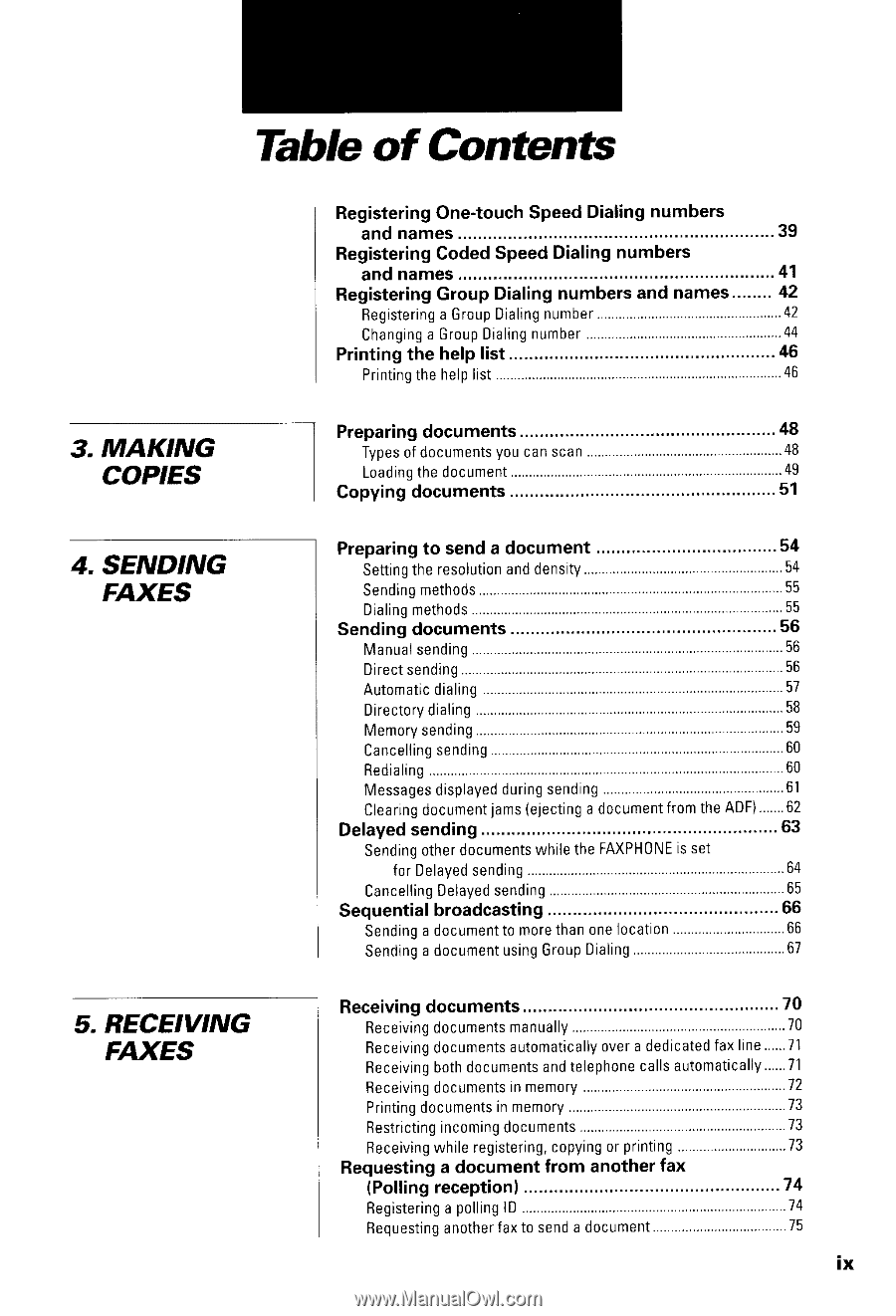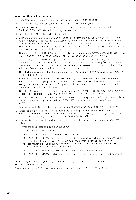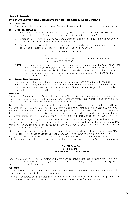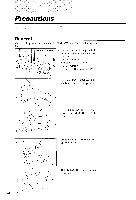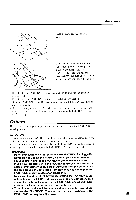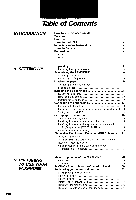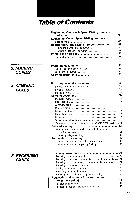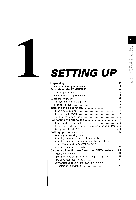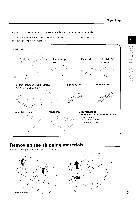Canon FAXPHONE B540 User Guide - Page 11
Tableof Contents
 |
View all Canon FAXPHONE B540 manuals
Add to My Manuals
Save this manual to your list of manuals |
Page 11 highlights
Tableof Contents R e g i s t e r i n gO n e - t o u c hS p e e d D i a l i n gn u m b e r s andnames . . . ' .3' 9 R e g i s t e r i n gC o d e dS p e e d D i a l i n gn u m b e r s and names "."' 41 RegisteringGroupDialingnumbersand names.'."." 42 B e g i s t e raiGn gr o uDpi a l i nngu m b e r 4. .2 C h a n g ianGgr o uDpi a l i nngu m b e r 4.4 P r i n t i n gt h e h e l p| i s t 4. 6. ' . ' 46 P r e p a r i n gd o c u m e n t s ..".........48 Typeosfdocumenyotsucanscan 4.8 L o a d i nt hged o c u m e n t 4.9. C o p y i n gd o c u m e n t s 5. .1' P r e p a r i ntgo s e n da d o c u m e n t 54 S e t t i nt hger e s o l u t iaonndd e n s i t y 5 4 S e n d i mn ge t h o d s 5 5 D i a l i n gm e t h 0 d s 5 5 Sending documents 5' 6 M a n u asle n d i n g 5 6 D i r e cste n d i n g . . . . .. 5. 6 A u t o m a tdi ci a l i n.g 5 7 D i r e c t odr yi a l i n.g 5 8 M e m o rsye n d i n g 5 9 C a n c e l l isnegn d i n g 60 Redialing 6. .0. . . M e s s a g edsi s p l a y ed du r i nsge n d i n g 6. .' l C l e a r i ndgo c u m ejnatm s( e j e c t i nagd o c u m efnrto mt h eA D F 6 2 D e l a y e ds e n d i n g 63 S e n d i nogt h edr o c u m e nwt sh i l et h eF A X P H 0 Ni sEs e t f o rD e l a y esde n d i n g 6 4 C a n c e l l iDn eg l a y esde n d i n g .........65 S e q u e n t i a lb r o a d c a s t i n g .....'.'...66 S e n d i nagd o c u m etnotm o r et h a no n el o c a t i o. n 6 6 S e n d i nagd o c u m eunst i n gG r o uDp i a l i n. g 6.7 R e c e i v i n gd o c u m e n t s 7' 0 R e c e i v idnogc u m e nmt sa n u a t t y 7. .0 B e c e i v i ndgo c u m e nat su t o m a t i c aol lvye ra d e d i c a t ef adxl i n e. .. . . 7 1 R e c e i v ibnogt hd o c u m e natnsdt e l e p h o nc ea l l sa u t o m a t i c a l l y 7 1 R e c e i v idnogc u m e ni nt sm e m o r y 72 P r i n t i ndgo c u m e nitnsm e m o r y 7 3 B e s t r i c t i ni ngc o m i ndgo c u m e n t s 73 R e c e i v iwn gh i l er e g i s t e r i nc ogp, y i nogrp r i n t i n.g 7. .3 Requesting a document from another fax ( P o f f i n gr e c e p t i o n l .."""..'.'74 B e g i s t e r ianpgo l l i nlgD 7 4 R e o u e s t iannqo t h ef ar xt o s e n da d 0 c u m e.n.t 7 5 tx