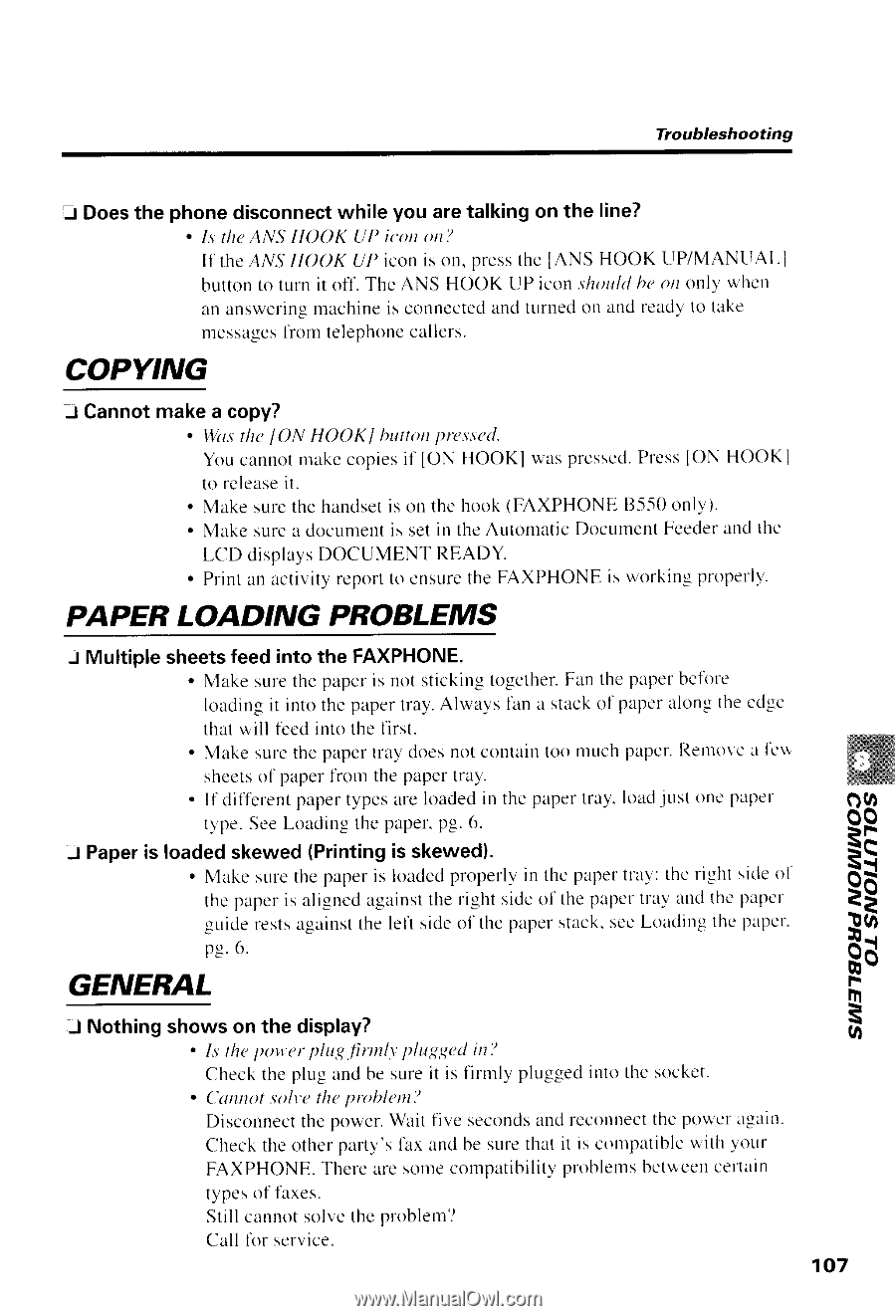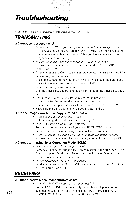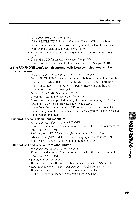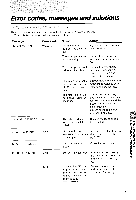Canon FAXPHONE B540 User Guide - Page 119
Copying, Papeb Loading Problems, General
 |
View all Canon FAXPHONE B540 manuals
Add to My Manuals
Save this manual to your list of manuals |
Page 119 highlights
Troubleshooting f Doesthe phonedisconnecwt hile you aretalkingon the line? ' Is the ANS HOOK UP icttrrrttt'/ 1 1 ' t h cA l / S H O O K U P i c o n i s o n , p r e s st h e I A N S H O O K U P / M A N L ] A L l b u t t o n t o t u r n i t o f l ' .T h e A N S H O O K [ J P i c o n . s h o u l t l b t ' o f l0 n l y w h c n a n a n s w e r i n gm a c h i n ei s c o n n e c t e da n d t u r n e do n a n d r e a d y t i t t a k e l r i e s s a g c st l o m t e l e p h o n ec a l l e r s . COPYING -t Cannotmakea copy? . ll'o.rtlte ION HOOKI ltuttttrtpre.s.sctl. Youcantront rakccopiesif ION HOOKI waspresscdP. rcssION HOOK] t o r c l c a s ei t . . Makesurethehandseits on thehook(FAXPHONE8-550only). . Makesurea documenits setin theAutomaticDocuntenFt ecderaltdthe LCD displaysDOCUMENTREADY. . Printan activityreportto cnsurctheFAXPHONEis workingp, fopeflv. PAPEB LOADING PROBLEMS -t Multiple sheets feed into the FAXPHONE. . Make surethepaperis not stickingtogetherF. anthepaperbcfirre loadingit intothepapertray.Alwar,sfln a stackof'paperalongthecdgc thatwill teedrntothet'irst. . Makesurethepapcrtra)'doens otcontaintoo t.t.tucphaperR. enttlrclt I'cu sheetsof paperfront the papertray. . lf dittcrentpapertypesareloadedin thepapertray.loadlustonepapef type.SeeLoadingthepaPerP. g.6. J Paper is loaded skewed (Printing is skewed). . N,lakesuret-hepaperis kradedproperlyin the papertral': thc right sicletil thepapcris aligncdagainsttherightsideof thepapcrtrayartdtht-papcr guiderestsagainsttheleli sideoi'thcpaperstack.sccLoadingtheplper. f3. 6. GENERAL ffi oooo 3F 3i e\ Id $d Frn J Nothing shows on the display? = b ' Is thepowerplug.finnlrpluggetlin'l Checktheplugandbe sureit is firnrlyplug-eeidntotltcsockct. . Cunnot.solvetheprrtblent:' Disconnectthepowcr.Waitfive secondas ndreconnectthepttu.cragarrl Checktheotherparty'sl'axandbe surethatit is compatiblewith yor.rr FAXPHONE.Therearesontecompatibilitvprtibletnbs ctw'eecnertitln t y p c \ ( ) l 'l - u x . c s . Still cannotsolvethc problem? Call fbr service. 107