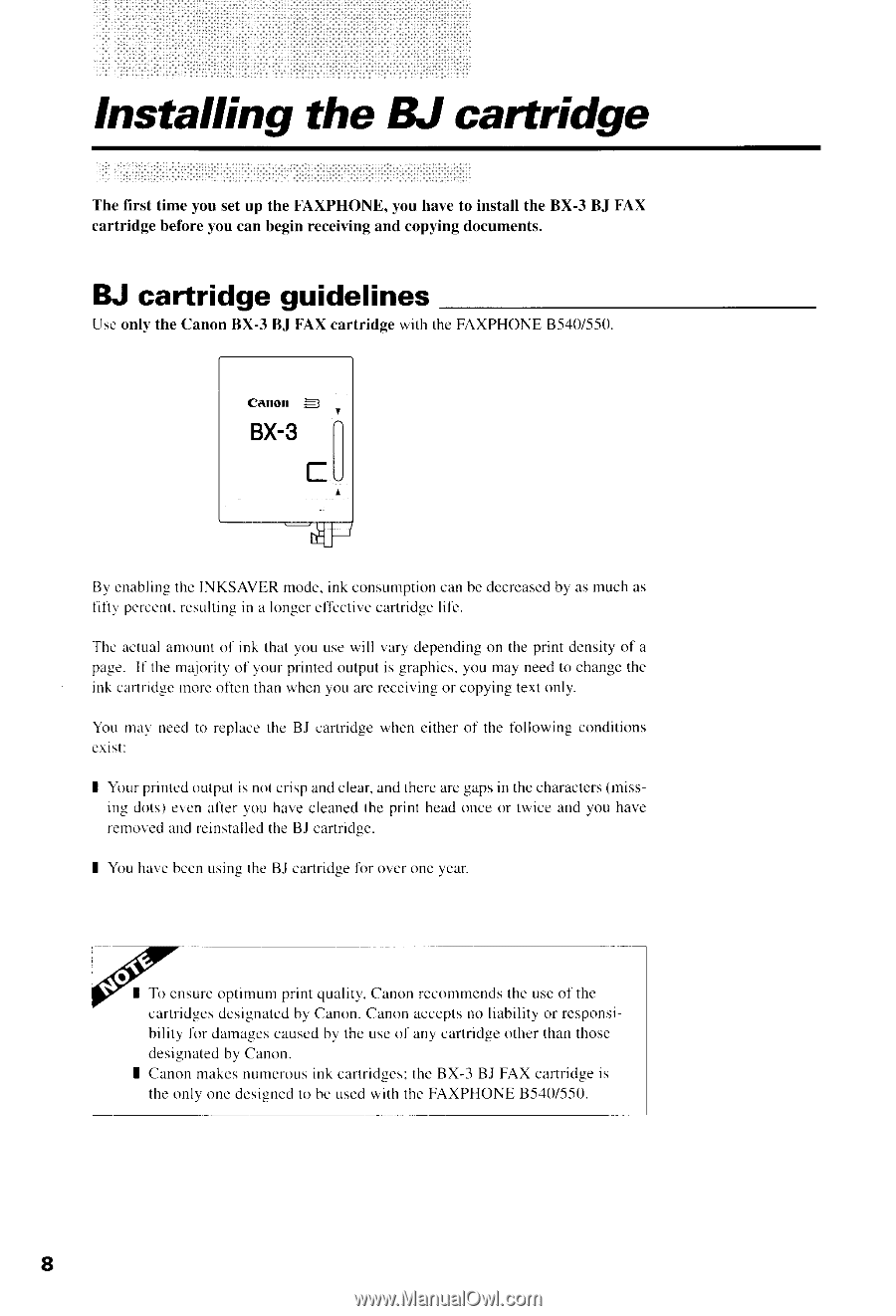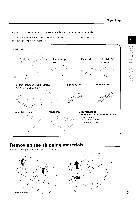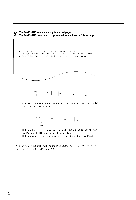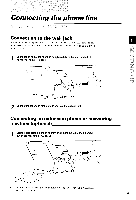Canon FAXPHONE B540 User Guide - Page 20
Installing the E cartridge - ink cartridge
 |
View all Canon FAXPHONE B540 manuals
Add to My Manuals
Save this manual to your list of manuals |
Page 20 highlights
Installing the E cartridge The first time you set up the FAXPHONE, you have to install the BX-3 BJ FAX cartridge before you can begin receiving and copying documents. BJ cartridge guidelines Usconlv the Canon BX-3 B.f llAX cartridge i",iththe FAXPHONE B-540/5.50 Cenor = v BX-3 ll t rIUI 81,enablingthe INKSAVER mode.ink consumptioncanbe decreasebdy asmuchas I'ifi1p' ercentr.esultingin a longercffectivecartridgelif'e. Thc actualamountof ink that you usewill vary dependingon the print densityof a page. If the majorityof your printedoutputis graphicsy, ou may needto changethe ink cartridgcrnorcottenthanwhenyou arcrcccivingor copyingtexl only. You nrav needto replacethe BJ cartridgewhcn citherof the following conditions extst: I Yrur printedoutputis notcrispandclear,andtherearegapsin thecharacter(srntss- ing dots)er,cnalier vou havecleanedthe print headonceor twice and you have removedandreinstalledthe BJ cartridgc. I You havebecnusingthe BJ cartridgefbr ovcr onc year. I To ensureoptimumprint quality.Canonrecomntendtshe useof thc cartridgesdcsignatcdby Canon.Canonacceptsno liability or rcsponsibility fbr damagcscauscdby the useof any cartridgeotherthanthose designatedby Canon. I Canonmakesnurnerousink cartridgest;he BX-3 BJ FAX cartridgeis the onlv one designedto be usedwith the FAXPHONE 8540/550. 8