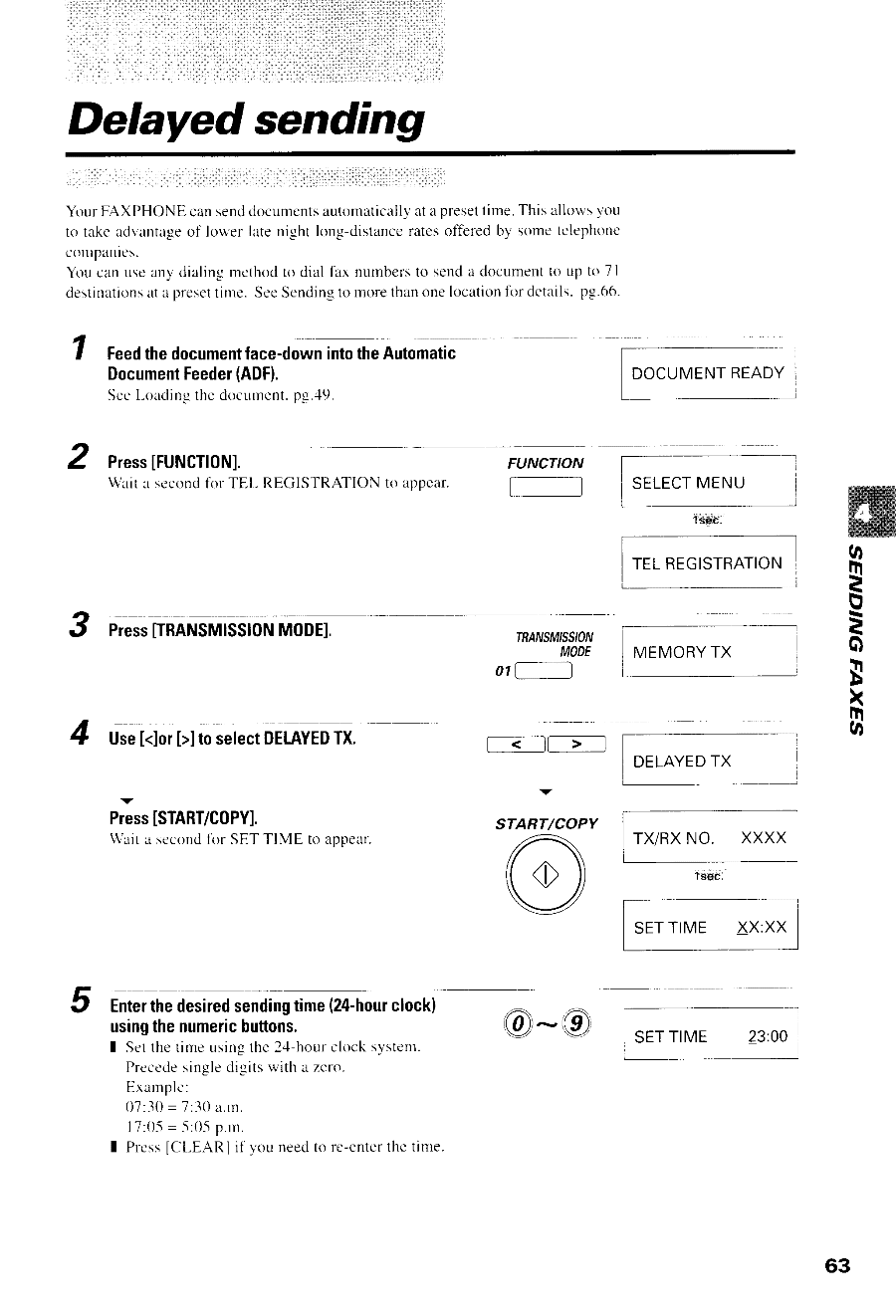Canon FAXPHONE B540 User Guide - Page 75
Delayed sending
 |
View all Canon FAXPHONE B540 manuals
Add to My Manuals
Save this manual to your list of manuals |
Page 75 highlights
Delayed sending YtrurFAXPHONEcansenddocur.ncnatsutomaticallayt a presetirne.Thisallows1'ou to takc advantageof lower latenight long-distancreatesofleredby somct-clephonc cornpanies. You can Llseiln)/dialingmcthodto dial fax numbersto senda document o up to 7l d e s t i n a t i o n s a t a p r e s e t t i mSe .e S e n d i n g t o m o r e t h a n olnoec a t i o n l i r r d e t a i lpsg. . 6 6 . 1 Feedthedocumenfat ce-dowinntotheAutomatic D o c u m e nFte e d e(rA D F ) . Seel.-oaclintghe docr.rrnenptg. .49. P r e s s[ F U N C T I 0 N ] . Wait r secondfbr TE,l-REGISTRATIONto appear. FUNCTION S E L E C TM E N U 3 PressFRANSMISSI0MN0DEl, 4 Use[]toselecDt ELAYETDX. r_ --l-l 'leeb: Ll*'llyl\ o hao IRAMMlSSlorv _yDE* ) I MEMORYrX 01- xeo i [ < -'']r;-l]l Xr(nn D E L A Y E DT X Press[START/C0PY]. Wait a secondfbr SET TIME to aDDear. START/COPY TX/RXNO. XXXX 1s€6. S E TT I M E X X : X X 5 Entetrhedesiresdendintgime(24-houcrlock) u s i n gt h en u m e r ibc u t t o n s . I Settl'retin-reusingthc 2.1-houcr lock systern. Precr'desingledigitswith a zero. [:.rarlnlc: 0 7 : 3 0= 7 : 3 0a . n r . l 7 : 0 5= - 5 : 0 5p . m . I PrcssICI-EARI il you needto re-enterthe tinre @-@ 63