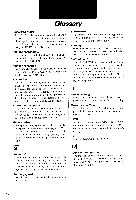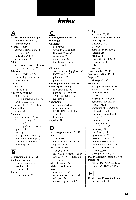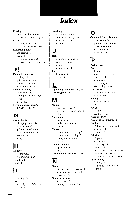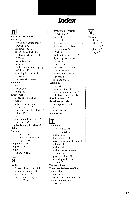Canon FAXPHONE B540 User Guide - Page 134
Minimum documentsize,I 15
 |
View all Canon FAXPHONE B540 manuals
Add to My Manuals
Save this manual to your list of manuals |
Page 134 highlights
Index FJrasing G r o u p D i a l i n gn u m b e r s . ' 1 4 narncswhcn registering3.rl F,rror A c t i v i t - vR e p o r t sa n d .9 2 l n e s s a g easn dc o d e s .I 0 9 lixtension phone c o n n e c t i n gl 3. j a c k .l 3 rnakingcallswith. 7ll receir.'ind-uocumentswith. 78 Facsimile numbers d i a l i n g .- 5 - 5 prrntinglist of registelcd.91.92.93 l e g i s t e r i n gy o u r .3 7 Fax/tel switching e r p l a n a t i o nl.5 s e t t i n gF A X P H O N Ef i r r u s e .I 8 u s i n g1. 9 . 7 1 l'eeding documentsinto FAXPHONE,49 (iroup Dialing changingentries.;14 e x p l a n a t i o n,.1 2 printinglist of numbers registerecflor. 9 l. 93 registering.'12 usir"r-6u7. Handset c o n n e c t l n g:.l v o l u m es w i t c h .2 9 Help list,46 Hold,30 E ID P o l l i n g .7 ' l Ink c a r t r i d g e( s e eB u b b l e - J e t c a r t r i d g e) 122 lnstalling a n s w e r i n gn r a c h i n e I. 3 B u b h l c - J ectr r tr i d - e c|.0 e r t e n s i o np h o n c .l - j p a p e r 6. u Jack answeringmachine. l 3 extensionphone.| 3 h a n d s e t..l t e l e p h o nlei n c . l 3 Jams document9. ll paper9. 9 tr Lighteni ng documentsr54, 87 Loading paper,6 M Manual r e c e i v i r r g1.5 .2 0 .7 0 r e c e i v i n gw i t h e x t e n s i o n7.8 redialrng.60 Maximum d o c u m e nst i z c .I l 5 nurlbero1d' octtrlcntstn m e m o r l ' .7 2 Memory capacitlw' hcnreceiving7. 2 capacitywhcn sending5. 9 p r i n t r n -dgo c u m c n t sr e c e i v e d in.73 Memory Sending e x p l a n a t i o n-.5 5 u s i n g -. 5 9 Minimum documentsize,I 15 N Name entering whenregistcrin-3e.1 o n d o c u r n e n tyso u s e n d . 3 5 registcring3. 7 Numeric buttons d i a l i n gu ' i t h .5 - 5 enteringnarlesr.i,th. 3J One-touch SpeedDialing e x p l a n a t i o n3.9 p r i n t i n gl i s to f n u r n b e r s lcgistc'reldirr.9 1.9l registcring.3c) u s i n g .5 - 55. 7 E] P a c k i n gl i s t , 3 Paper I o a d i n c6. n o n - u s a b l te1 ' p e sl o r scnding.'1ll recommerrdedtvpe firr r e c c i v i n g6. s i z es e t t i n g s . 6t.) 0 Pausetime c h a n g i n gl e n g t ho 1 . 8 t l erplanatiorr.,13 Polling erplanationT. -l ID.7-+ Power c o r d .5 rcclr"rirenrents.5 Precautions.vi Preparing documents.4tl Printer Bubble-Ject artridgeand.8 c l c a n i n - sl 0. l t r ' s t i n - uI.I Printing R e p o r t st.)| d o c u m e n t sr e c e i v e di n rnemorl.73 hclp list.-16 list of custortst ettirtgsi). l. 9'1 numbersrcgistcrecloi r autornatidcraling9. l. 92.9l Pulsedialing s c t t i n g l.- 1 s w i t c h i n gt o t o n ed i a l i n g 1 i o r n .l : l