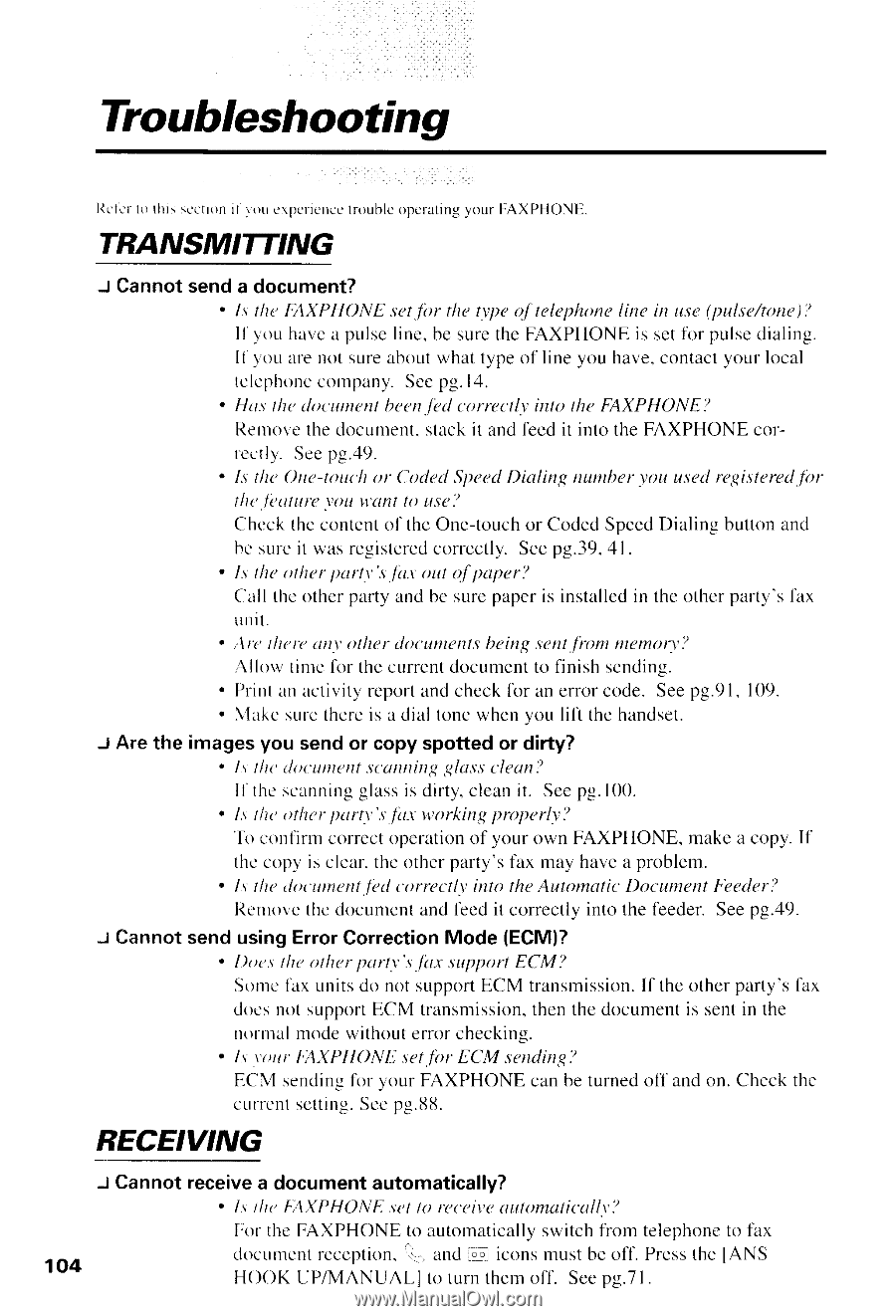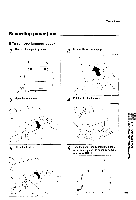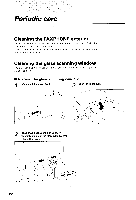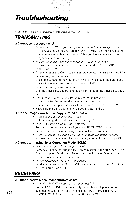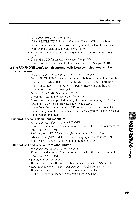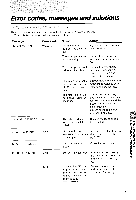Canon FAXPHONE B540 User Guide - Page 116
Troubleshooting
 |
View all Canon FAXPHONE B540 manuals
Add to My Manuals
Save this manual to your list of manuals |
Page 116 highlights
Troubleshooting R t ' l r ' rt t rt l l i ss c c t r o ni l i o u er p e n e n c et r o u b l eo.p c r a t i n gy o u rF A X P H O N E J Cannotsenda document? . LstheFAXPHONE.\'et.forthtevpeof telephoneline in use(pul.se/tone)l Il vou havca pulseline.be suretheFAXPHONEis setfor pulsedialing. lf'r,ouarenot sureaboutwhattypeof lineyou have,contacyt ourlocal t e l e p h o nceo m p a n yS. c cp g . l 4 . . Hus tltt,tlttcutnenbt een.fedc'orreL'tlilnto theFAXPHONE? Rernovethedocuments. tackit andf'eedit into the FAXPHONEcorf e c t l Y .S e eP g . ' 1 9 . . [.stltc Orre-touchor CodetlSpeecDl ialing ntunberyou usedregistered.for tlt( l(ulLtre \'oLt\r'utll lo ttse? Chcckthecontenot f theOne-touchor CodedSpeedDialingbuttonand bc sureit wasregisterecdorrectly.Seepg.39.41. . Is lhe ollterpurtt".s,fu.rout of puper? ('lll theotherpartyandbe surepaperis installedin theotherparty'sfax unit. . ,.\rt'theretm.to' tlterLl()(umenlbseingsent.frommemort'? Allorvtinrefor thecurrendt ocumentto flnishsending. . Prinlunrctivit)'rcportandcheckfbr an errorcode.Seepg.9l. 109. . \{akc surethereis a dial tonewhenyou lifi thehandset. J Are the images you send or copy spotted or dirty? . l: tlrt documanst curtninglu.s.csleun? Il' thc scanning lassis dirty,cleanit. Seepg.l(X). . 'Lfosllctocnolt'litrcmrcpourrrNe'c.stofup.erwra,toiorknoinf gpyoroupr erh? own FAX P HONE,m ak e a co py .If thc copvis clcar.theotherparty'sfax mayhavea problem. . ls tht,dot'urnent.fectol rrectll'itttotheAutomalicDctcuntenFt eeder? Renror,'cthc documcntandf-ecdit correctlyinto the feeder.Seepg.49, I Cannot send using Error Correction Mode (ECM)? . I)rte.stltt'otlter;turtt".s.fu.xsLtppoErtCM? Sonrefax unitsdo not sLlpporEt CM transrnissionlf. theotherparty'sfax docsnot supporEt CM transmissionth, enthedocumenits sentin the n r l r r r r anl r o d ew i t h o u te r r o rc h e c k i n g . . ls rttrlr l'1\XPHONI:s:ettor ECM sending? ECN4sendingfirr your FAXPHONEcanbe turnedoff andon. Checkthe cLlrrensl ettlngS. eepg.tt8. RECEIVING J Cannotreceivea documentautomatically? . L st l t c L A X P H O N E s e t t r t r e c e i t , ea u t o m u t i c u l h ' ? fror tlre FAXPHONE to automatically switch from telephoneto fbx 1o,4 ckrcirrttc'nrteccpti()n. ancli--l icons must be ofi. Pressthe IANS H(X)K LJP/MANUAL-lto turn thernoff. Seepg.7l .