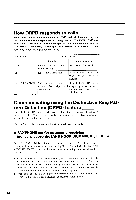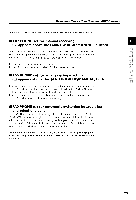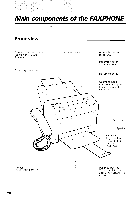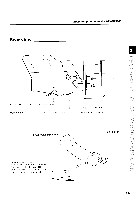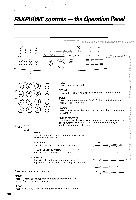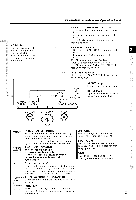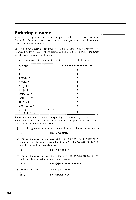Canon FAXPHONE B540 User Guide - Page 41
Rear view
 |
View all Canon FAXPHONE B540 manuals
Add to My Manuals
Save this manual to your list of manuals |
Page 41 highlights
Rear view Main components of the FAXPHONE , ::]]l]]il P o w e rc o r dc o n n e c t o r H a n d s ejta c k ( F A X P H O N E8 5 5 0 o n l y ) R i n g e vr o l u m es w i t c h Adjusts the volurtie ol the tclcphone linc ringer. Sclect betwecn HIGH. l - O W a r r c lO F I ; . U s e a p e n o r s i m i l a r pointcd object to sct the switch. T e l e p h o nlei n ej a c k E x t e n s i o nP h o n el a c k H o o kb u t t o n ',.:lirril.il a:, :a li1, iiii : ,.t,,,,,.i ::l:;L,.1i 29
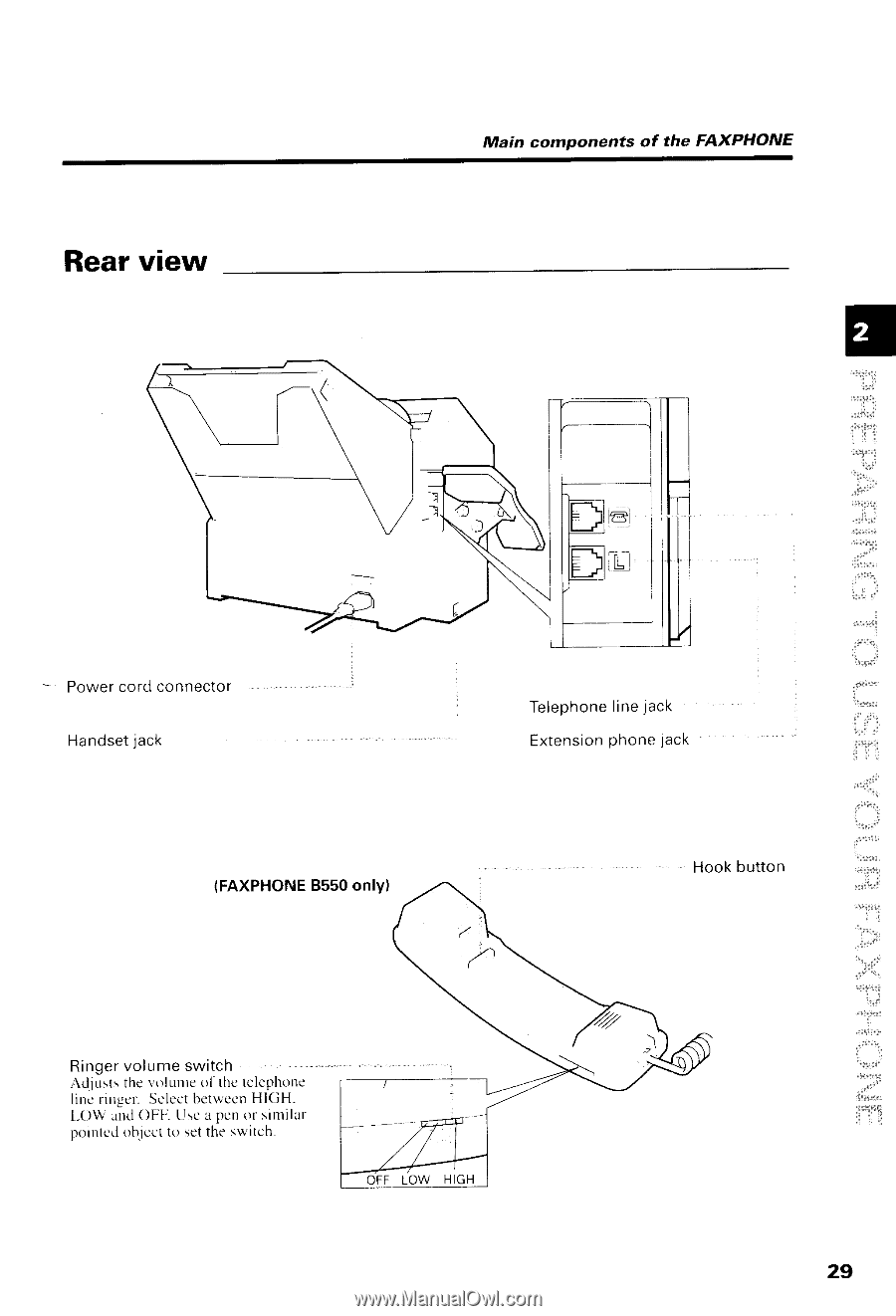
Main components of the FAXPHONE
Rear view
,
::]]l]]il
Power
cord
connector
Handset
jack
(FAXPHONE
8550
only)
Ringer
volume
switch
Adjusts the volurtie ol the tclcphone
linc ringer. Sclect betwecn HIGH.
l-OW arrcl
OFI;. Use a pen or similar
pointcd object to sct the switch.
Telephone
line
jack
Extension
Phone
lack
Hookbutton
',.:lirril.il
a:, :a
li1,
iiii
:
,.t,,,,,.i
::l:;L,.1i
29