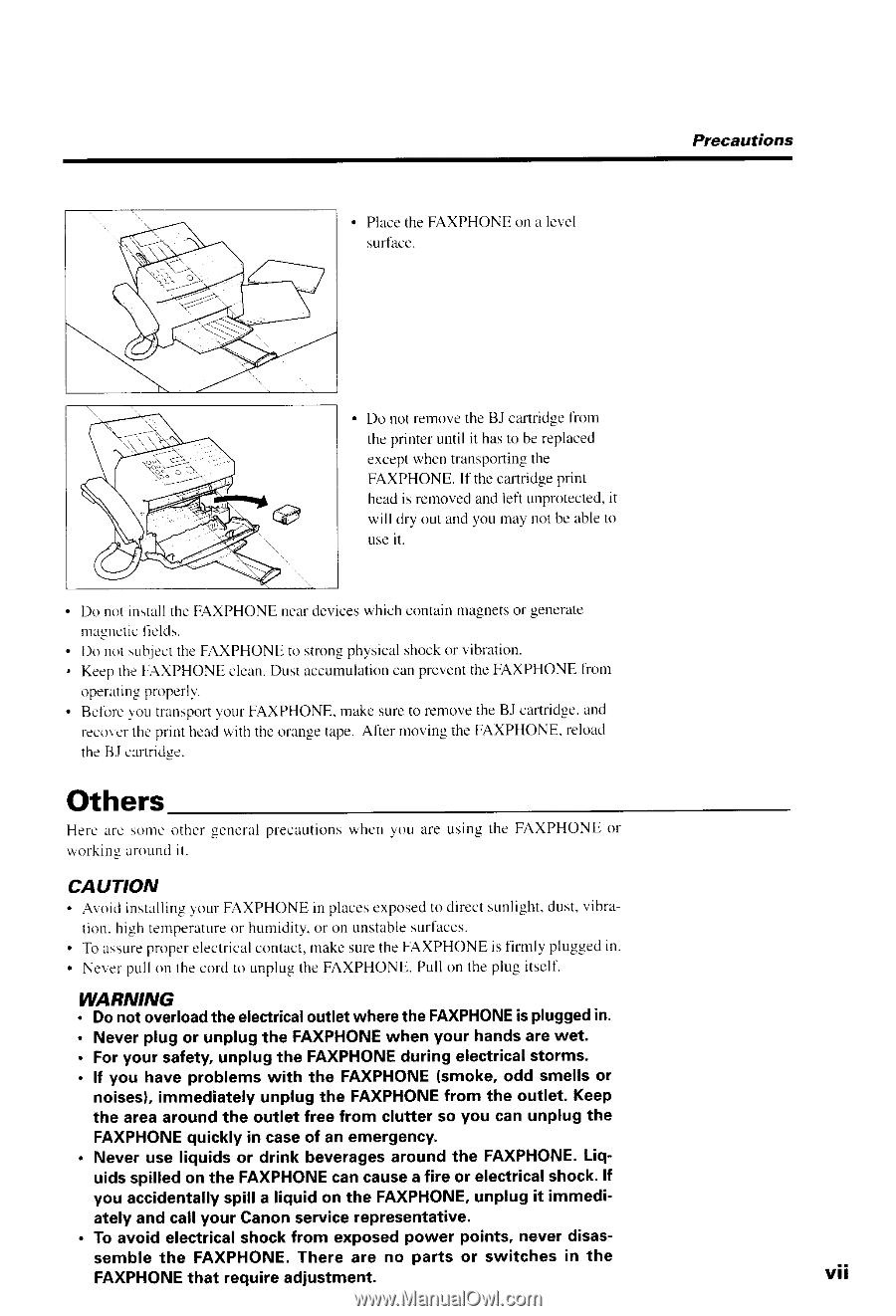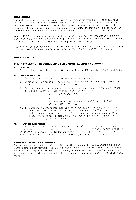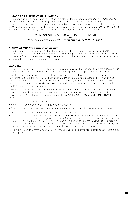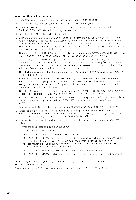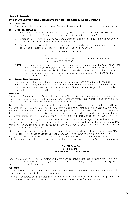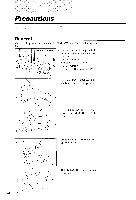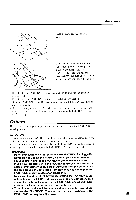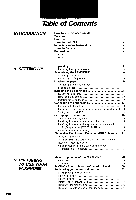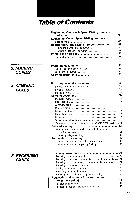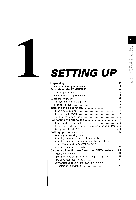Canon FAXPHONE B540 User Guide - Page 9
Others - cartridge
 |
View all Canon FAXPHONE B540 manuals
Add to My Manuals
Save this manual to your list of manuals |
Page 9 highlights
. Placethe FAXPHONEon a levcl surlacc. Precautions . Do not removethe BJ carrridgefiom the printeruntil it hasto be replaced exceptwhentranspoftingthe FAXPHONE. If thc canridgeprint hcadis removedandlefi unprotectedi.t will dry out andyou may not be ableto u s ei t . Do not installthe FAXPHONE neardeviceswhich containmagnetsor gencrate m a s n c t i cl l e l d s . Do not slrbjeclthe FAXPHONE to strongphysicalshockor vibration. Keepthc'F,\XPHONEclean.DustaccumulationcanpreventtheFAXPHONE fionl operatrngproperl\'. Betbre1or-trransporyt our FAXPHONE,makesureto removethe BJ cartridgea. ntl reco\er thepnnt headll'ith thc orangetape.After ntovingthe FAXPHONE.reload theBJ cartridge. Others Herc are sonreother generalprecautionswhen vott are using the FAXPHONE ot r ' " o r k i n ga r o u n di t . CAUTION . Avoid installingy'ourFAXPHONEin placesexposedto dircctsunlightd. ust.vibra- tion.hightemperaturoer humidity.or on unstablesurfices. . To assurepropcrelectricacl ontactm, akesuretheFAXPHONEis lirmly pluggedin. . Nerer pull on thecordto unplugthe FAXPHONE.Pull on the plug itself. WARN'NG . Do not overloadthe electricaol utlet wherethe FAXPHONEis pluggedin. . Neverplug or unplug the FAXPHONEwhen your hands are wet' . For your safety, unplug the FAXPHONEduring electrical storms' . lf you have problems with the FAXPHONE(smoke, odd smells or noisesl,immediately unplug the FAXPHONEfrom the outlet' Keep the area around the outlet free from clutter so you can unplug the FAXPHONEquickly in case of an emergency. . Never use liquids or drink beveragesaround the FAXPHONEL. iq- uids spilledon the FAXPHONEcan causea fire or electricalshock.lf you accidentallyspill a liquid on the FAXPHONEu, nplug it immedi- ately and call your Canon servicerepresentative. . To avoid electrical shock from exposed power points, never disas- semble the FAXPHONE.There are no parts or switches in the FAXPHONEthat require adjustment. vil