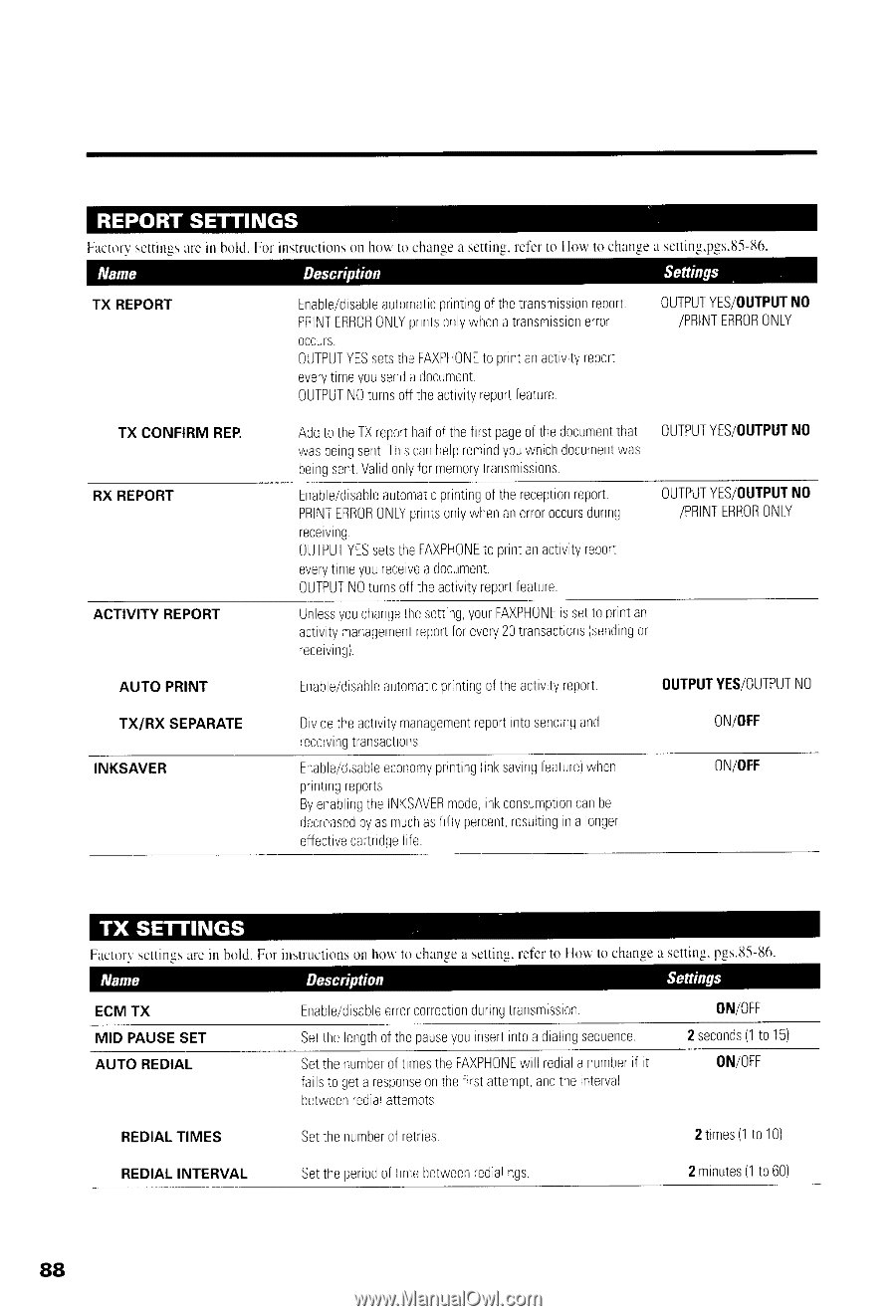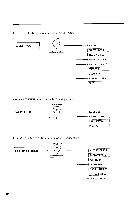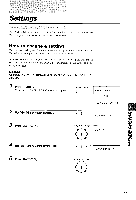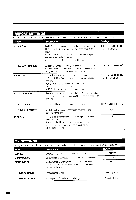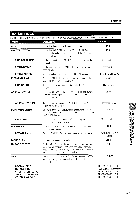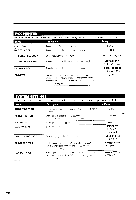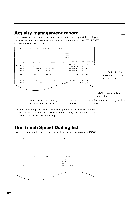Canon FAXPHONE B540 User Guide - Page 100
OUTPUT, YES/OUTPUT, PRINT, ERBOB, PFINT, ERROR, ON/OFF, times, minutes, to 60
 |
View all Canon FAXPHONE B540 manuals
Add to My Manuals
Save this manual to your list of manuals |
Page 100 highlights
Fuctrr|svcttrngrsrc in bold.Forinstructionosnhou'tochangae settingr.et'etro Hou tuchan.eI esctting.pgs.E5-1i6. TX REPORT TX CONFIRMREP. RX REPORT ACTIVITYREPORT AUTO PRINT TX/RX SEPARATE INKSAVER Enables/dableautomatpicrinnt gofthetransmssi0nrep0rt PBINETRRO0RNLYprntsony whena transmisseiornror OCCUTS. 0UTPUYTESsetstheFAXPH0tNoEprinat nactivitryeport eve ) tlflP y'OrSetfl .l tl0' I Ter t 0 U T P UNT0t u r n so t ft h ea c t i v i trye p o rf te a t u r e OUTPUYTES/OUTPNUOT / P R I NETR B OOBN L Y AddtotheTXreporhtalfofthefirstpage0fthedocumetfht at OUTPUYTES/OUTPNUOT wasbeingsentThs canhep reminydouwhichdocumewnat s bengsentV. alidonlyformemortryansmssions. E n a eb / d i s a bai eu t 0 m actp r i n t i nogft h er e c e p t i or enp o r t PRINETRB00BNLYprintosniywhenanerroor ccurdsuring recernvgr . 0UTPUTYESsetstheFAXPH0NtEo printanactv ty report evertyimeyourecevea document. 0UTPUNI 0tunrsofFtheactivitryeporfteature OUTPUYTES/OUTPNUOT / P F I NETR R OORN L Y Unlesysouchan!tehesettingy,0LlFrAXPH0rNsEsett0prlnat n activtymanagemerenpt orftorever2y0transactio(nses ndtnogr r e c e invgi) E n a eb / d i s a baLuet o m actp r i n t i nogft h ea c t i v r trye p 0 f t OUTPUYTES/OUTPNUOT Dv detheactrvimtyanagemerenpt ornt tosendinagnd r e c e r v itnrga n s a c t i o n s E n a b l e / d r s aebc loen 0 mpyr i n t i n(gi n ks a v i nlge a t u r ew)h e n p n n t r nrge p o r t s ByenabingtheINKSAVmERodei,nkconsumptci0anrbr e decreasbeydasrnucahstittypercenrte,sulttnnga 0nger e f f e c t i vcea f r i d g |el e ON/OFF ON/OFF Fitcrorsr cttin-err:c in bold.Forirrstructioonnshou tochangae settingr.cferto Holrtttchangae settrngp.gs.85-86. ECMTX MID PAUSESET AUTO REDIAL R E D I A LT I M E S REDIALINTERVAL E n a b l e / d l s aebr rl e0cr 0 r r e c t td0unn n tgr a n s m t s s t 0 r r Set helengtohfthepausyeOunsertntoa dtallnsgequence S et h en u m b e0rfI m e st h eF A X P H 0wNiEi lr e d i aaln u m b ei fr1 failst0geta resp0ns0entheflrsat ttempat,ndthernterval b e t w e erne da la t t e m p t s Set henumbeorfretfles. Set heperioodftrntebetweernedalngs. ON/OFF 2 second(1sto15i ON/OFF 2 t i m e1s1t o1 0 ) 2 minute{s1to 60) 88