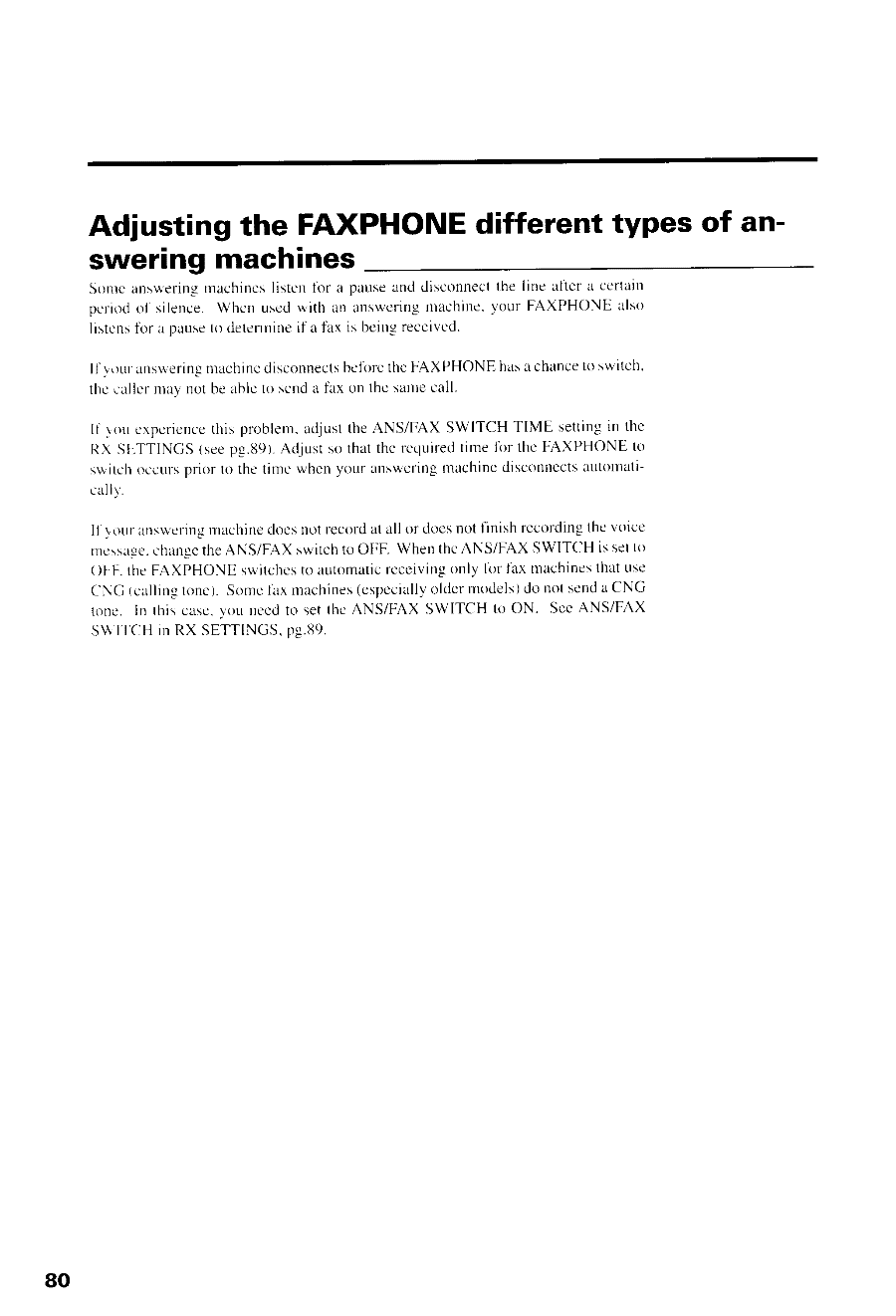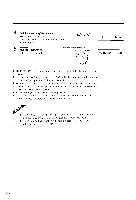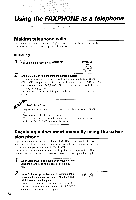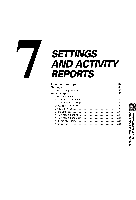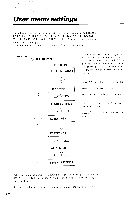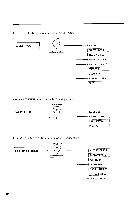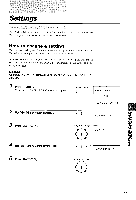Canon FAXPHONE B540 User Guide - Page 92
Adjusting the FAXPHONE, different types of an, swering machines
 |
View all Canon FAXPHONE B540 manuals
Add to My Manuals
Save this manual to your list of manuals |
Page 92 highlights
Adjusting the FAXPHONEdifferent types of answering machines Sonrcansweringrnachincslistenlirr a pauseand disconnectthe line itlicr a certatn perioclol silence. Whcn usedwith an answcringr]tachiney. our FAXPHONE alstr listcnsli)r l pauseto detet'tninief a fax is bcin-ereccived. Ii'r,ouranswcringntachinedisconnectbscfbretheFAXPHONEh, asa chancet0 swrtch. thecallcrniay not be ablcto senda fax on thc salnecall. It'r()u crperiencethis problenra. djustthe ANS/FAX SWITCH TIME settingin the RX Strl'TlNGS (seepg.89).Acljustso thatthe requiredtirnefirr the FAXPHONF.ttr s*,itchoccursprior to thc tintewhenyour answeringI'nachindc isconncctas utotllrtticallr'. I l r o u r a n s r . v c r i n g r r - r a c h i n e d o e s n o t r e c oor dr daot aelsl n o t f i n i s h r e c o r d i n g t h c r t r i e e rnLr\sagceh. angetl'reANS/FAX switchto OFF. WhentheANS/FAX SWITCH is setto Ol.F.thc FAXPHONEswitchcsto automaticreceivingonly tirr fax ntachinetshatLrse C N C t c a l l i n gt o n c ) .s o n r el a x n t a c h i n e(se s p e c i a l loyl d c rr n o d e l s ) dnoo ts c n da c N C i tone. In this casc.you needto set thc ANS/FAX SWITCH to ON. Scc ANS/FAX S \ \ ' I T C Hi n R X S E T T I N G Sp. s . 8 9 . 80