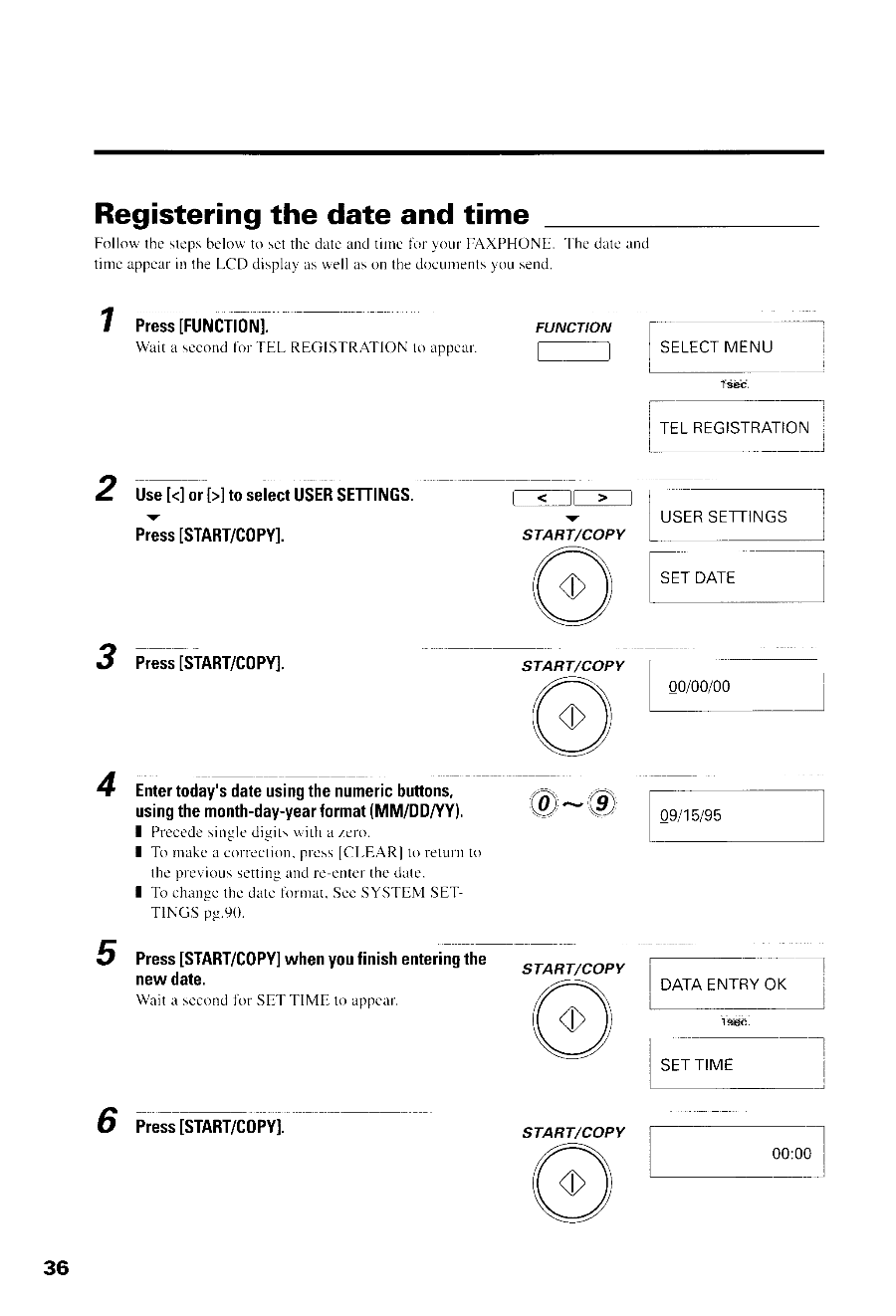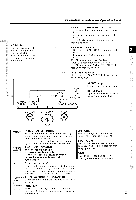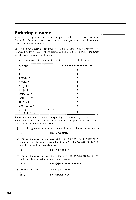Canon FAXPHONE B540 User Guide - Page 48
<t>
 |
View all Canon FAXPHONE B540 manuals
Add to My Manuals
Save this manual to your list of manuals |
Page 48 highlights
Registering the date and time Follow the stepsbelowto scl thc datcancltirnclirr your FAXPHONE. l'he dateand time appearin the t-CD displayaswell ason thedocuntentysor.sr end. 1 Press[FUNCTI0N], Wait a sccondfbrTEL REGISTRATIONto appcar' FUNCTION S E L E C TM E N U 2 Use[]toselectUSERSETTINGS. Pres[sSTART/C0PY]. l R E G I S T R A T I OiN f < _-.]['l]] v START/COPY U S E RS E T T I N G S ] 3 Press[START/C0PY]. START/COPY (,A()) V 4 Entetroday'sdateusingthenumeribcuttons. usingthemonth-day-yefoarma(tMM/DD/YY). I Precedesingledigitswith a zem. I To rnakca correctionp. rcssICI-EAR] to returnto the previoussettingandre-enterthe date. I To changethe datelirrnrat.SeeSYSTI-M SETTINGS pg.9t). ,@-'@ 09/15/95 5 Press[START/COPY]wyhoeulninishenterintghe newdate. Wait a secondfor SET TIME,to appear. START/COPY (,A((> )) V I 6 Press[START/C0PY]. START/COPY \,Ay 00:00 36