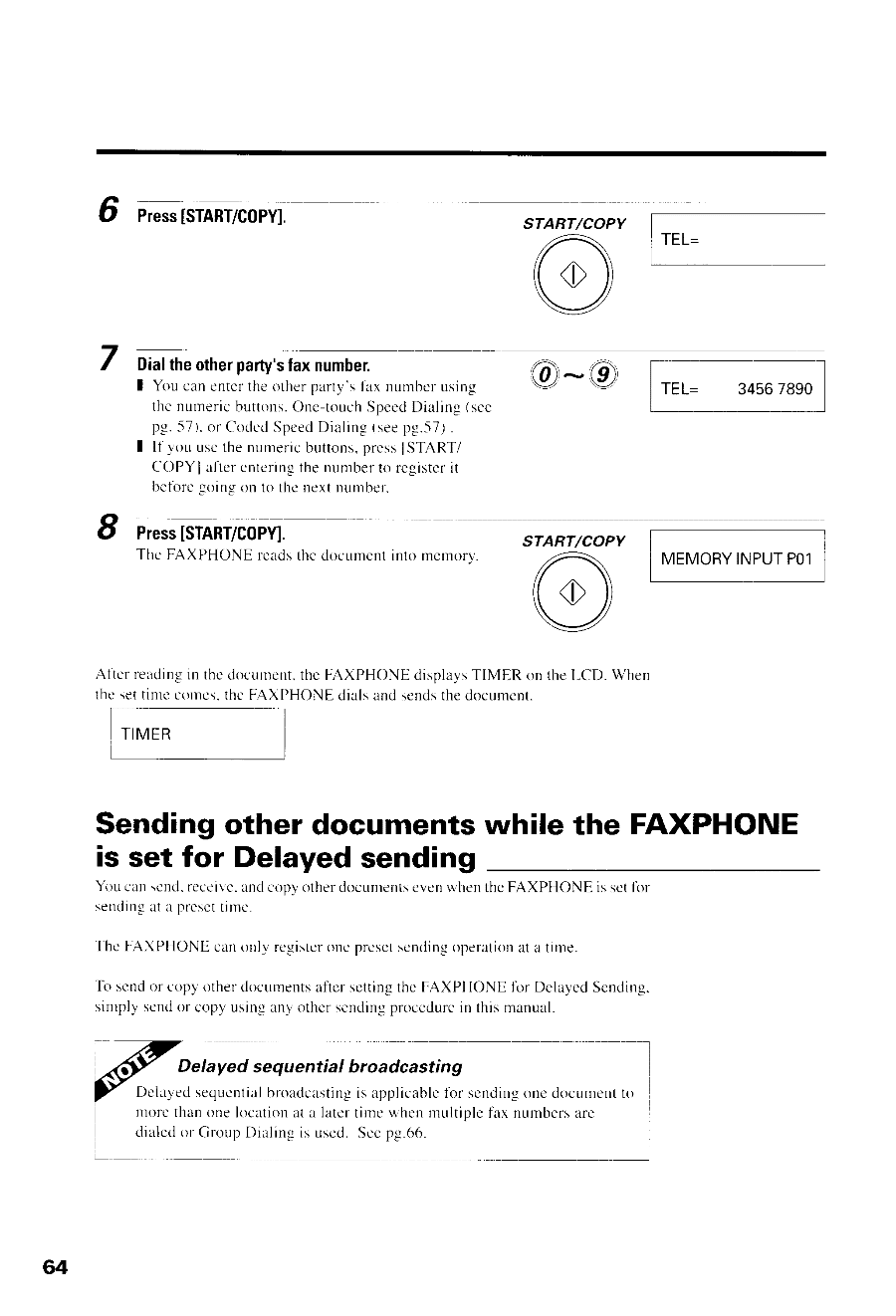Canon FAXPHONE B540 User Guide - Page 76
is set for Delayed sending
 |
View all Canon FAXPHONE B540 manuals
Add to My Manuals
Save this manual to your list of manuals |
Page 76 highlights
6 Press[START/C0PY]. START/COPY ,A (( () )) V 7 Dialtheotherparty'sfaxnumber. I You canentcrthe otherparty'stlx numbcrusing t h en u m e r i cb u t t o n sO. n e - t o u c hS p e e dD i a l i n g( s c c p g .5 7 ) .o r C o d e dS p c e dD i a l i n g( s e ep g . - 5 7.) I 11'vouusethe numericbuttons.pressISTART/ C O P Y I a f t e rc n t c r i n gt h en u m b e rt o r c g i s t c irt betbrcgoingon to the nextnumber. I Press[START/COPY]. The FAXPHONE readsthe documentinto mcrrorv. @-@ TEL= rEL= 34567890 M E M O R YI N P U TP O 1 Altcr readingin thedocunrent.hc FAXPHONEdisplaysTIMER on the LCD. When thc settinrccornest.l.rcFAXPHONEdialsand sendsthedocumcnt. Sending other documents while the FAXPHONE is set for Delayedsending Ytrucanscnd.reccivca. nrlcopyotherdocunrentcsvcnwhcnthcFAXPHONEis sctfirr sendingat a preset ime. Thc FAXPHONEcanonlv registcronLp- rcsctscnding()perrtti(rant a tintc. To scndor cop)'otherdocr.rrnenatlsicr scttingthe FAXPHONElirr DelayedSending. sinrplvsendor copy usinganyothersendingprocedurein thismanual. Delayed sequential broadcasting Delal'edseclucntiablroadcastingis applicablc1brsendingone docurnento rnorethirnone locirtionat a latertirnewhen rrultiplefax numbcrsare d r a l c do r C r o u pD i a l i n gi s u s e d .S c ep g . 6 6 . 64