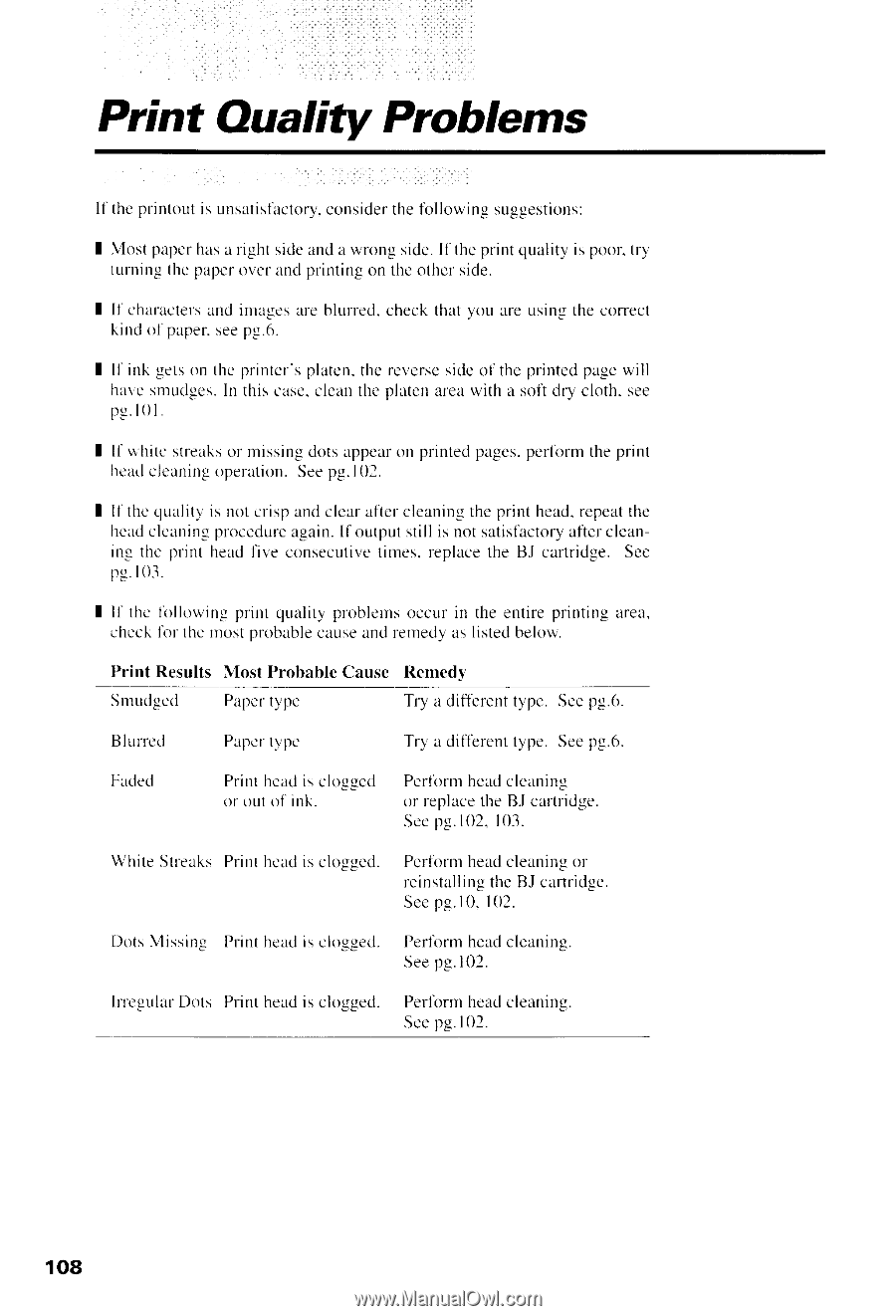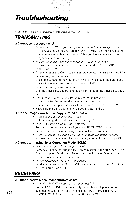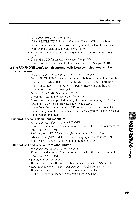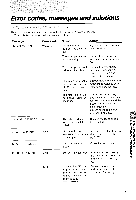Canon FAXPHONE B540 User Guide - Page 120
Print Ouality Prohlems
 |
View all Canon FAXPHONE B540 manuals
Add to My Manuals
Save this manual to your list of manuals |
Page 120 highlights
Print Ouality Prohlems It thc plintoutis unsatisf'actorcyo.nsiderthefbllowing suggestions: I M o s tp a p c rh a sa r i g h ts i d ca n da w r o n gs i d c .l l ' t h cp r i n tq u a l i t yi s p o o r .t r y t u r n i n gt h ep a p e ro v e ra n dp r i n t i n go n t h co t h c rs i d e . I Il characteras nd imagesare blurred.checkthat you are usingthe correct k i n do t ' p a p e rs. e ep g . 6 . I l l ' i n k g e t so n t h c p r i n t c r ' sp l a t e nt.h er e v e r s es i d eo l ' t h ep r i n t e dp a g cw i l l h a v cs n r u c l g eIsn. t h i sc a s c .c l c a nt h c p l a t c na r e aw i t h a s o l td r y c l o t h .s e e pg.l0I I lf lr'hitcstreaksor rnissingdotsappearon printedpagcs.perlbrmtheprint h e a ccl l e a n i n go p e r a t i o nS. e ep g .l 0 2 . I l t ' t h cq u a l i t vi s n o 1c r i s pa n dc l e a ra f t e rc l e a n i n gt h ep r i n th e a d .r e p e atth e h c a dc l c a n i n gp r o c e d u racg a i n .l i o u t p u ts t i l li s n o ts a t i s l ' a c t oar yf t e rc l e a n ing thc plint headfir,e consc-cutivtcirnc-sr.'eplacethe BJ cartridge. Sec pg.103. I l l ' t h c t i r l l o w i n gp r i n t q u a l i t yp r o b l e r n so c c u ri n t h e e n t i r ep r i n t i n ga r e a . checkltrr thc rrost prulbablceauseandrerneclavs listedbelow. Print Results \Iost ProbableCause Remedv Snruclgccl Papertype Try a dif'fbrenttype. Seepg.6. Blulrer.l P a p c ft v p c Try a clitfbrenttype. Seepg.6. Faclecl Printhcadis ckrggecl Pertirrmhcadclcaning or outol'ink. o r r e p l a c et h eB J c a r t r i d g e . S e ep g . 1 0 21. 0 3 . White Strelks Printhcadis cloggcd. Pcrfbrrnheadcleaningor r e i n s t a l l i ntgh eB J c a r t r i d g c . S e ep g . I 0 .I 0 2 . DotsMissin-c Plint headis clo-eged. Perlirrmheadclcaning. S e ep g . 1 0 2 . lrrcsularDots Plint headis clogged. Perlbrrnheadcleaning. S e ep g . 1 0 2 . 108