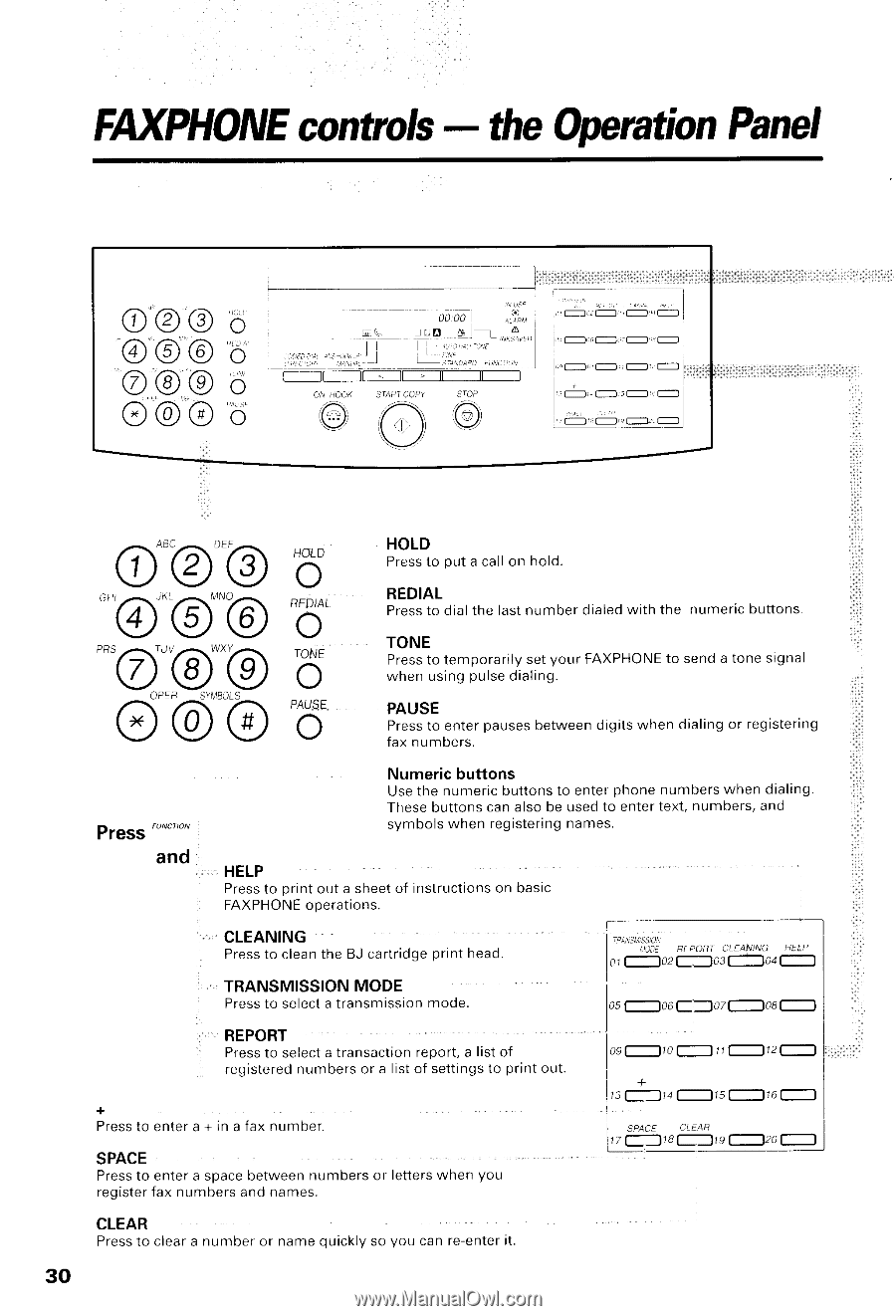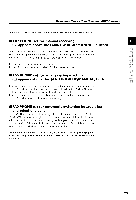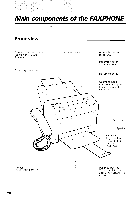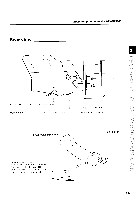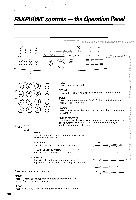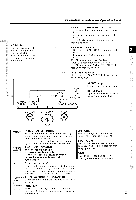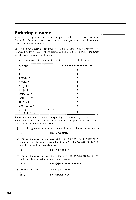Canon FAXPHONE B540 User Guide - Page 42
FNPHONE, controls, Operation, Panel
 |
View all Canon FAXPHONE B540 manuals
Add to My Manuals
Save this manual to your list of manuals |
Page 42 highlights
FN(PHONcEontrol-s theOperatioPnanel o a (2J;r' @ '/?i' (/Go\ / o@ @ ra \Y/ a) ( 0 )6\ oo:oo o,l;r, E!nln&I]]le- oON tsO'K oSIAHTCOPI oSIOF i-":c_::lf,-f,(f L',-,6G.:- ic::l r -,,, + c-,, c::1,, t- l,i,tlit,ilt,l '"o@'@-o"@'@6 HOLD P r e slso p u ta c a l lo n h o l d . REDIAL "'o"@*"o@ BEDIAL P r e s st o d i a l t h e l a s t n u m b e r d i a l e d w i t h t h e n u m e r i c b u t t o n s . TONE oTONE P r e stsot e m p o r a r isl ye ty o u rF A X P H O Nt oEs e n da t o n es i g n a l w h e nu s i n gp u l s ed i a l i n g . o @ @o OPEB SYI,IBOLS PAUSE PAUSE P r e s st o e n t e rp a u s e sb e t w e e nd i g i t sw h e nd i a l i n go r r e g i s t e r i n g fax numbers. t""t'o' Prgss and Numeric buttons U s et h e n u m e r i cb u t t o n st o e n t e rp h o n en u m b e r sw h e n d i a l i n g . T h e s eb u t t o n sc a na l s ob e u s e dt o e n t e rt e x t ,n u m b e r sa, n d s y m b o l sw h e n r e g i s t e r i nnga m e s . HELP P r e stso p r i n to u ta s h e eot f i n s t r u c t i o on ns b a s i c F A X P H O NoEp e r a t i o n s . CLEANING P r e s st o c l e a n t h e B J c a r t r i d g ep r i n t h e a d . T R A N S M I S S I O NM O D E P r e stso s e l e cat t r a n s m i s s i omno d e . REPORT Pressto selecat transactiorneporta, listof r e g i s t e r endu m b e rosra l i s to f s e t t i n gtso p r i n to u t + P r e s st o e n t e r a + i n a f a x n u m b e r . SPACE P r e stso e n t e ra s p a c eb e t w e en u m b e rosr l e t t e rws h e ny o u r e g i s t ef ar xn u m b e rasn dn a m e s . I iE4llqilissrrl ln,J\*ffi,!'#i,J\ I lr': l -l---"lL'o Cl, r. f--]irs f---l 1,,;f----lri, ll -J -" -l -J -' _'l r: l-l i-' f------'l l* s Qt lt a f-]ls I I SPACE W CLEAR f----116 l--] CLEAR P r e stso c l e aar n u m b eor r n a m eq u i c k lsyoy o uc a nr e - e n t ei tr. 30