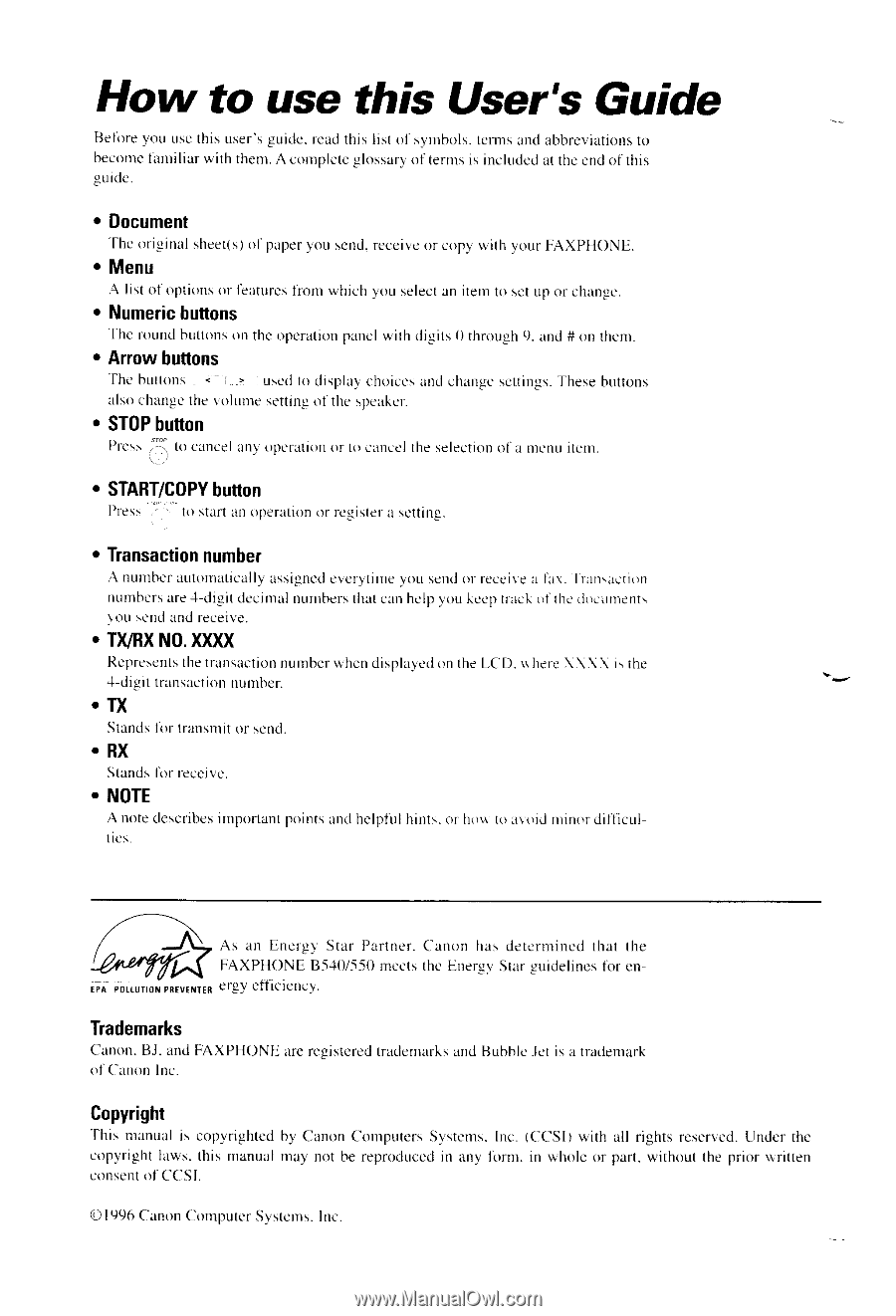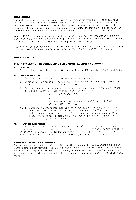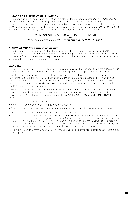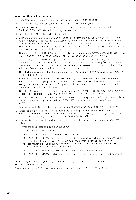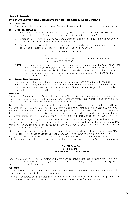Canon FAXPHONE B540 User Guide - Page 2
How to use this User's Guide - user guide
 |
View all Canon FAXPHONE B540 manuals
Add to My Manuals
Save this manual to your list of manuals |
Page 2 highlights
How to use this User'sGuide Befirre you use this user's guicle.read this list ol'synrbols. tcrms and abbreviationsto b e c o t t . t ct a m i l i a r w i t h t h e n r .A c o n r p l e t e g l o s s a r vo f t e r r t r si s i n c l L r d e da t t h e c n d o f t h i s g u i d e. r Document 'fhc originalsheet(so) l'paperyou send.receivcor copv with your FAXPHONE. . Menu .Alist ot optionsor leaturcsfiorn which you sc'lecat n itentto setup or change. . Numeribcuttons 'fhc nrunclbuttonson thc operationpancl with drgits 0 through 9. and # on thent. o Arrowbuttons 'lhe buttons < I > uscdt6 {isplav choiccsandchangescttingsT. hesebr.rttons alsochangcthe voluntesettingo1'thespeaker'. . STOPbutton l'rcss jl{ to clncel anv operationor to canccl the selectionof a ntenu item. . START/CObPuYtton Prert 1 'l'' to stlrl an opcrJtlon or r!':listcril \ctting. r Transactionnumber . \ n u n r b c ra r - r t o n t a t i c a lal vs s i g n c de v e r y t i r n ey o u s e n do r r e c e i r e a l a x . ' f n r n s l e t r o n n u m b e r s a r e . l - d i g i t d e c i r l a l r . t u r n b e rtsh a t c a n h c l p y o u k e e p t r a c k o l t h c d o c L r r n e n t : rou sendand receive. . TVRXN0.XXXX Rcpresenttshetransactionumberwhcndisplayr'coln theLCD. u hcrr-\\\\ .l-digit transactirinurrber. ir thc of[ Standslirr transntiot r sencl. .RX Standslirr rcccivc. . NOTE A n o t e d c s c r i b e s i m p o r t a n t p o i n t s a n c l hhci nl pt sf u. ol r h o ut o u r o i d n t i n t r r d i f f i c u l ties. a - ^ A : , r Ar sr a n EEnne leg lr gS tla r P a r t n e r .C a n o n h a s d et c r m i n c - dt h a t t h e U/-fff.< FFAAXPXHPOHNEoBrN-5'1E(y-55m0cctsthc EnersvStarguidelincstbr cn, , r o , o , , u r , o ,ri* r u r r r r nc r g Y r ' l l i e i e r r e r Trademarks Canon.BJ.andFAXPHONEarcrcsisteredtradenrarkasndBubblcJct is a tradenrark of (larronlnc. Copyright 'fhis ntanr.raisl copvrightedby CanonC-ornputcrSsvstcms.Inc. (CCSI) with all rightsrescrvcd.Undcr thc copyrightlaws.this manualnravnot be reproducedin irnylirrnr.in wl.roleor part.without the prior written c o n s e not I C C S I . O 1996CanonCornnutreSvstctnsI.nc.