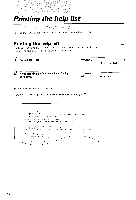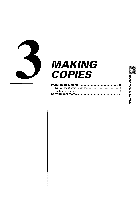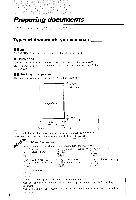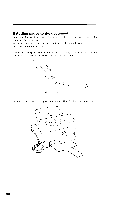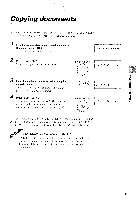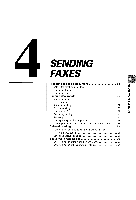Canon FAXPHONE B540 User Guide - Page 60
Preparing documents
 |
View all Canon FAXPHONE B540 manuals
Add to My Manuals
Save this manual to your list of manuals |
Page 60 highlights
Preparing documents Typesof documents you can scan I Size Thc FAXPHONEcanscanstanclarldctter,legalor A-1sizedocunrents. I Thickness Eachshectof theclocurrenst houldbe of the sarnethicknessandbetwccn0.(X)-ilnch a n d0 . ( X ) 5i n c h( 0 . 0 8r n r n 0 .1 3r n r n ) t h i c kw i t h a paperweightbetwecnl0 to l,l lbs i75 to 90 g/rnr). I Effective image size The actr.raslcannedirnagesizcfirrthe FAXPHONEis shownbelow ! r 0.08' ( 2 . 0m m ) Legal/Letter >f < 8.42' 0 . 0 4 , 2 1 4m m ) ( 1 . 0m m ) t 0.08' I (2.0mm) t]* 0 . 0 4" ( 1 . 0m m ) T h e r ci s a 0 . 0 . 1i n c h( 1 . 0r n r n )r n a r g i no n e i t h e rs i d eo f t h es h e eat n da 0 . 0 t ii n c ht l . 0 nrnrlrnarginon thc top iutdbottomthatarerrotpickedup by thc scatrtter. Problem Documents Do rxrtattcrnpto f'eedthetirllowingtypesol'docr-rntt'ntinstotheFAXPHONII /-l w r i n k l e do r \_r' \ , - \ creascdpaper t,/\ r B uurlrJ {rt rrrlled nirntt' -'r'\ --1 calbon-papeor r c a r b o n - b a c k epda p c r ' \") c 0 a 1 e dp r p c r ' or glossy paper lortt n 'na'' r r n i o l rs k i n ( ' r t h i n p i l p e f errvclopes M Renror.'aell staplcsp. aperclipsand thc like bcforeleerlingthe docurnent. Makc surean1g' lue. ink or correctionfluid on thc paperis ctrrllplctelydry befirrcf'eedingthe d o c ur n e n t . Make a photocopl' o f a n yc l o c u m e nt ht a tw i l l n o t l e e di n t ot h c F A X P H O N Ea n c lvoll ciln then teed the cop1.. 48