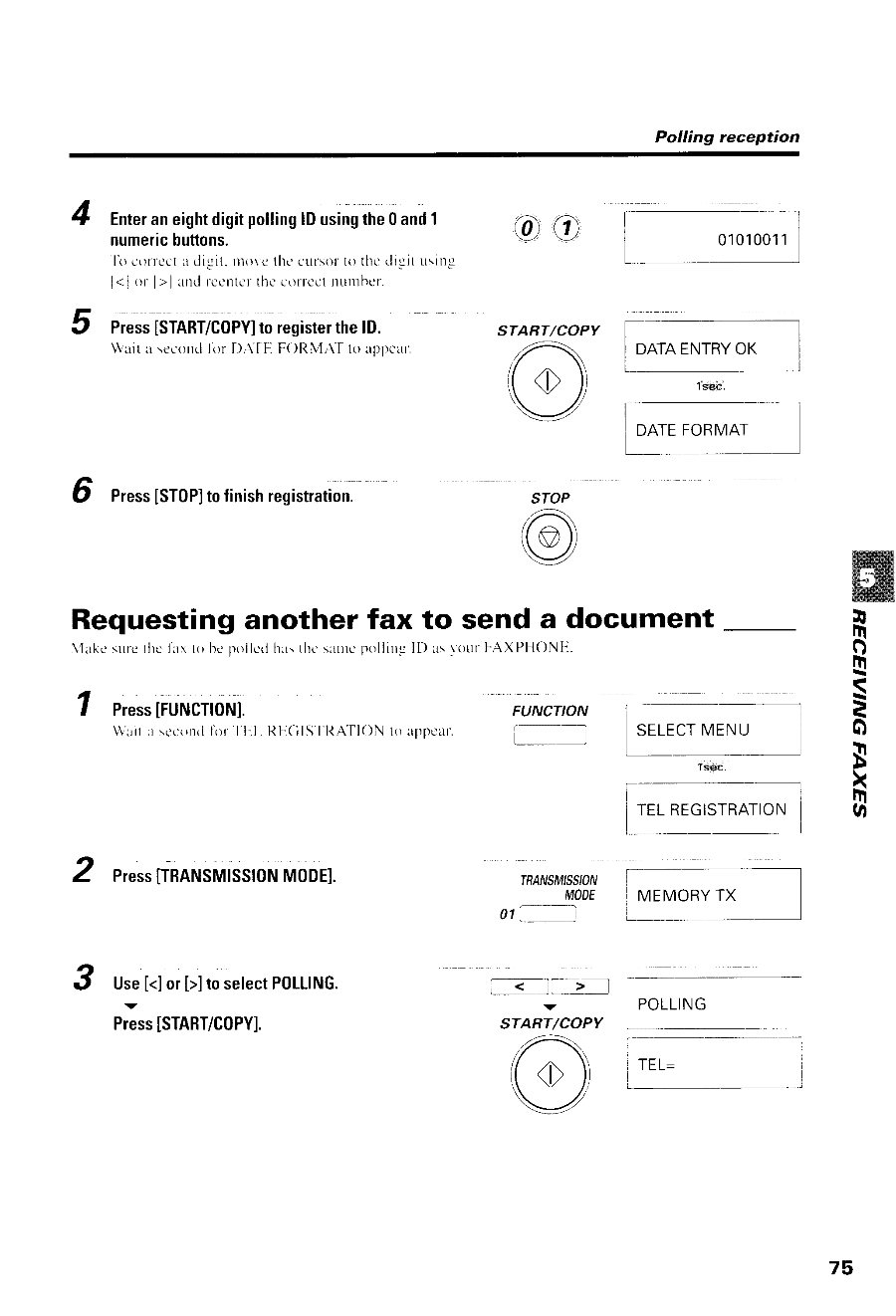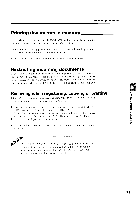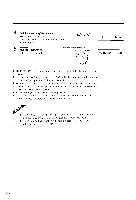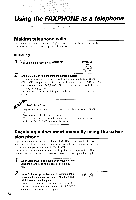Canon FAXPHONE B540 User Guide - Page 87
fl:Trv'- l
 |
View all Canon FAXPHONE B540 manuals
Add to My Manuals
Save this manual to your list of manuals |
Page 87 highlights
Polling reception 4 Entear neightdigitpollinglDusingthe0and1 n u m e r ibc u t t o n s . I i r c o r l c c la r - l i g i tr.n o r ct h c c u r s o rt o t l r ct l r g i tu s i n g i < l o r [ > l u n d r c c n t ctrh cc o l l c c ln u r n h e r . 5 Press[STABT/COPYre]tgoistetrhelD. \\lit l second lirr I).\l'F. FOR\lAf to lnDcrr'. 6 Press[ST0Pt]ofinishregistration. @@ 0 1 0 1 0 011 DATAENTRYOK 1s B c fl:Trv'- l STOP @ Requesting another fax to send a document \{akc \urc thc I'urio bc pollctlhustitt:linrc pollinr:ID as\otlr FAXPHONT 1 PresIsFUNCTI0N]. \ \ ' u i t u s c c t ' n t ll i r r ' f l - _ l _R h ( l l S ' l ' l t A f I ( ) N t o a p p u l r ' FUNCTION i-l @I Tnossoe Bxu 2 PresFsBANSMISSMI00NDEl. rRAMMlSSr0ru MODE M E M O R YT X 0 1 a _ _) ?) 5 Use[]toselecPt 0LLING. Piss TSTART/O0PYl. :Elt=l v ----- POLLING START/COPY i t( \t \t,/ \t l r\"/ , ITEL= - \/ l--] - I |l 75