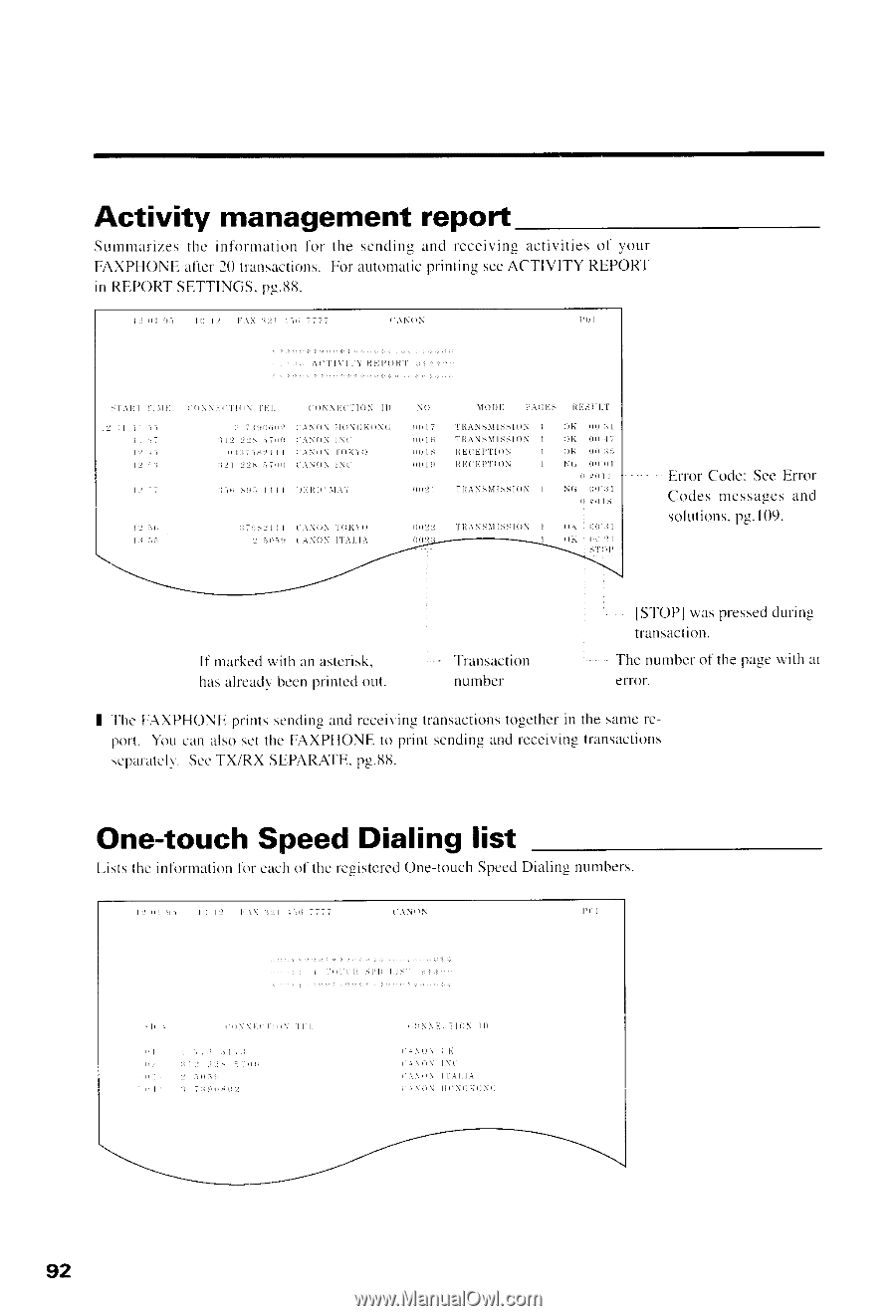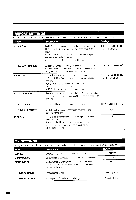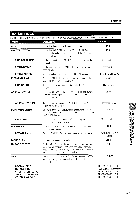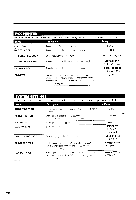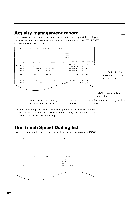Canon FAXPHONE B540 User Guide - Page 104
Activity management report
 |
View all Canon FAXPHONE B540 manuals
Add to My Manuals
Save this manual to your list of manuals |
Page 104 highlights
Activity management report S u n r r n a r i z etsh c i n f o r n r a t i o nl o r t h e s c n d i n ga n d r e c e i v i n ga c t i v i t i e so f y o u r F A Xl ' H ( ) \ F .i r l ' l c lr( . )l l i l r ) \ i r \ ' t i ( , nl\j.ur autorlaticorintincsccACTIVITY REPORT i n R F . P O RST E T T I N G Sp. g . 8 8 . Error C'ocle:Scc Error C o d e s m e s s a g e sa n d s o l u t i o n sp.g .l t ) 9 . Il rnarkedr.r'ithan astcrisk. hasalread_b,e' enprintcdoul Transaction nurlber l S l O P l u r t rp r c r : c ttii u r i n g transacti0n. Thc numberof the pagewith at error. Tht-FAXPHONF,prirrtssenclingand rcccivingtransactiontsogetherin the sanlcre- 1'rolt.You can alsosct the FAXPHONEto print scndinganclreccivingtransactir)ns sr'palatclr.SeeTX/RX SI-PARAIE.pg.13lt. One-touch Speed Dialing list [-rststhc infolnrationlirr cachofthe registcrccCl )ne-toucShpeedDialingnurlbers. 92