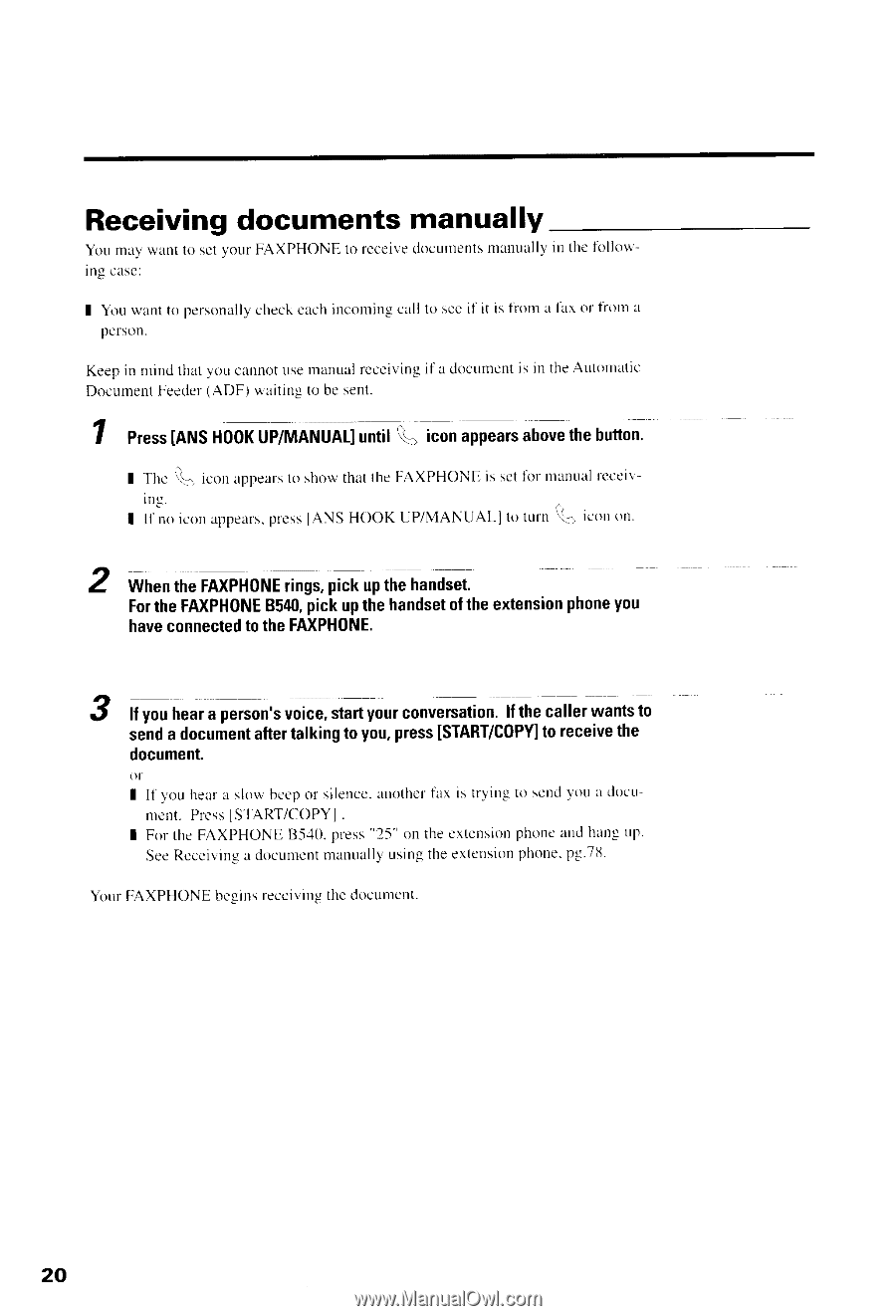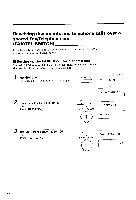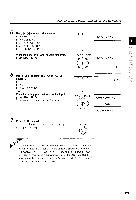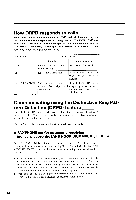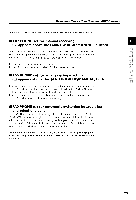Canon FAXPHONE B540 User Guide - Page 32
Receiving, documents manually
 |
View all Canon FAXPHONE B540 manuals
Add to My Manuals
Save this manual to your list of manuals |
Page 32 highlights
Receivingdocuments manually YoLrmay wantttllsetyour FAXPHONEt,o rcceir,'edocttnlentrsranuallyin thefirllovn'ingcasc: I You wantto personallycheckcachincorringcall to seeif it is tl'onla trx or lrorll a pcrs()n. Keepin ntindthatyou cannotuserranualreccivingif a documcntis in theAtttonr;rlie DocumentFeeder(ADF) wliting to be sent. .l f PressIANSH00KUP/MANUAuIIntil (r iconappearasbovethebutton' I The \.:r iconappearsto showthatthe FAXPHONEis sctlor nlanualrccctring. I Il'no iconappearsp. ressIANS HOOK UP/MANUALI to turn \ rconon A Z WhentheFAXPH0NriEngsp, ickupthehandset. F o rt h eF A X P H o NBE5 t t {p1i,c ku pt h eh a n d s eot ft h ee x t e n s i o pn h o n ey o u h a v ec o n n e c t etdo t h eF A X P H 0 N E . 3 lf youheara person'vsoices, taryt oulconvelsatiolnft.hecallelwantsto senda documenatftertalkingto you,press[START/GOtPoYreI ceivethe document. or I ll' voLrheara slow beepor silencc.anothcrirx is trritlg ttr :etltl\(rl-l l ti\reun r e n t . P r c s sI S T A R T / C O P Y I. I For the FAXPHONE85'10.press"25" on the cxtensiotpr honeandhangLtp. SeeRcccir.'inag clocumenmt anuallyusingtheextensionphone.pg.7ll YourFAXPHONEbcginsreccivirrgthc docunlcllt 20