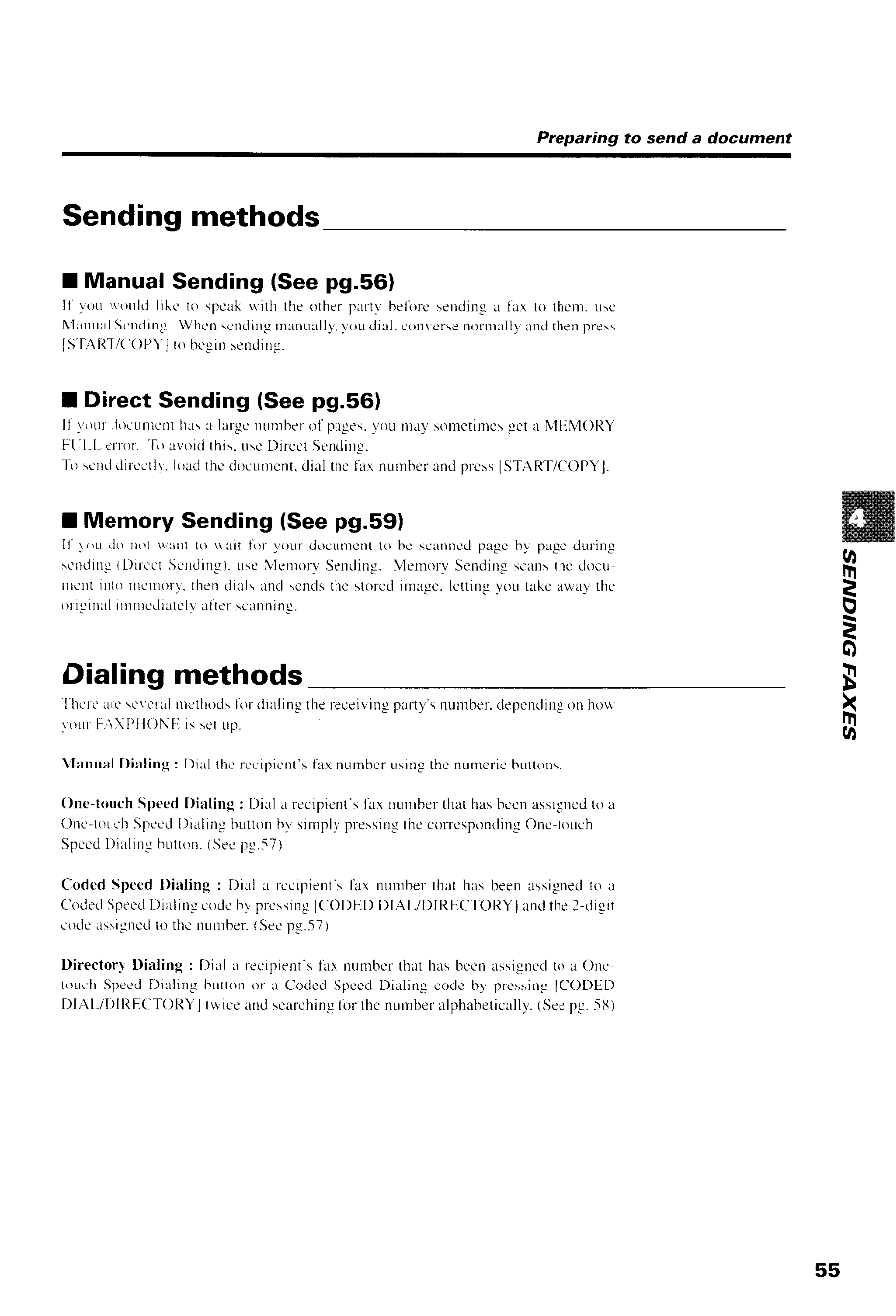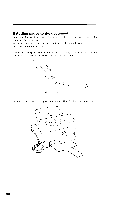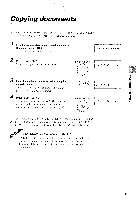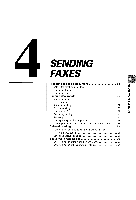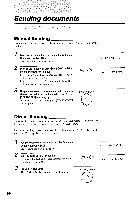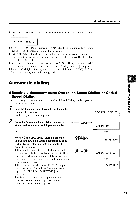Canon FAXPHONE B540 User Guide - Page 67
Sending methods, Dialing methods
 |
View all Canon FAXPHONE B540 manuals
Add to My Manuals
Save this manual to your list of manuals |
Page 67 highlights
Preparing to send a document Sending methods I Manual Sending (Seep9.56) Il vou uould likc to speakuith the other paln,belirrc sendinga lux to thcnt.usc i \ ' l a n u aSl c r t d i n g .W h c n s en c l r n gr n a r r u l l l v .v o u d i a l . c ( ) n \ c r s cn o n n a l l Ya n d t h er rp r e: s lS fr\Rl /('Ot'\'I to hcgin sending. I Direct Sending (Seep9.56) Il F r I l ' l ,r -[ r rrrl r r e u ,c r r o r .- n r ehnul su l a r fo a v o i dt h i s g en u n .u s cD i t h eor l r e c tS 'p e n a g e s\.' ding. o l l n l . l ) , s o r n c t i r ngees t a N I E M O R Y 'frrserttdl ilcetlr. loadthc ckrcunrendt.ial thc far nurnbcrundprcssISTARIICOPYl. I Memory Sending (See p9.59) Il \orr rlo lrot $alll to uait lirr vour doculnent t() be scanltedpagc h1-pagc cluring :cntling {Drlect Sending). usc I{errorv Sending. N{enrorv Scndirrgscunslhc doct-r r l r c n t r n t o n r e n r o r \ . t h c n d r l l r a n d s c n d s t h e s t o r e c li n t a g e . l e t t i n - uy o u t a k c a w a y t h e tgn o l i s i n u i i n r n r e r l i a t c l la l t c r s c a n n i n ! . o oe Dialing methods B Thcrearcrcvclulnrcthoclisiri clialinstheleceivingparty'snunrbcrd'.epe-ndinogn how X r r r L rFr . \ \ l ) l l O N [ : i \ s et u p . tI (, \ I a n u a l D i a l i n g : D i a l t h er e c i p i c n t 'tsa x n u r . n b curs i n gt h c n u n r e r ibc u t t ( ) n s . One-totrchSpeedl)ialing: Diel a recipient'sfax nurnberthaht asbccnasstgrrctcol a Onc-toLrthSpecdI)rirlingbuttonhv sirrrplvprcssrngtitccon'esponclinOgnc-touch S p c c cIl) i a l i n gb r - r t t o(nS. c ep g . 5 7) Coded Speedl)ialing: I)i;rl a rccrl.rit.ntl'isr nurlber that has lreenassignectol a C'odedSper-dI)irrlincc()dch\ prcssingICODED DL\l-lDIRECTORYIanctlhc l-clisit coclers:ignetlto thc nurlber.(Seep-g.-57) Directorl Dialing : Dial ir recipient'stirx numbcrthat hasbccn assignedto a C)ne touch SpeecIl)iulin-qbuttonor a CorlcdSpecdDialing codc by pressinglCODtrt) DIAt-/I)IRLCTORYI trviceandscarchinglirr thc numberalphabeticallylS. eep-u5. lt) 55