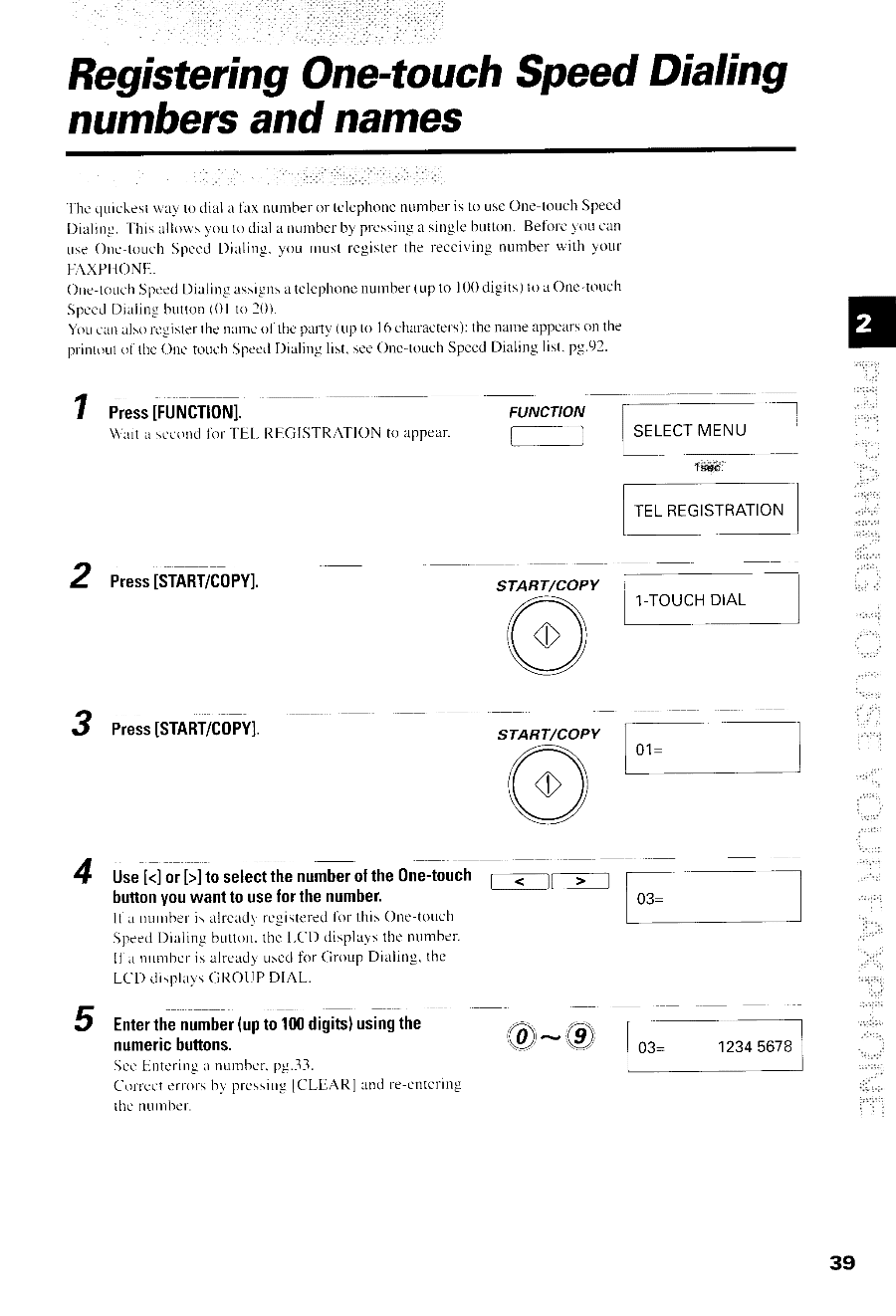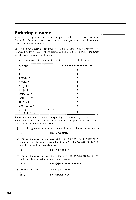Canon FAXPHONE B540 User Guide - Page 51
Registering, One-touch, Speed, Dialing, numhers, and names
 |
View all Canon FAXPHONE B540 manuals
Add to My Manuals
Save this manual to your list of manuals |
Page 51 highlights
RegisteringOne-touchSpeedDialing numhersand names 'fhc cluickeslt',,a1"tdoial a llx numbertlr tclephoncnumberis lo uscOne-touchSpecd Dialing.Thisallows y'outo dial a numbcrby prcssinga singlebutton.Befirre)'oucall ruseOne-touchSpcctlDialing. you rnLrsrtcgisterthe reccivingnunlbcr with your FAXPtIONh. Onc-touchSpcecDl ialin-uassignsa tc-lephonncurnber(upto I00 digits)to a One-touch S p c c dD i a l i n gb u t t o n( 0 1t o l 0 ) . YoLct atlalsorcgisterthc nanlcol'tlrepilrty(tlp to I 6 character)s: thc nameappearson the printtruol l'theOnc touchSpectDl ialinglist.seeOnc-torlchSpeedDialinglist.pg.92. 1 Press[FUNCTI0N]. \\'riita secondlbr TEL REGISTRATIONto appear FUNCTION S E L E C TM E N U i3eSl T E LR E G I S T R A T I O N 2 Press[START/COPY]. START/COPY 1 - T O U C HD I A L 3 piestssrnii/copvr. START/COPY 6 n1- V 4 Use[]toselectthenumbeorftheOne-touchf < lt buttonyouwantto useforthenumber It a nunrberi: alrcadr'rcgistered lilr this Orre-tor-rcll S p e e dD i l l i n g b u t t o n .t h c L C D d i s p l a y st h c n t r m b e r . [1u nunrbcris already'r,rsctdirr Group Dialine.thc L C ' I )c l i s p l a -G, ' sR O U PD I A L . > -l 5 Entetrhenumbe(lupto100digitsu) singthe n u m e r ibc u t t o n s . S c cl i n t er i n g a n u m b er . p g . 3 - j . ('olrect crrotsbv prcssingICLEARI and re-cntering tnc nunrDer. @-@ 03= 03= 12345678 39