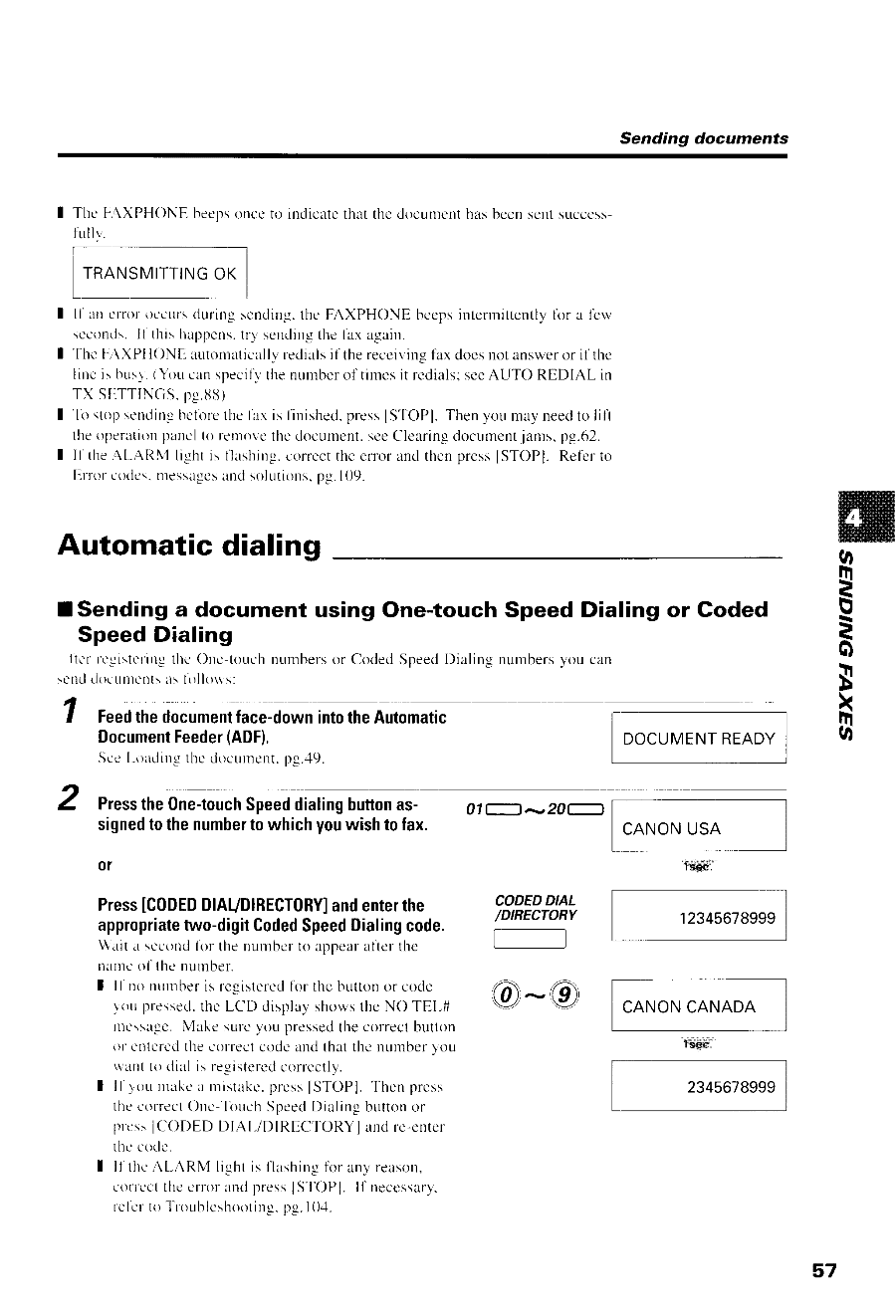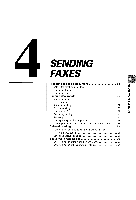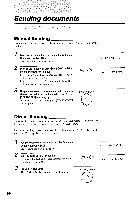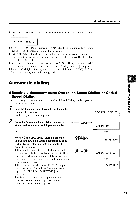Canon FAXPHONE B540 User Guide - Page 69
Automatic dialing
 |
View all Canon FAXPHONE B540 manuals
Add to My Manuals
Save this manual to your list of manuals |
Page 69 highlights
Sending documents | 'the F,\XPHONEbeepsonceto indicatcthatthe documenht asbeensentsuccessfirlIr'. T R A N S M I T T I NOGK It an ct'roti)ccur\dLrringscnding.the FAXPHONE beepsirrterrnittcntltyirr a t'clv \cc()n(l\.II thisIrrppcnst.rv senclin-thue fax again. 'l'hct',\XPHONEautonraticullrvedialsif thereccivingfix docsnotansweror il thc l i n ci s b u s r .( \ i r u c a ns p e c ivf t h en u r r b c ' r o l t i m cist r c d i a l ss: c c A U T OR E D I A L i n TX SLTTINGS.pg.l3l3) To stopscnrlinsbclbrethef'axis finishedp. resslS'fOPl. Thenyou mayneedto lili theoperationpanclto rern()\cthc docurnents.ecC- learingdocument.jants.pg.62. Il the.\t-AR\'l light is llashing.corrcctthc erroranclthcnprcsslSTOPl. Relerto L:rroreodcr.rilessilgcusndsolutionsp. g.I 09. Automatic dialing I Sending a document using One-touch Speed Dialing or Goded Speed Dialing It!-r fcrlstcfil)s the Onc-touch numbers or Codecl Speed Dialing numbers you ciln \ c n d d ( ) L u l l l c n t sl i r l i r l l o $ s . 1 Feedthedocumenfat ce-dowinntotheAutomatic D o c u m e nFte e d e(rA D F ) , S c c [ - r r a d i n ct l . r cd o c u r n e n t .n g . ' 1 9 . D O C U M E N TR E A D Y 2 Pressthe0ne-toucShpeed ialingbuttonass i g n e dt o t h en u m b etro w h i c hy o uw i s ht o f a x . 01t---1-20(-l C A N O NU S A or lscb' P r e s s[ C 0 D E D I A U D I R E C T OaRn dYe]n t e trh e appropriattweo-digiCt odedSpeedDialingcode. \\art a sccondlor the nunrbcrto appearattcrthc n a r t t co l t h c n u r n b c r . I Il no nunrberis rr-gistcrcdfirr the buttorror code r o u p r . e s s etdh.c L C D d i s p l a ys h o w st h e N O T E L # nlc\sugc.Make surc1- ou pressedthe correctbutton o r e n t c r c dt h ec u r r e c ct o d ca n dt h a tt h c n u m b e rl o u \\'alrtt()diirl is recistcrcd correctly. I f t o u r n a k r ' a n r i s t a k e. p r es s I S T O P ] . ' I ' h e n p r e s s t h e eo r r e c t O n c - T o r , r c hS p e e d D i a l i n g b u t t o n o r plcs' i(-ODED DIAI-/DIRECTORYI and rc'enter thc coclc. Il the,\t-ARM light is llashingtirr anv reason, ! o f f c c t t h c c r r o r i r n d p r e s s I S T O P ] . I 1 -n e c c s s a r ! . r c I c l t o l ' r ' o L r b l c s l r o o t i npgg. . I 0 . 1 . CODEDDIAL /DIRECTORY @-@ 12 3 4 5 6 7 8 9 9 9 C A N O NC A N A D A i:iei; 2345678999 og o =o uBx 57