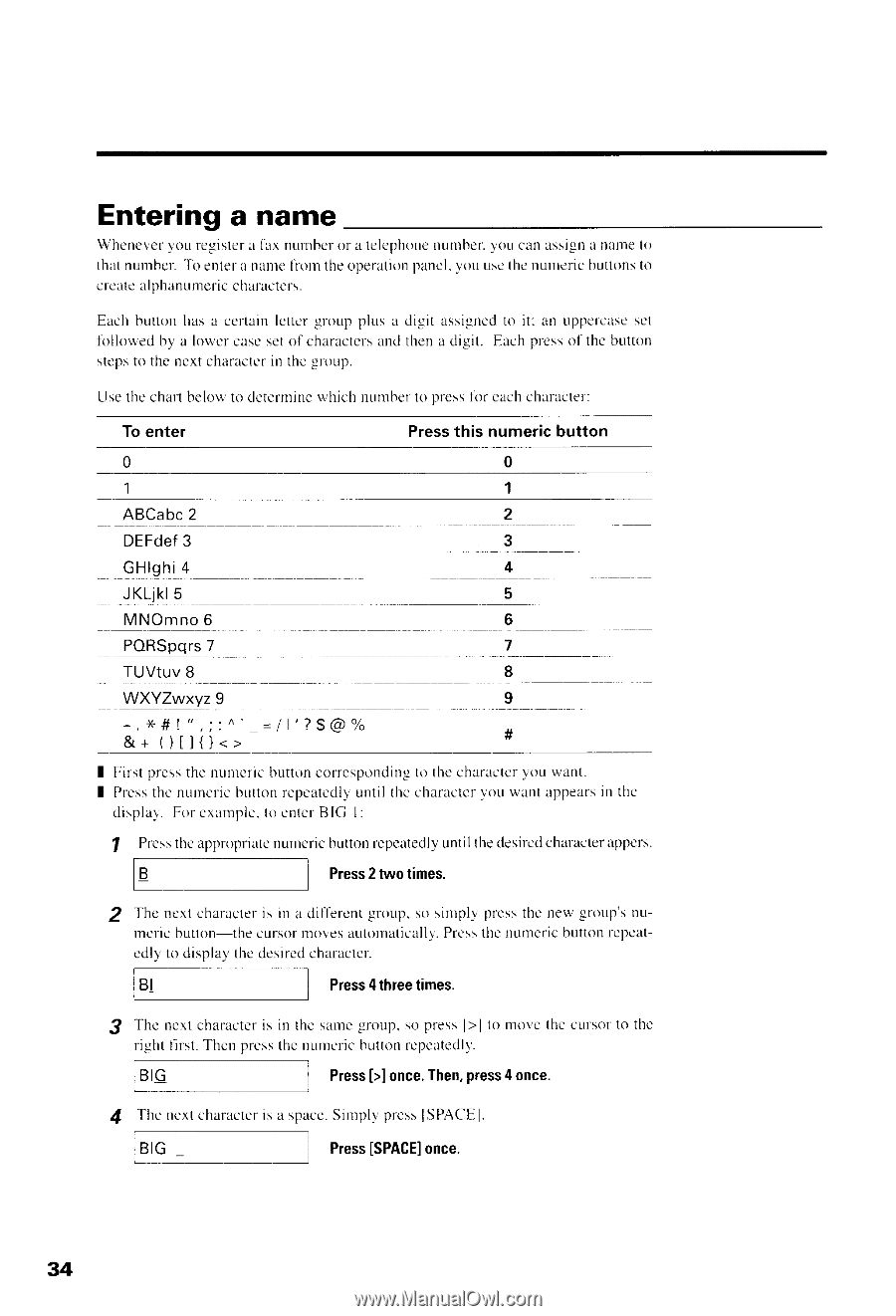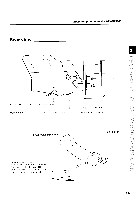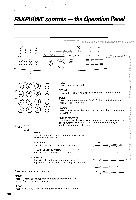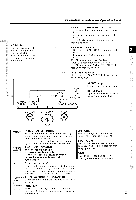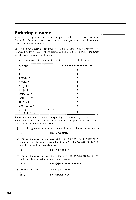Canon FAXPHONE B540 User Guide - Page 46
Entering a name
 |
View all Canon FAXPHONE B540 manuals
Add to My Manuals
Save this manual to your list of manuals |
Page 46 highlights
Enteringa name Whene'n'evrouregistera lax nunrberor a telephoncnumherr. ou canlssigna nanre[o thatnumbcr.'fo entera nanrcll'orntlreoperatitrnpancl.1'oru.rscthenunrcricbuttonsto c r c a t ea l p h a n u m e r icch a r a c t e r s . Eachbuttonhas a ccrtainlcttr-rgroup plus a digit assigncdto it: an uppercasesct iirllou'edby a lowcr cascseto1'charactclasnclthena cligit. Eachpressol'the button stcpsto thc ncxtcharacteirn thegror,rp. Usethecharlbelou to dctcrmincwhich numherto pressfbr cachcharactel: To enter Pressthis numericbutton A B C a b c2 D E F d e3f G H l s h 4i JKLjkrs s MNOmno 6 6 P O R S p q r s7 T U V t u v8 8 WXYZwxyz 9 9 - . x # 1 " , ' 1 n = l l' ? $ @ % # &+ O[]{} I Firstprcssthc nur.neribcuttoncorrcspondingto thc charactcr)'ou want. I P r c s st h en u r n c l i cb u t t o nr c p c a t c d l uy n t r lt h ec h a r i r t t r -)r( ) r -\r\ u n ta p p e a r sr t tt h e d i s p l a l . F o rc x i r m p l ct.o en t c rB I C I : f Prc'stsheappropriatenumericbuttonrcpcatedllL" rntitlhedesircdcharactear ppcrs B P r e s s2 t w o t i m e s ) Thc ncrt charactcris in a dil'fercngt roup.so sirnplvprcssthc ne\\'groLrp'rstumclic button-the culsormovesautomaticalllP".rcssthc nunrericbuttonrcllcat- cdlv to disnlavtheclesircdcharactcr'. BI Press4threetimes. J The rrextcharacteirs in the salrelrroup.so pressl>l to movc the cursorto thc right first.Thenpressthenunrericbr"rttorncpcatedll'. BIG Press[>]onceT. henp, ress4 once. 4 The nextcharacteirs a spaceS. irrplv prcssISPACEI t'tu Press[SPACEo]nce. 34