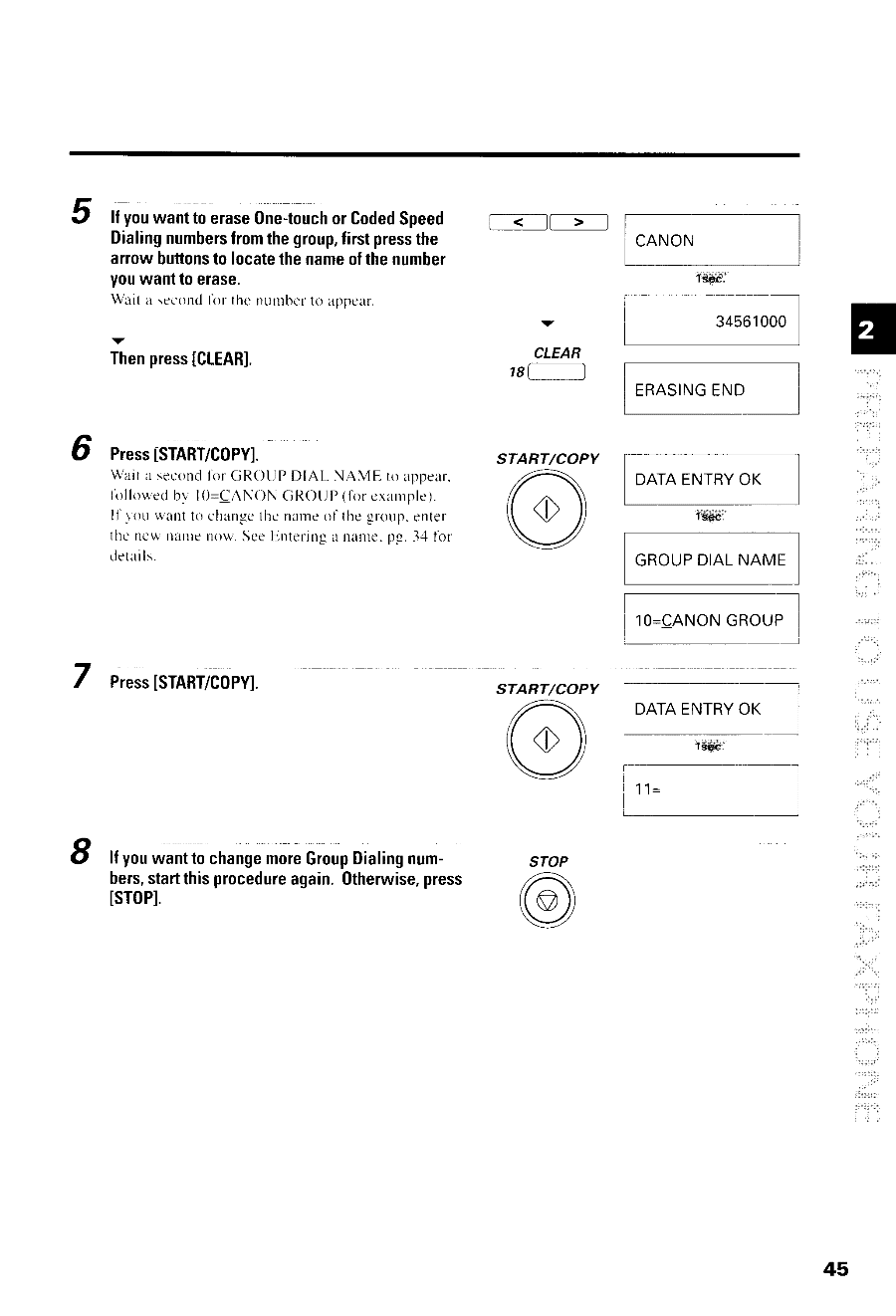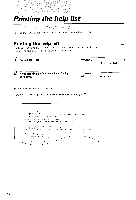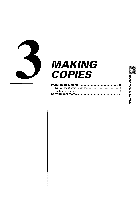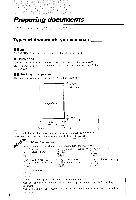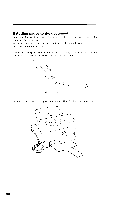Canon FAXPHONE B540 User Guide - Page 57
Start/c0py].
 |
View all Canon FAXPHONE B540 manuals
Add to My Manuals
Save this manual to your list of manuals |
Page 57 highlights
5 lf youwantto erase0ne-toucohrCodedSpeed D i a l i n gn u m b e rfsr o mt h eg r o u pl ,i r s tp r e s st h e arrowbuttontso locatethenameofthenumber youwantto etase. Wait a seconclltrr thc numbcrto appear. v ThenpressICLEARI. f < *l[- > I_]l CANON i's#':' v CLEAR rs[ ] 3 4 5 6 10 0 0 E R A S I N GE N D 6 Press[START/C0PY]. W i r i ta s c c o n dl i r r G R O I I PD I A L N A M E t o a p p e a r . l i r l l o w e db t 1 0 = C I A N O NG R O U P( l o r ex a n r p l c ) . ll rou r'"'antto changethc nameof thc group.errter thc ncw nanreno\\'.See[Jnteringa nar]tep. g.3;l tbr d e t aIis . START/COPY (o) \r' DATA ENTRY OK is& G R O U PD I A LN A M E 7 Pres[sSTABT/C0PY]. 1O=CANON START/COPY (,A{)) V I rryou*.nito changme oreGrouDp ialinngumbercs,tartthisproceduargeain0. therwisper,ess tsT0Pl. STOP @ 45