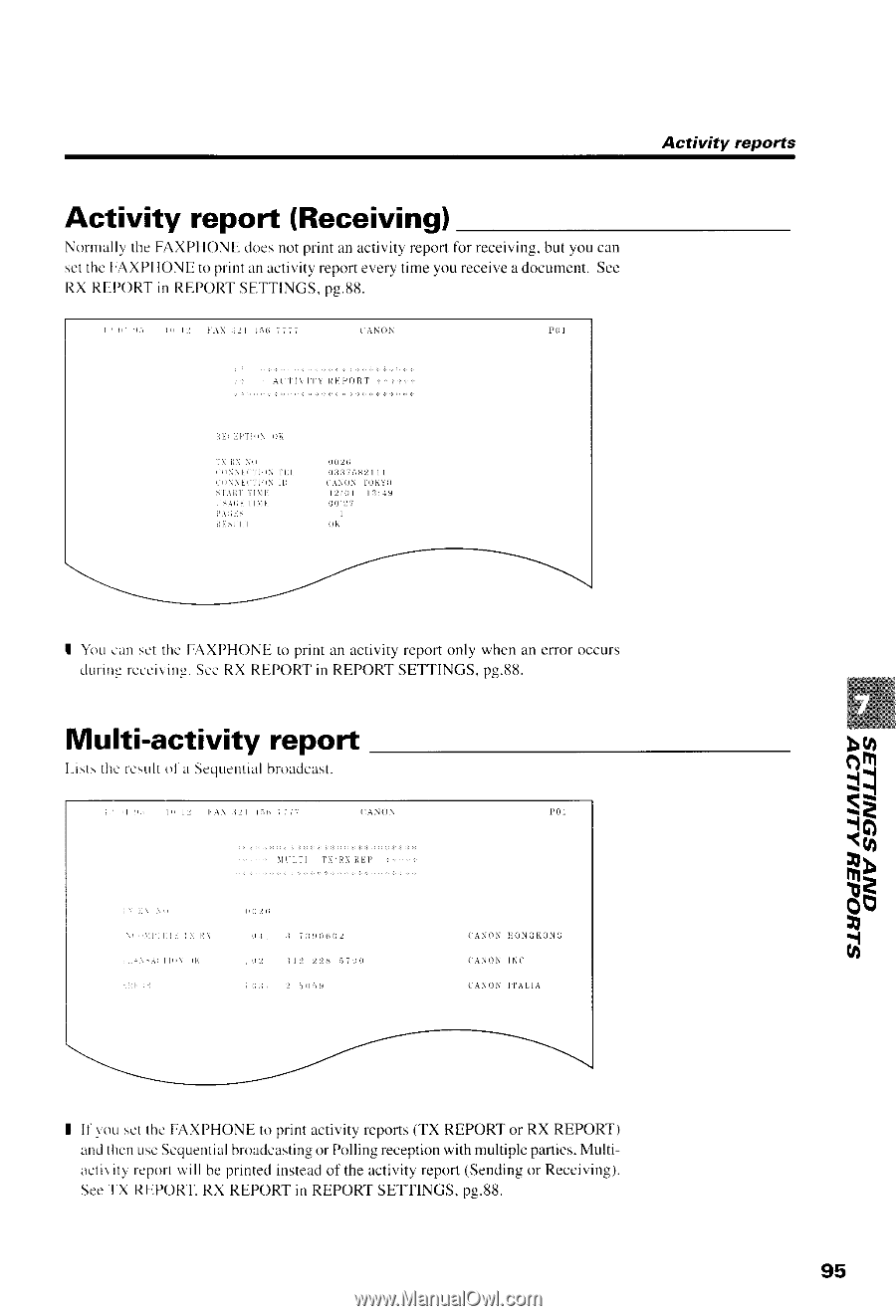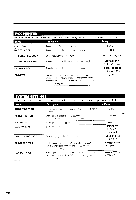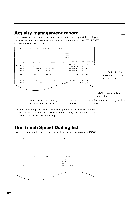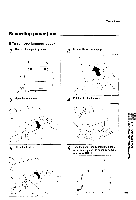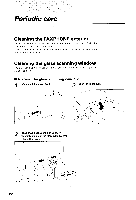Canon FAXPHONE B540 User Guide - Page 107
Activity report, Receivirg
 |
View all Canon FAXPHONE B540 manuals
Add to My Manuals
Save this manual to your list of manuals |
Page 107 highlights
Activity reports Activity report (Receivirg) Norrrallythc FAXPHONEcloesnot printan activityreportfor receivingb, ut you can setthc [:AXPHONEto printanrctivirl reporrevc-rytimeyoureceivea document.See ItX RhPORTin REPORTSE'ITINGS,pg.UU. I You ean sct the FAXPHONEto print an activityrepoftonly when an erroroccurs durirrgreceirinc. Scr-RX REPORTin REPORTSETTINGS,pg.88. Multi-activity report I - i s t st h c r c r u l t o l a S e c l u e n t i abl r o a d c a s t I Il'1'ousetthe FAXPHONEto printactivityrcports(TX REPORTor RX REPORT) andthcnuscSr-quentiablroadcastinogr Pollingreceptionwith multipleparties.Multirctir itr rcportwill be printedinsteadof the activityreport(Sendingor Receiving). See'[ X RFIPORTR. X REPORTin REPORTSETTINGS,pg.88. DO 3s:i i8 TD ioie0 I d 95