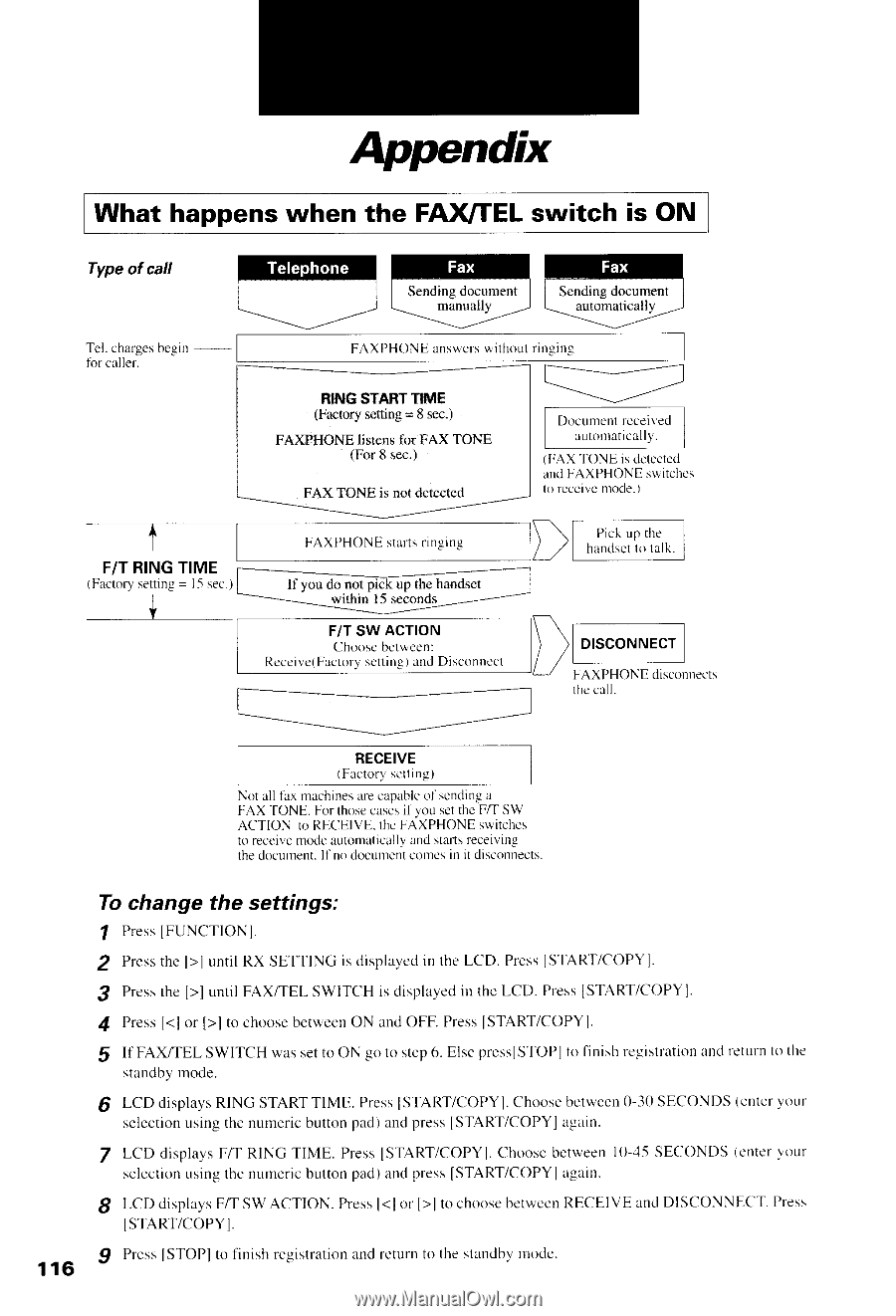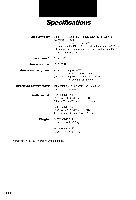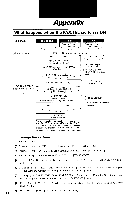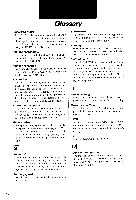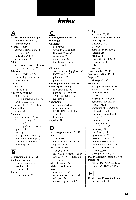Canon FAXPHONE B540 User Guide - Page 128
What happens when the FAXTEL switch is
 |
View all Canon FAXPHONE B540 manuals
Add to My Manuals
Save this manual to your list of manuals |
Page 128 highlights
fippsndix What happenswhen the FAXTEL switch is ON Type of call Sendingdocument manually Sending document automatically Tel , h,,ruc. hP$in - fbr caller. l . - A XP H O N E ,a n s w c r sw i l h o u t r i n g i n e t F i T R I N GT I M E lFactorysetting= li ssc t I J RINGSTARTTIME (Factory seiting - g 5sc.; F A X P H O N E l i s t e n sf o r F A X T O N E (For 8 sec.) FAX TONE is not detected F A X P H C ) N Es t a r t sn n g i n g lf you do notpick upthehrndset F/T SW ACTION Choosc between: Receive(Factory sctting) and Disconncct D o c u m e n lr c c e i v e d automatically. (ljAX TONE is detected andFAXPHONE switches to fccclle n10de). ]l [\fr---f,-,p,h- 7]/ h a n d s ett' r t r l k l I FAXPHONE disconnects t h ec a l l . RECEIVE (Fact0rY Sctting) No FA tXa'lflolaNxtsm. achinesarecapabicol For thosecascsil you sendinga setthe F/T SW ACTION to RECEIVE.thcFAXPHONE switchcs to receivcntodeautomaticallyandstansreeerving thedoculnentI.f no docunrrrttcotrtesin it disconnects. To change the settings: t P r e s sI F U N C T I O N I . / Prcssthc [>] until RX SETTINGis displaycdin the LCD. PrcssISTAR1'/COPY]. J Pressthe [>l until FAX/TEI-SWITCH is displayedin thc LCD. Press[START/COPY]. ,{ Press[] to choosebetweenON andOFF.PressISTART/COPYl. 5 If FAX/TEL SWITCH wassetto ON go to step6. E,lseprcssISTOPt]o finishregistratioannclreturnto the s t a n d b yn r o d e . 6 LCD displaysRING STARTTIME. PressISTART/COPYlC. ihoosebetween0-30SECONDS(entervour selectionusingthe numericbuttonpad)andpressISTART/COPYIagain. 7 LCD displaysF/T RING TIME. PressISTART/COPYl.Choosebctween10-.15SECONDS{enter1'or-rr selectionLrsingthe numericbuttonpad)andpress[START/COPYI agatn. 8 LCD displaysF/T SWACTION. Pressll to choosehetwecnRECEIVfIandDISCONNECT.Press ISTART/COPY]. 1 1 6 $ PresstSTOPIto finishregistrationandrcturnto the standblr' node.