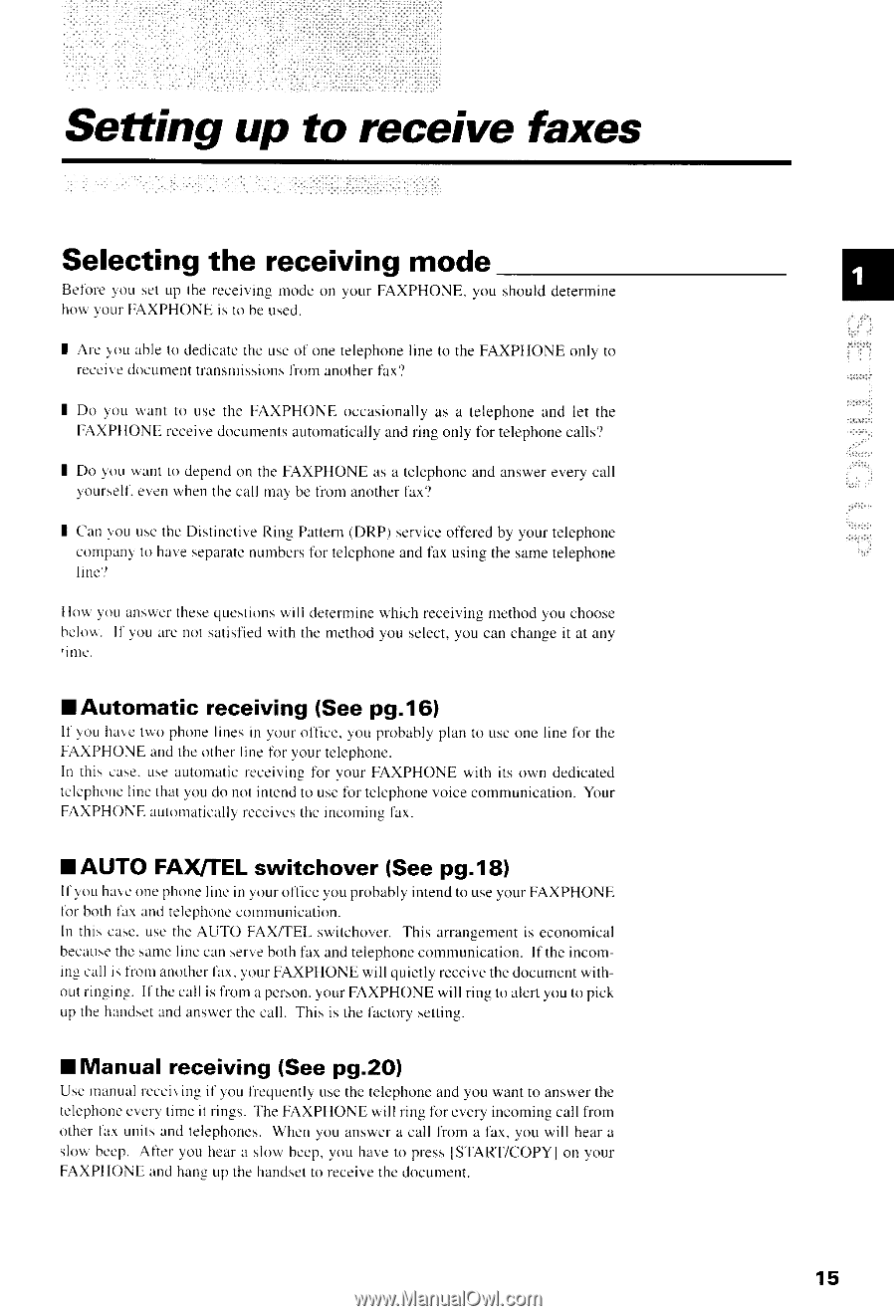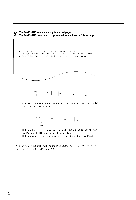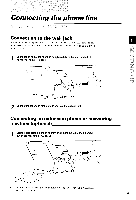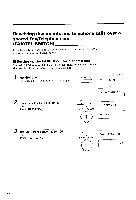Canon FAXPHONE B540 User Guide - Page 27
Setting up to receive faxes - service manual
 |
View all Canon FAXPHONE B540 manuals
Add to My Manuals
Save this manual to your list of manuals |
Page 27 highlights
Setting up to receive faxes Selecting the receiving mode Bc'tble1'or,sret up the receivingr.nodeon your FAXPHONE, you should determrne hou'r'ourFAXPHONL,is to be used. I Ale 1ou ableto dedicatethe useof one telephoneline to the FAXPHONE only to rcccire documentransntissionlrsom anotherfax'l I Do vor.r\\'antto use the FAXPHONE occasionallyas a telephoneand let the FAXPHONErcceivedocur.nenatsutomaticallay ndring only fbr telephonecalls? I Do 1'ouwant to dependon thc FAXPHONE as a telephoneand answereverycall vourselte. venwhenthecall may be liont anotherfax'l I Can rou Lrsethe DistinctiveRing Pattern(DRP.)serviceot-ferebdy your telephone companvto haveseparatneumbersfor telephoneandtax usingthesametelephone l i n cl Ho* vou ansrvetrhesequcstionswill determinewhich receivingmethodyou choose belou. Il')ou arc not satisfiedwith the methodyou selecty. ou canchangeit at any 'inre. lAutomatic receiving (See p9.16) ll rou havetwo phonelinesin vour o1'licey.ou probablyplanto useone line fbr the FAXPHONEandtheotherlirretirr vour telephone. In thi: easc.usc automaticreceivin-fubr vour FAXPHONE with its own dedicated telephotteIincthat1,oudo not intendto usefbr tclcphonevoicecommunicationY. our F A X P H O N E a u t o n t a t i c a l lrye c e i v e st h e i n c o r n i n gl a x . f AUTO FAXTEL switchover (See p9.18) ll'r ou harc onephonelinein yourollicc you probablyintendto useyourFAXPHONE I o l b o t hl l r r ; r r r dt e l c p h t ) nLcr ) r n l l l u n i c i l t i ( ) n . In this case.usethe AUTO FAX/TEI-switchover.This arrangemenist economical becrusrt-hc sar.nleinecanservehothfax andtelephonecommunicationI.f theincorning call is frornanotherfrx. y,ourFAXPHONEwill quietlyreceivethedocumenwt ithoutringing. If thecallis frcm a pcrsony. ourFAXPHONEwillring to alcrtyouto pick up thehandscat ndanswertht-call. This is thef'actorysetting. I Manual receiving (See pg.2o) Usc rnanuarleceiring if you fiequentlvr.rstehetelephoneandyou wantto answerthe telephoneer.'ert1im, c it rings.TheFAXPHONEwill ring fbr everyincomingcallfiorn otherlar r-rnitasnd telephoncsW. hen you answera call fiom a fax. vou will heara slou bccp. Afier you heara slow bccp.1,ouhaveto pressISTART/COPY]on your FAXPHONEandhansup the handsetto receivethedocument. I l:.:,t .,,:l 15