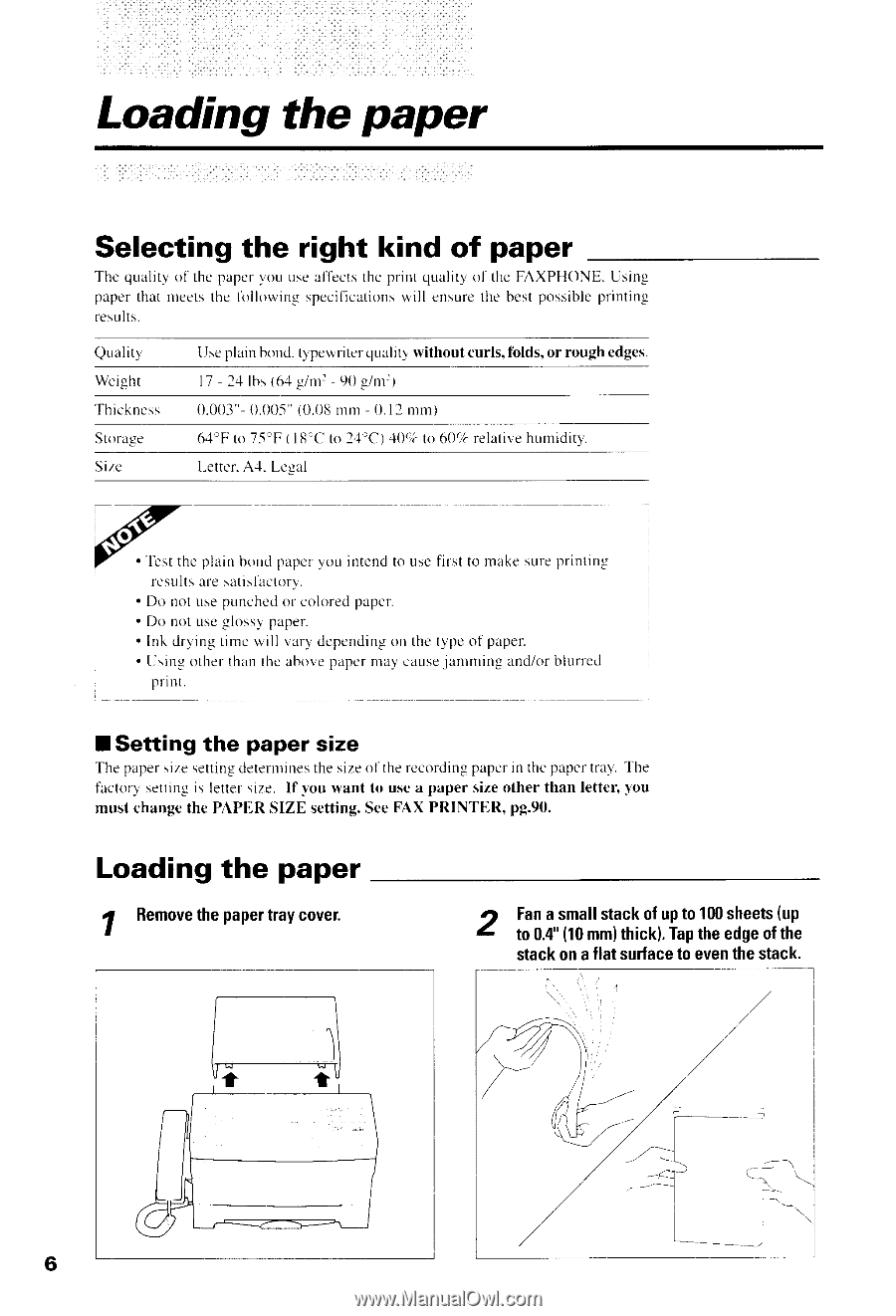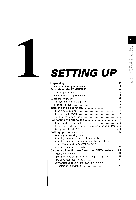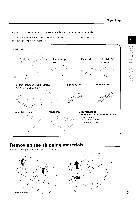Canon FAXPHONE B540 User Guide - Page 18
Loading the, paper - ink
 |
View all Canon FAXPHONE B540 manuals
Add to My Manuals
Save this manual to your list of manuals |
Page 18 highlights
Loading the paper Selecting the right kind of paper The qualityof thc papcryou Lrscal'tbctsthc print qualitl,of the FAXPHONE.Usin-rl paperthat meetsthe fbllowing specificationws ill ensurethe bestpossibleprinting r e su l t s . Quality Wcight Thickncss StorageSize LIseplainbond.typewriterqualrtl without curls,folds,or rough edges l7 - 2.1lbs {64 g/mr - c)0g/m') 0 . 0 0 3 "0-. 0 0 - 5( 0" . 0 8m n r- 0 . 1 2n r m ) 6,1"Fto 7-5'F( l8'C to 24"C)10q(b 6OCtrelativehumidrtl [-ettcr.A,l. Lcsal ff;,.,'o..o..1,.tluintendtottscfirsttomakesrrreprinting r e s u l t sa r e s a t i s l a c t o r l , . . Do not useprlnchedor coloredpapcr. . Do not useglossl'paper. . Ink dryingtimc will vary dcpendingon the typeof paper. . LJsingotherthanthc abovepapr-rmay causejanrrningand/orblurled print. I Setting the paper size T h e p a p e r s i z e s e t t i n s d e t e r l n i n e s t h e s i z e o l ' t h e r c c o r d i n g p a p c r i n t h e p aTpheer t r a - v . factor) settingis lettersize. lf vou want to usea paper sizeother than letter,you must changethe PAPIIR SIZE setting.SeeFAX PRINTER, pg.90. Loading the paper Bemovtehepapertraycover. I - t Fana smalsl tackofupto100sheet(sup t o 0 . 4 "( 1 0m m ) t h i c kT) .a pt h ee d g eo ft h e stackonaflatsurfaceto eventhestack. 6