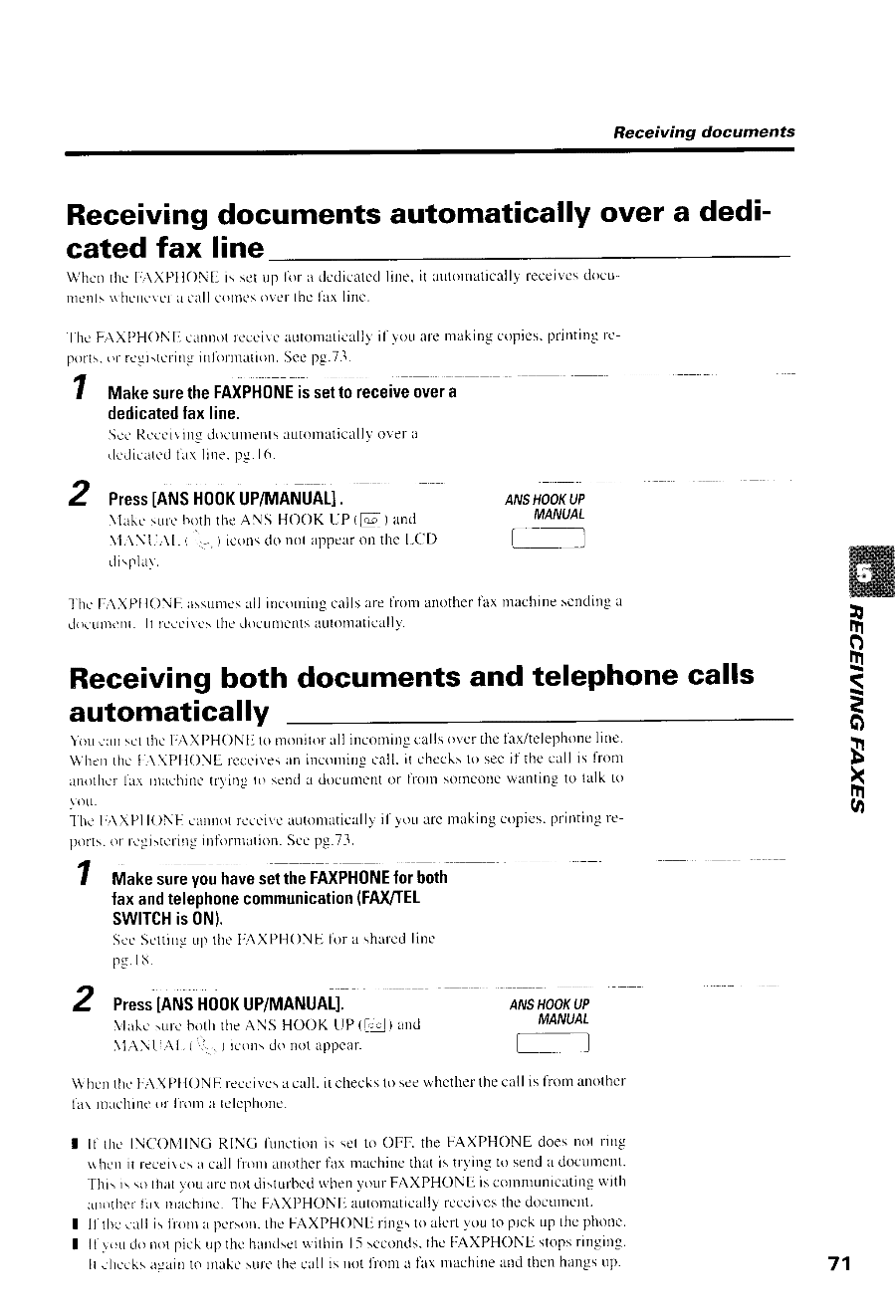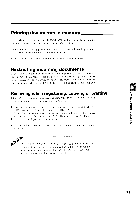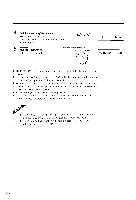Canon FAXPHONE B540 User Guide - Page 83
Receiving, documents automatically over a dedi, cated fax line
 |
View all Canon FAXPHONE B540 manuals
Add to My Manuals
Save this manual to your list of manuals |
Page 83 highlights
Receiving documents Receivingdocuments automatically over a dedicated fax line W h c nr h cF \ X P H O N t Ti s s e tu p l i r r a d e d i c a t eldi r r e .i t a u t o r n a t i c a lrleyc e i v c ds o c u nlcnl\ \\ lrcnr'cr r a cltllcotnes o" er thc tirx linc. ' f h e F A X P I I ( ) N [ rc a n n ot c c c i r ca u t o n r a t i c a lilff \ ' o ua r en t a k i n gc o p i e sp' r i n t i n gr c pofts.('f rcr.\i tcrill.!.it1tlirrrnati0nS. e-cpg.7.1. 1 MakesuretheFAXPHONisEsettoreceiveovera d e d i c a t efda xl i n e . S c c l { c c c i r i n g d o c u n r e n t sr u t o m a t i c a l l } o v c r a r l c r l i e l t c dt a x l i n e . p g . 16 . 2 Press[ANSH00KUP/MANUAL]. \ { r i k c : u l c h o t ht l r e; \ N S H O O K U P t E l ) a n d \1,\\Lr.At- ( ...,) iconsdo not appcaron the t-CD tlisnlrn. ANSHOOKUP MANUAL L r l he F,\XPtIONE assurttcasll incorningcallsarefrorr anotherfax machinescndinga tlocur.rrcnItt. rceeir cs thc documcrltas ulomaticallv. Receiving both documents and telephone calls automatically \irrr i:rn scrthc FAXPT{ONItio rltonitorall incorlingcallsovcrthefax/tclephonleine. \\'hcn thc fr.\\PtlONL, rcccivesan incotningcall. it chccksto secif the call is l'ronl ltrothcrllrr ntuchinctrf ing to scnda docurlentor l'rr)tn\()tnL-oll\c\iintingt') lillk to \ ou. llre F,\XPllONh cannotrcccivcautontaticalliy1')ouarc rnakingcopies.prittttngrcport\.()rfcgistcrill-i!nI tirrrratitrt.Scepg.73. ,t f MakesureyouhavesettheFAXPHoNfoErboth f a xa n dt e l e p h o nceo m m u n i c a t i(oFnA V T E I S W I T CiHs 0 N ) . S c cS c t t i n gu p t h c 'I ' A X P H O N Lt,b r a s h a r c dl i n e pg 18 2 Press[ANSH00KUP/MANUAL]. \ ' l u k c: r . L lbc o t ht h eA N S H O O K t l P ( 1 4 i ) a n d \lAN t r,,\1(.'l'.-.) rconsdo n()tappcar. ANSHOOKUP MANUAL L_I \ \ h en t l t e I : . \ . \ P l { O N E r e c c t r " es a c a l l . i t c h e c k s t t l s c ew h c t l t e r t h e c a l l i s t i o m a n o t h e r f ar rnuchineor ll-orna telcl.rhonc. It tirc INCONIING RINC} ljrrtctiortis set to OFF. thc FAXPHONE does not t'trrg rlhcti it reccirc: rrcall tilnr anothcr j'ax ntachinethat is trf ing to sendll docunlcrrt. f h i : i : s o t h a t 1 ' o r .arr c r . t o td i : t u r b c d r . v h e nv t t u r F A X P H O N E i s c o r n n r u n i c a t i n gl v i t h itlloti)er1ar tltaclrinc l'he FAXPHON[: automaticallii rcceivesthc dtlcurnetlt' I Il rhc elll is lirrrttii pcrson.thc t-AXPHONti rings to alert vttu to plck up the phonc. I l l r o L tt l o n o r p i c k u p t h c h r t t r c l s ewti t h i n l 5 s e c o n t l st.h r -T A X P H O N E \ t o p \ r i l l s i n g . It elrccksilgairrto rnrke sutc the call is tiot lhlnl a f'axrrachine and then hangs up. Itonn Seo Bxrn (, 71