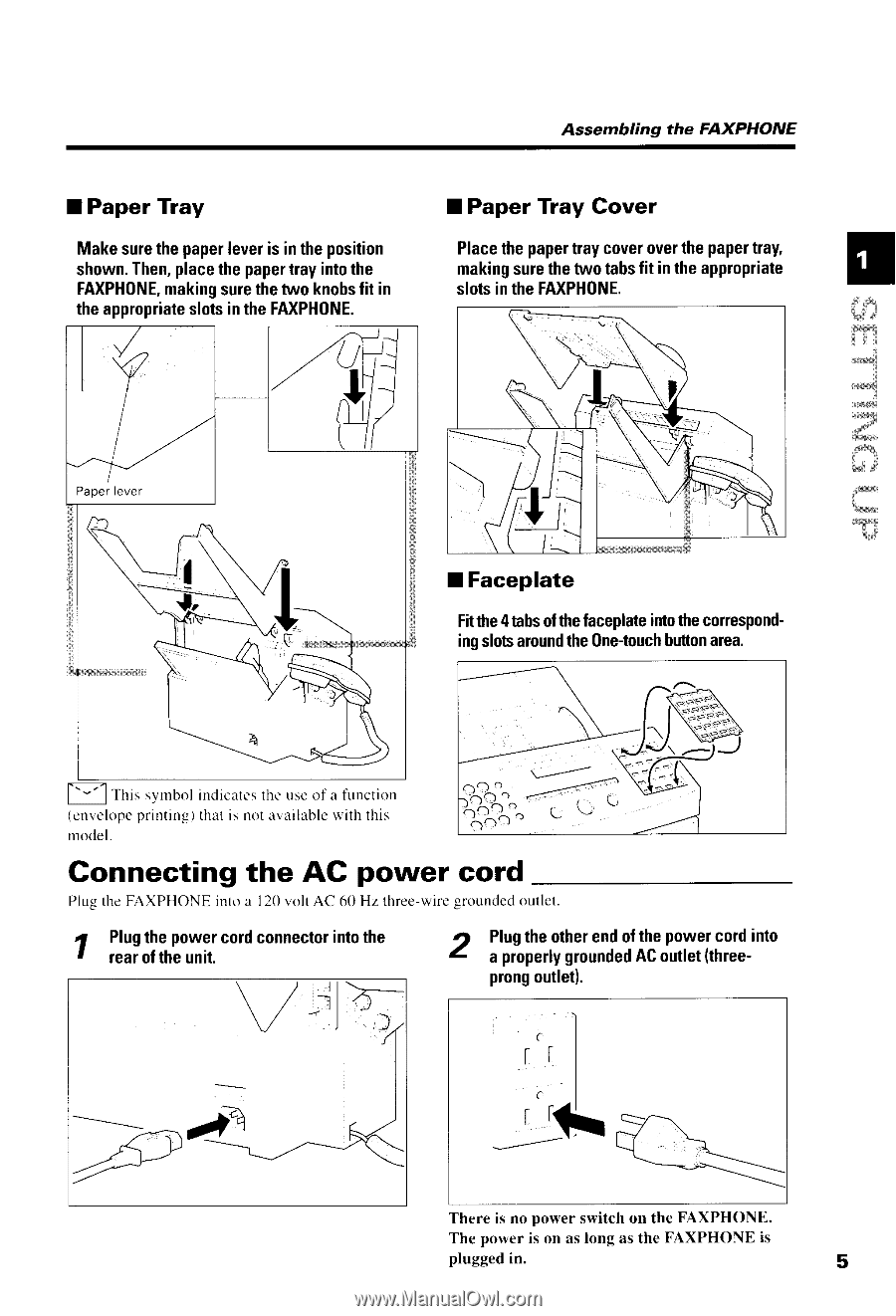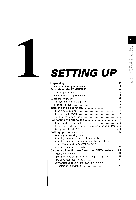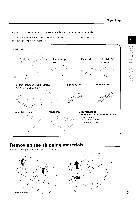Canon FAXPHONE B540 User Guide - Page 17
Gonnecting the AG power cord
 |
View all Canon FAXPHONE B540 manuals
Add to My Manuals
Save this manual to your list of manuals |
Page 17 highlights
Assembling the FAXPHONE I Paper Tray Makesurethepapelreveris intheposition shownT. henp, lacethepapetrrayintothe FAXPH0NmEa, kingsurethetwoknohsfit in t h ea p p r o p r i ast el o t si n t h eF A X P H 0 N E . I Paper Tray Cover Placethepapetrlaycoverovelthepapertray, makingsurethetwotabsfit intheappropriate s l o t si n t h eF A X P H 0 N E . ! {;l3 iTT '*{ cxd; ffi frlr f.ftir, I Faceplate Fitttre4tabsofthefaceplateintothecorespondingslotsaroundtheOne-toucbhuttonarea. F 1 rnlr symbolindicatesthe useof a function ( e n v e l o pper i n t i n g )t h a ti s n o t a v a i l a b l ew i t h t h i s rnodel. Gonnecting the AG power cord PlugtheFAXPHONEintoa 120volt AC 60 Hz three-wiregroundedoullet 7 I Plugthepowercordconnectoinr tothe tearoftheunit. I t Plugtheotherendofthepowercordinto a properlgyroundeAdCoutle(tthree- prongoutlet). There is no power switch on the FAXPHONE. The power is on as long as the FAXPHONE is plugged in. 5