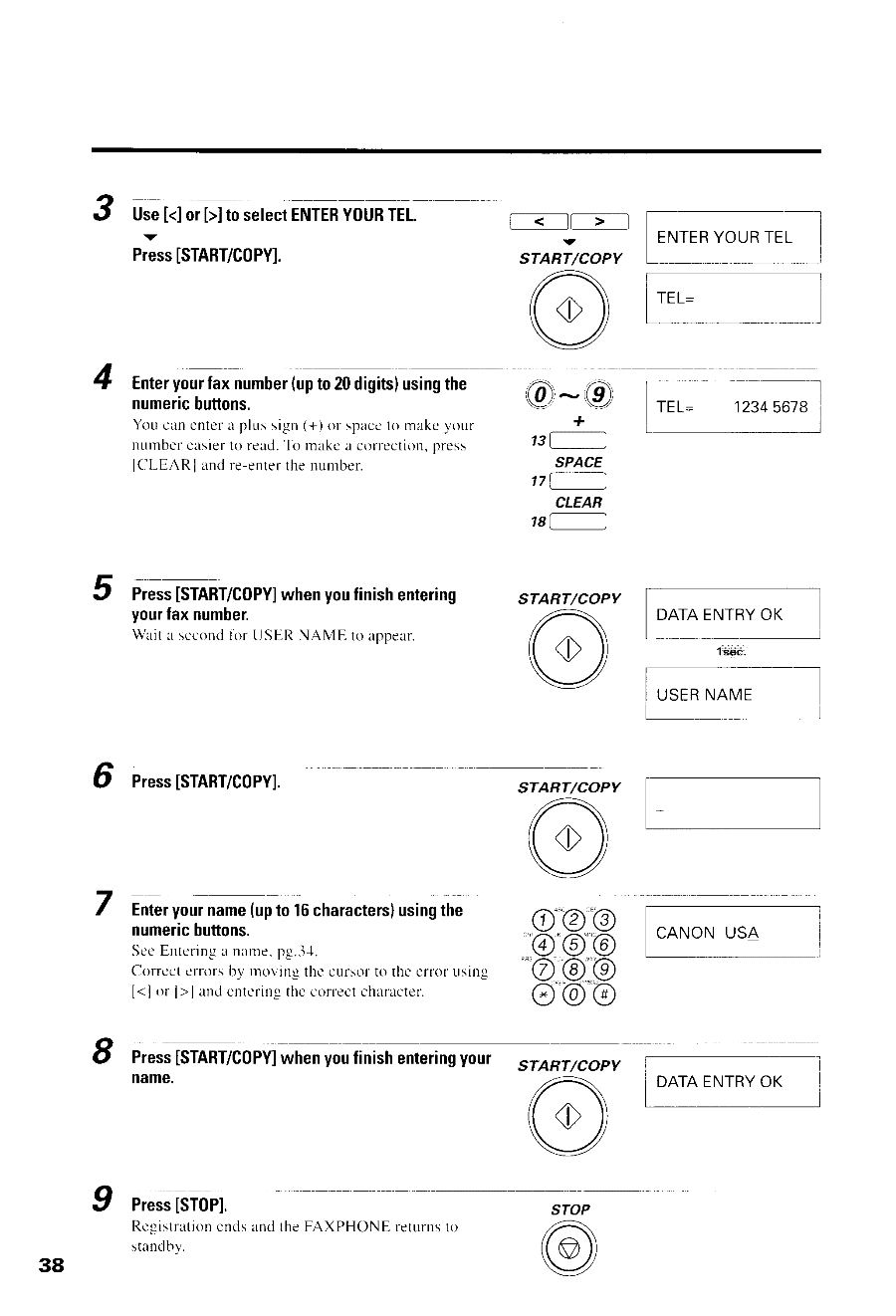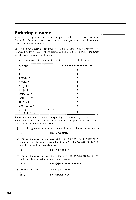Canon FAXPHONE B540 User Guide - Page 50
Press, STABT/C0PY].
 |
View all Canon FAXPHONE B540 manuals
Add to My Manuals
Save this manual to your list of manuals |
Page 50 highlights
3 Use[]to selectENTERYOURTEL. v Pres[sSTABT/C0PY]. __l-> ---] t--< 17 START/COPY E N T E RY O U RT E L TEL= 4 Enteyrourfaxnumbe(rupto20digitsu) singthe n u m e r ibc u t t o n s . Y o uc a nc n t e ra p l u ss i g n( + ) o r s p a c et o m a k cy o u r nurnbercasierto read.-fo makc a correctionp. ress ICI-EARI and re-enterthe nurrber. @-@, + 13f---l SPACE 17(-----]] CLEAR ?s[---___l TEL= 12345678 5 Press[START/C0PwYh]enyoufinishentering y o u rl a x n u m b e r . Wait a secondlirr LJSL,RNAME to appear. START/COPY ( o ) ) DATA ENTRYOK ldtb V 6 Press[START/C0PY]. START/COPY (,A((> )) V 7 Enteyrourname(upto16characteruss) ingthe n u m e r ibc u t t o n s . SeeErrterin-ar narle. pg.31. Correcterrorsbv rnovingthc cursorto thc crror usir.r,' [ < i o r l > l a n dc n t c r i n gt h c c u r r e c ct h l r a c t e r . o"@"@ "@o @ '@"@@ c@@ I Press[STABT/COPwYh]enyoufinishenteringyour name. START/COPY 6 V DATA ENTRY OK I Press[ST0P]. R e q i s t r a t i ocnn d sa n dt h eF A X P H O N Er e t u r n st o standbv. 38 STOP @