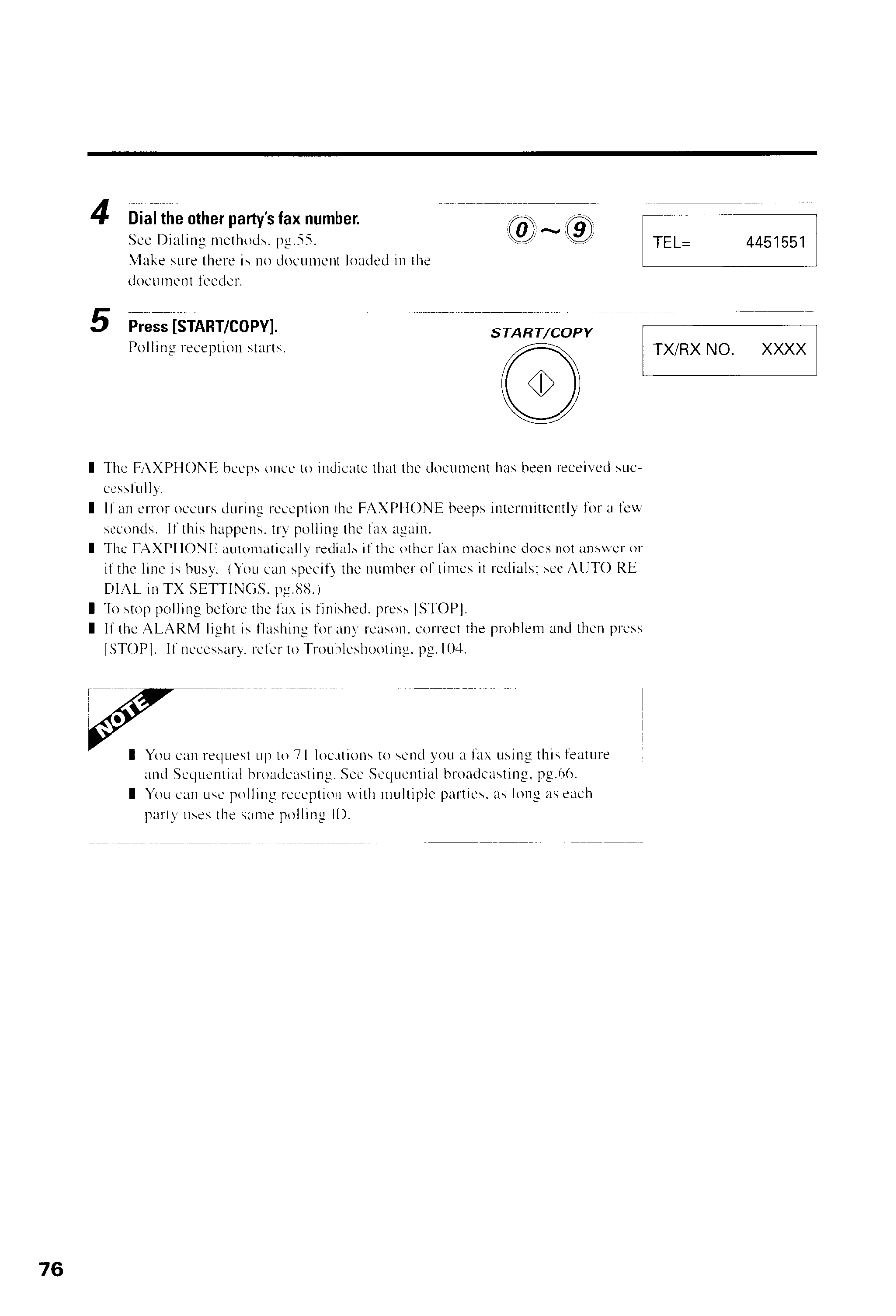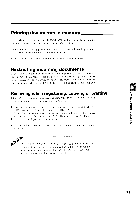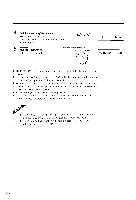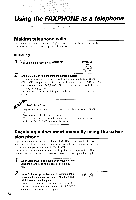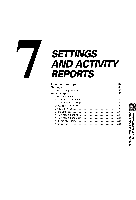Canon FAXPHONE B540 User Guide - Page 88
other, party's, faxnumber., Press, START/COPY].
 |
View all Canon FAXPHONE B540 manuals
Add to My Manuals
Save this manual to your list of manuals |
Page 88 highlights
4 Dialtheothepr arty'fsaxnumber. S c cD i r r l i r rtrt t c l l t , r J|.1. . i i . Make surcthele i: r'rotlocurncnltordcd in the d o c u r r c n tl ' e e c l e r . 5 Press[START/COPY]. PolIing reception start\ @-@ TEL= 4451551 START/COPY ((o)) \7 TX/RXNO. XXXX | ]'hc FAXPHONEhecnsonce[o indicatethatthc docunrcnht asbeenreceivcdsuccesslirllr. I ll an crroroccurscluringfcccptionthc FAXPIIONE bcepsintcrnrittcntlylirr u feu s c c o n c l sI.l ' t h i sh a p p c n st.r v p o l l i n gt h el ' a ra g a i n . I'hc I.AXPHON[:ar-rtonraticarlelyclialsif theotherIar rrachinedocsnot answet'ol' i l t h c l i n c r s b u s v .( Y o u c a n s p c c i t ' r ' t h c r r u n r b e r ' o l ' t i n r c s i t l c d i a l s : s e e A U T O R E D I A L .i n T X S E T T I N ( l S .p g . 8 l it. T 'Iir sto1p.rollingbctbrcthc lax is linisheclp. resslSTOPl. T I1'theALARM light is flirshingtirr anv rcas()nc.orrectthe prohlerranclthcnpress ISTOPl. Il' necessarlr.clerto Tror-rbleshootinpg-t..| 0-1 I Y o u c u n r e q L l e s tu p t o 7 l l o c u t i o r . r st o s c n c lv o u a l a r u s i n g t h i s f e a t u r e a r . t t lS e t l u t ' n ti u l b r - o a d c a si nt g . S c c S c c p r c n tai l [ r r o a d c a s t i ng . p g . 6 6 I Y o u c u n u s c p o l l i n g f c c c p t i o n u i t h r r u l t i p l c p r l ' t i c s .a s l o n g a s e a c h p a f t Y r . l s e tsh e s a r . n ep o l l i n g I D . 76