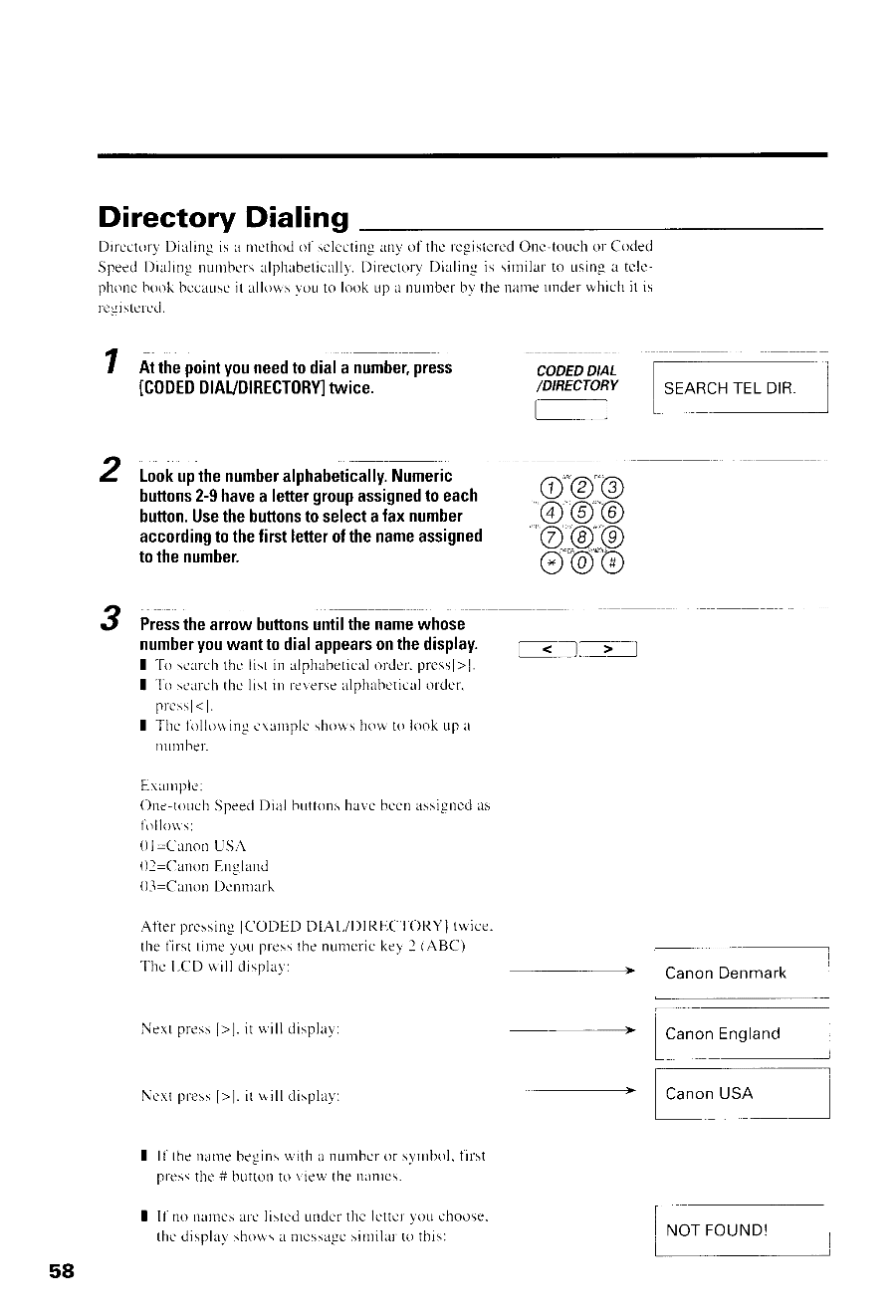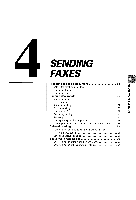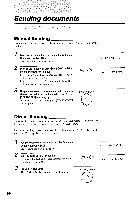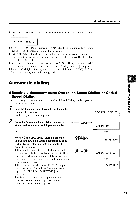Canon FAXPHONE B540 User Guide - Page 70
Directory Dialing
 |
View all Canon FAXPHONE B540 manuals
Add to My Manuals
Save this manual to your list of manuals |
Page 70 highlights
Directory Dialing Directon Dialrngis a nrcthodol sclcctin-aun1o, f the registeredOnc-touchor Coded SpeedI)ialing nunibersalphabeticulll[,)'.irectorvDialing is sirnilarto Lrsinga tclephunchookbccauseit allows1-outo look up a nurnberbYthe nanreunderwhich it is rcLIlstcrccl. 1 Atthepoinyt ouneedtodiala numbepr,ress ICODEDDIAVDIRECTOtwRiYceI . CODEDDIAL /DIRECTORY 2 LookupthenumbearlphabeticalNlyu.meric bufton2s-9havea lettergroupassignetdo each buttonU. sethebuttontso selectafaxnumber a c c o r d i ntgo t h ef i r s tl e t t e ro ft h en a m ea s s i g n e d tothenumber. 3 Pressthearrowbuttonusntilthenamewhose numbeyrouwantto dialappearosnthedisplay. I -ftrscarchthc list in alphabeticaol rder.prcssf>1. | ' l i r s c a r c ht h c l i s ti n l c r e r s ea l p h r b c t i c aol r d e r . prcssl ] . i t r . r ' i ldl i s p l a y -_---'- C a n o nE n g l a n d N c x t p r e s sI > 1 .i t u i l l d i s p l a y C a n o nU S A I l t h en a r n eb e g i n s* i t h a n u n r b cor r s v r n b o lf.i r s t p r e s st h c# h u t t o rtro r i e w t h en a n t c s . If no narncsarc listcdundcrthe lettervou choosc. t h ec l i s p l a ys h o r ' "as n r c s i a g es i n t i l a r - ttoh i s : 58 | ruorouNor I l i