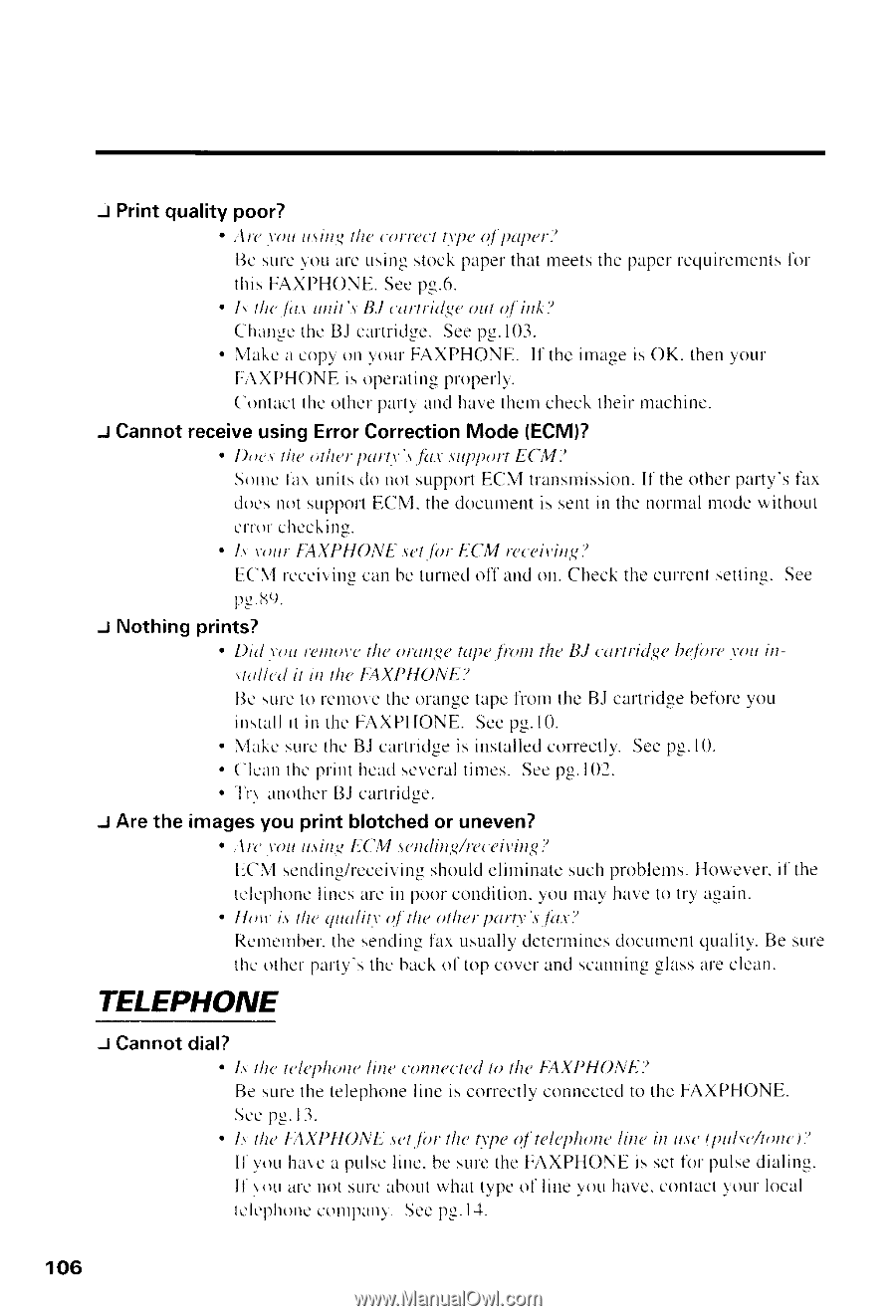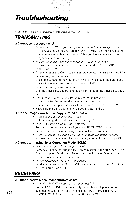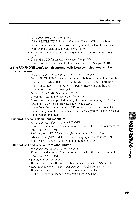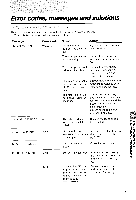Canon FAXPHONE B540 User Guide - Page 118
Telephone
 |
View all Canon FAXPHONE B540 manuals
Add to My Manuals
Save this manual to your list of manuals |
Page 118 highlights
J Printqualitypoor? . ,,\n'\'ottttsin,tqltt,t'orr(cltt'peof puper.) Uc srr|c\(lu urcusingstockpaperthatmeetsthc papcrrcc;Lrirelnen{itxs t h r sF A X P H O N HS. c cp r . 6 . . l' lhc fiu'ttttit'sR.lL'urtrid,qo(ut of itrk? Ch;.rnutcheBJ caltridg.e Seep-u.103. . Nlakcu copvon vour fAXPHONE. l1'thcirnageis OK. thenyour []'\XPHONEis ()peratingproperlv. ('rlntaclthcothclpart;'anchl avcthcrnchecktheirtnachinc. J Cannot receive using Error Correction Mode (ECM)? . I)rtctIlretttlrcrl)url.\"\.fu..sr ttltltrtIr:tCM'l Sornclar units(l()n()tsupporEt CM transrnissioInl'.theOther party'sl'ax docsrrotstrpporFt .CNJth. edocurnenits scntin thc nornranl rodewithout e t ' lo t t f i L ' tk i 1 1 ' ' . 1r lrr/1rt'".AXPHOtl-,t,.teltor ECM receiving.) L-.('\,r{cccivinscanbc turnedoli'andon.Checkthecurrcntselting.See P g f. i 9 . -.tNothing prints? . Ditl .t'oLtt'atu()t'I(h' ertnrtrgelupa.fhtrttrlteIJ.lturlritlge hclorc.t'rttitrt:rrtllctlit irttltt' IAXPII0NE'l []c sulc to rr'rllovcthc orarrgetapcf-i-ornthc BJ cartridgebetirrcyou i n s t a lilt i n t h r ' F i \ X l ' H O N E .S c cp g . l 0 . . \'lukcsurcthc B.lcartliclgies installedcorrectiy.Secpg.l0. . . ( - ' l 'lre' rui rnni ho r ' p r i n th c a ds c l ' c r t h c r[ 3 Jc a r t r i c l g e . atl i n t e s .S e e p g . 1 0 2 . J Are the images you print blotched or uneven? .,\ft' \'oLtr.sirr[',,qCM .sctrditt,q/ericvtirtg,.' ECNIscncling/rcicr.eingsholrldclinrinatcsuchprobletrtsH. owcveri.l'the tclcphonclincsarcin poorconditionv.oll rnayhlLvcto tn uguin. . llttrt i.stlrcqLtulitt'ot.llreollter purt's fu,t'/ Rcnrr-'rrrbtclrrc'"senclinlg'arusuallydctcrrninedsocurnenqtuatit-vB"e. sut'e thc othelpartv'sthc backof'topcovcrancsl clnningglassareclcan. TELEPHONE -.tCannot dial? . Lt thr ttlt,plrotrclitteconttectcdttt thc t"AXpfIONE? Be surcthetelephonelinc is c()rrcctlvconncctectol theFAXPHONE. S c ep g .I 3 . . l: tlrel"AXPttOiL\',ls(t.li)t'tltctt'peof telephrutlcirrt:irt tr.st'(prtl.tt'hotrt').' I l v o t rh a l ' ca p u l s cl r n c .b c s u r ct h r )t ' A X P H O N Ei s : c t t i r r p u l s ed i a l i n g . I1'rorrarcr)otsLrrclbout rvhat ypcol'lirte-vouhavc.contltct'or.tlrocill t c l t ' p h o nce( ) n t l ) r r l \S. c cp g .l : 1 . 106