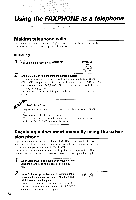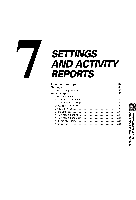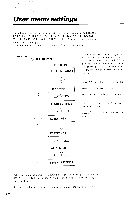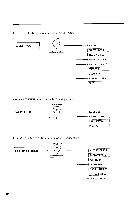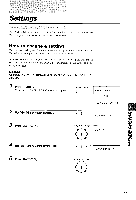Canon FAXPHONE B540 User Guide - Page 94
Usermenu settings
 |
View all Canon FAXPHONE B540 manuals
Add to My Manuals
Save this manual to your list of manuals |
Page 94 highlights
Usermenu settings Thc lirllovninsillustratcstlrcr:scrlncltuscttingsin hicntrelrieal ordc-r.'l'lrTcltl, Rl'.(;ISTR,\TION. USER ST.]'I''I'I\(;S.RI.,I'ORT SI.-'I"TINGS,1'XSF]-I'IIN(;S, RX SF-T. f'lN(;S. F';\X PRIN'I'ER. and SYS1'FI\I Sli'l'l'INOS tilctrttscotnpt'iscthc Itenis shoun on thc firllovning plgts. T a k ea l c r ' ,m i r t u t ctso l a t n i l i u t - i zveo t t t s e lul i t h t h eL l s ct l l c l l t\l c t t i l l r \ . - -''l FUN- -C_T-T]ON i r-- D I SELECMTENU '_-\ l L t: r
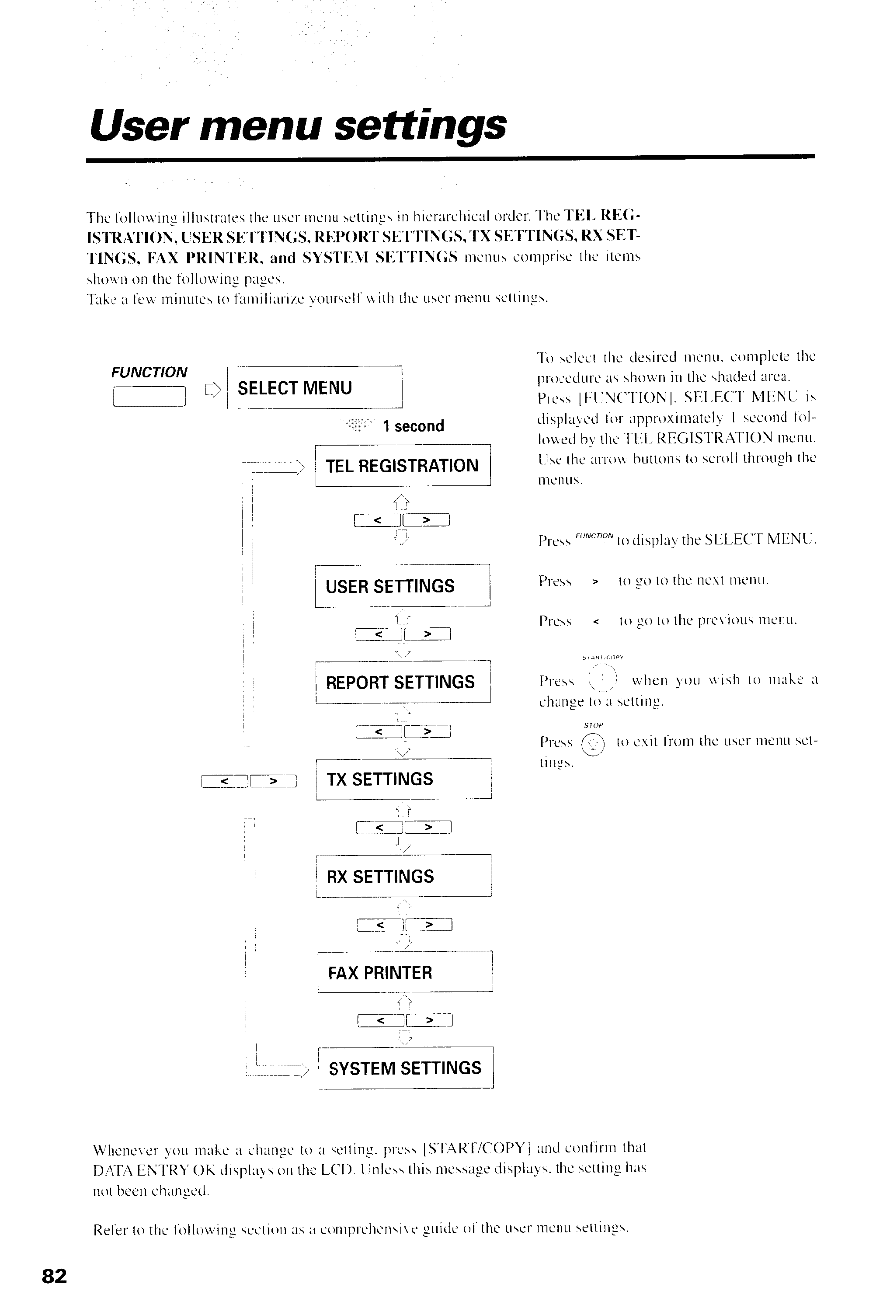
Usermenu settings
Thc lirllovnins
illustratcs
tlrcr:scr
lncltu
scttings
in hicntre
lrie
al ordc-r.'l'lrc
Tltl, Rl'.(;-
ISTR,\TION. USER ST.]'I''I'I\(;S.
RI.,I'ORT SI.-'I"TINGS,1'X
SF]-I'IIN(;S, RX SF-T.
f'lN(;S. F';\X PRIN'I'ER. and SYS1'FI\I Sli'l'l'INOS tilctrtts
cotnpt'isc
thc Itenis
shou
n on thc firllovn
ing plgts.
Take
a lcr',
mirtutcs
to latniliut-ize
votttsell
uith the
Llsct
tllclltl
\cttillr\.
FUNCTTON
r--
- -''l
i
--_-]
D
I
SELECT
MENU
l
'_-\
L
'lir
sclect tltc clesircd rrtcntr.eotrtplcte thc
pr-rrecclurc
as shorvn
in tltc .hldecl alca.
Prc:s
lFt
\(''l'lONl.
SIILF.C"I N'lENL i:
clisplar.-tl
lirr apptoxintatcl\ I sccond
lol-
Itxr'etl
by thc'f I:l- Ii.llc I 51'llATI( )N ttrc
tttt.
[-l:c the lrrr()\\ l]uttortsto scroll thrrlugh tlrc
lllcllLls.
Prc\\
""''o'ttr
displll thc
SLLEC'I'N'lENI-,
t:
r<]tE
t)
Pt
css
Prcss
lo co to tlte nctl ttle
ttu.
to
g(])
l() thc
l.ltcViott:
ttlctltt
t-
i-=---,?_l
I
REPORT
SETTTNGS
I
t__
.'
i--1-lt--l
r./
Pt
e
ss i.
,l
u he
tt vttu u ish to tllakc lt
charrge
to u settin!1.
f'rcss f]
t() c\it
l'rolil the user nlclll-l\et-
\--l
Ilngs.
r.:tfEt
I
TXSETTTN9t
__
ri
l-Lltll
IRX
SETTINGS
f-.
ii l-l
--l
FAX
PRINTER
.:>
!
l
f
.al_f '-l
-l
I
sYsrerusETTINGS
I se
ttins. press
I51AR1-/COPY I
itllti contirttr thal
LCI). Llnlc'r this rtte
ssagr'
ilrsplal s. thc settitt-u
has
Whcncrer
\ou nllkc ir rhlrngc
to
D,{fA ENI'R\'OK tlrspllr
s on thc
not been
chun:iccl.
a2
Reler to thc lirllori
ing sccliott
lls u c()tllplchL'tl\i\!
guide ot tlte-
tt.cl'mcl)Ll \ettlllg\.