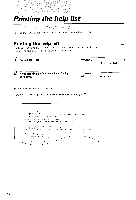Canon FAXPHONE B540 User Guide - Page 53
Begistering Coded Speed Dialing, numhers and names
 |
View all Canon FAXPHONE B540 manuals
Add to My Manuals
Save this manual to your list of manuals |
Page 53 highlights
Begistering Coded SpeedDialing numhers and names '[ir dill a telephoneor l'axnumber at the pressof' thrce butt ] sTAR;/coPY C O D E DD I A L ((o)) V 4 Use[]toselecthetwo-digitcodeyouwant [ < _-lf--t--l t o a s s i g nt ot h en u m b e r . x 15= 5 Entetrheparty'nsumbe(rupto100digitsa) nd n a m et h es a m ew a yy o ur e g i s t e r et hd e mf o r0 n e touchSpeeDd ialing. S c cs t c p s- 1t o 8 o t r c s i s t e r i n Os n c t o u c hS p e e d I ) i a l i n g .( s c LR' e g i s t c r i r tOgn c - t o u c hS p c c dD i a l i n g ntrnthtes artdnan.tr'sll-g. l9 ) 6 ToassignadditionaClodeSd peedDialingnumberss, tartfromstep4.Tofinish,press[ST0P]. @-@ STOP ,A \9 *15= 12345678 41
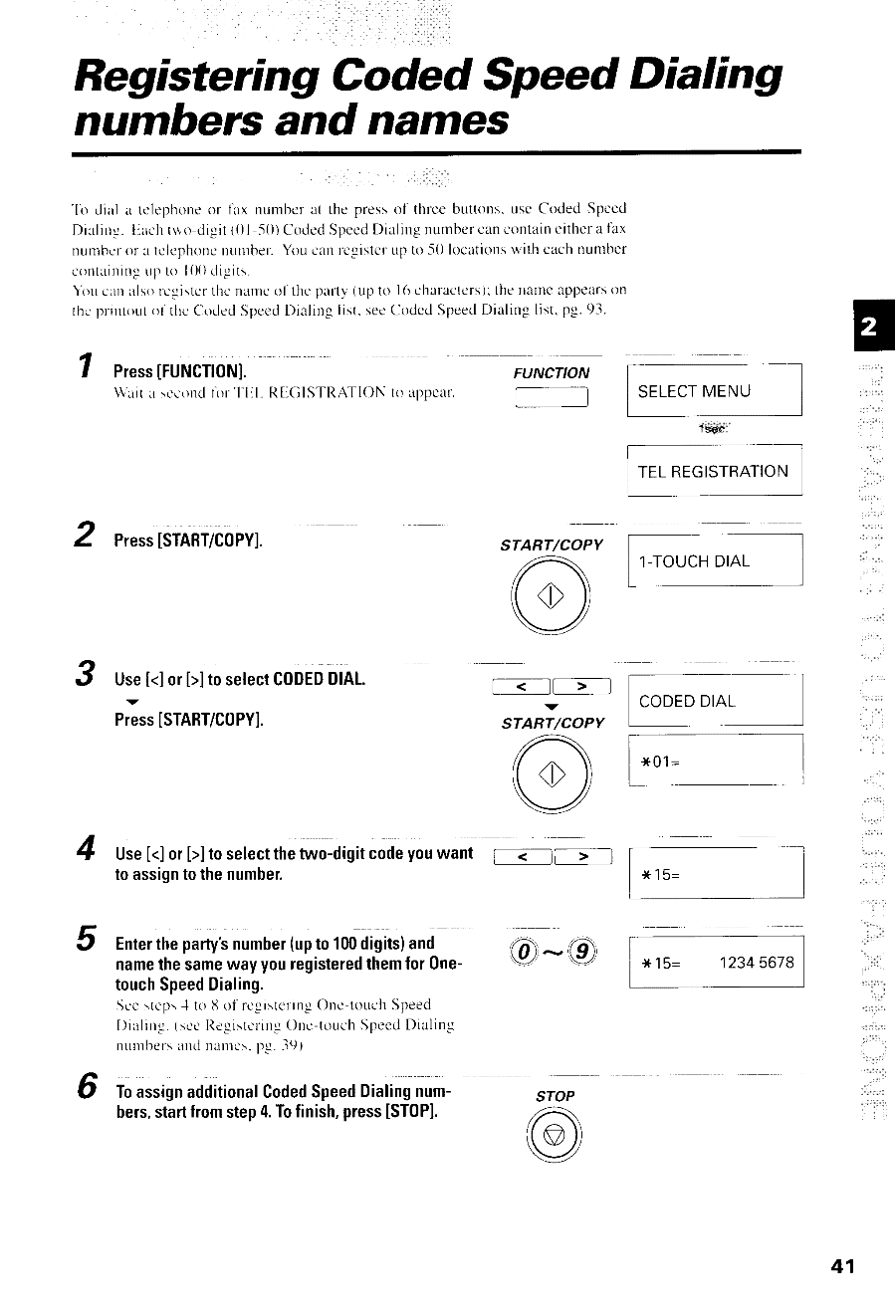
Begistering Coded Speed Dialing
numhers and names
'[ir
dill a te
lephone
or l'ax numbe
r at the press
of' thrce butt<lns.
usc Coded
Spccd
Dialing.
lilch tro digitt0I 50)Coded
Speed
Dialing
number
can
contain
eithcr
a
lax
nurlheror r tcle
phonc
nunrber.
Ytru
cart
rcgister
up to .50
locatiorrs
with cachnumbcr
.o111
1i11t11.
rrl'
t
,
r
|()O,li-lit.
\iruclrnirlsorL-gistcrthcnarne
otthepaltv(upto l6chtl'acters)l
thenamcappearson
thc pnntoLrt
ol'the C'odcd
Speecl
Dialing list. sec
Codcd Speed
Dialing list.
pg.93.
FUNCTION
START/COPY
((o))
V
[
.__lf > ]
sTAR;/coPY
((o))
V
Use
[<]or [>]to
select
the
two-digit
code
you
want
[
<
_-lf--t--l
to assign
tothe
number.
@-@
1
Press
IFUNCTI0N],
\\'ait u sr'concl
lirr'l'[:l- I{ti(;ISTRATION to appear
SELECT
MENU
1
s€li
TELREGISTRATION
2
Press
[STABT/C0PY].
1-TOUCH
DIAL
4
J
Use
[<]
or[>]to
select
C0DED
DIAL.
Pfss
IsTART/c0PYl.
CODED
DIAL
4
5
x 15=
6
Enter
the
party's
number
(up
to 100
digits)
and
name
the
same
wayyou
registered
them
for0ne-
touch
Speed
Dialing.
Sccstcps
-1
to 8 ot rcsisterins
Onc touch
Speed
I)ialing.
(scL'
Registcrirtg
Onc-touch
Spccd
Dialing
ntrnthe
ts artd
nan.tr's-
llg. l9 )
To
assign
additional
Coded
Speed
Dialing
num-
bers,
start
from
step
4.
To
finish,
press
[ST0P].
*15=
12345678
STOP
,A
\9
41