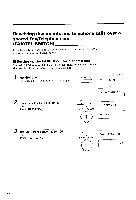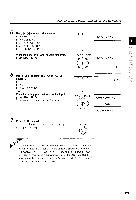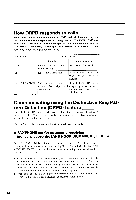Canon FAXPHONE B540 User Guide - Page 31
I Receiving both documents and telephone calls automatically
 |
View all Canon FAXPHONE B540 manuals
Add to My Manuals
Save this manual to your list of manuals |
Page 31 highlights
4 Use[]toselec0t N. v PresIsSTART/C0PY]. Setting up to receive faxes r
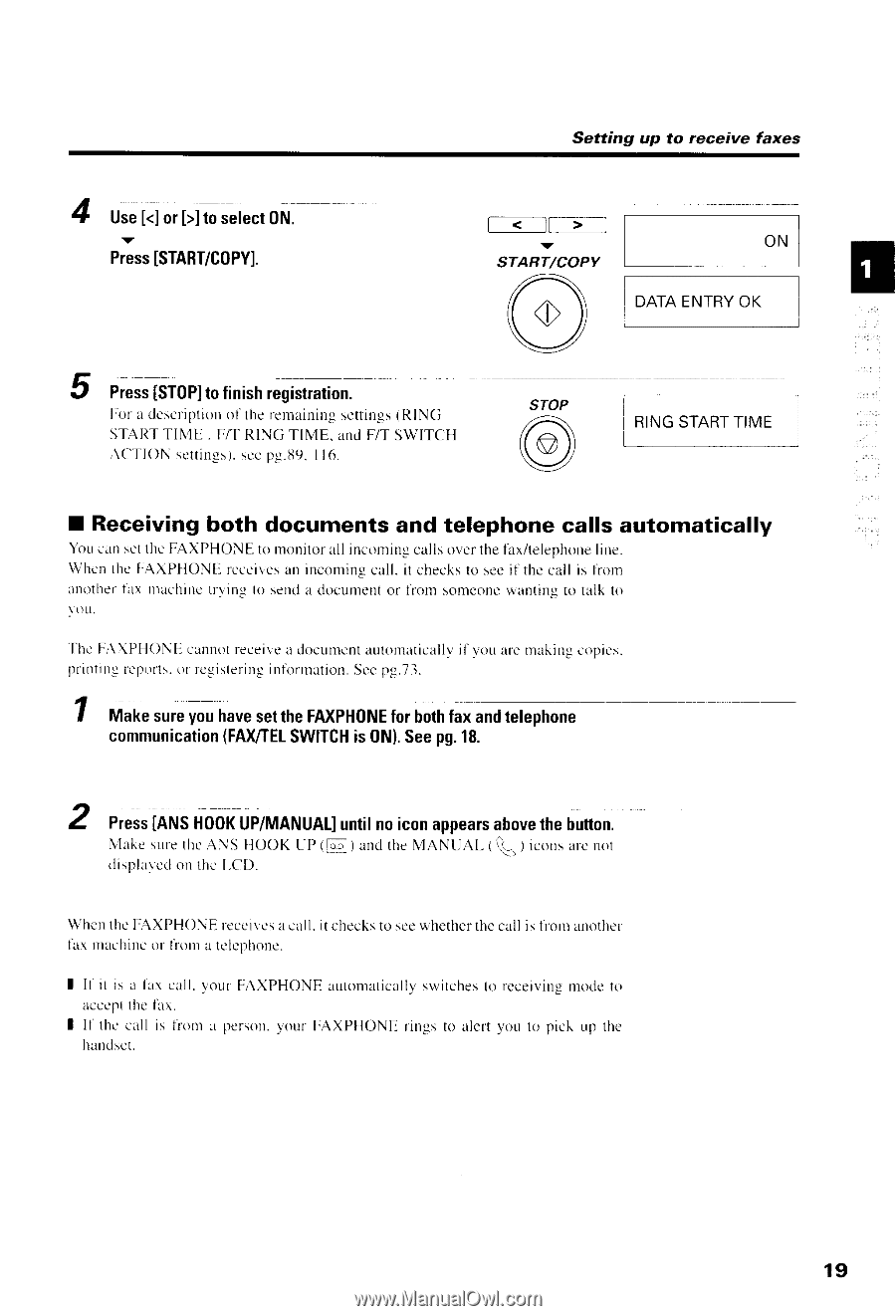
Setting up to receive faxes
4
Use
[<]
or
[>]to
select
0N.
v
Press
ISTART/C0PY].
r
<-]]lr;__l
!'
START/COPY
ON
5
Press
[ST0P]
to
f
inish
registration.
For
a dcscliption
of the
remaining
scttinss
(RING
STARTTIN{L . F/T RING TIME. and F/T SWITCH
A('TION scttings).
sce
pg.89.
I 16.
STOP
@
RING
START
TIME
I Receiving both documents and telephone calls automatically
Youean
sctthc FAXPHONEto nronitor
all incoming
calls
ovcr
the
lax/telephone
line.
\\'hcn thc t'.AXPHONtT
receir'es
an incorning
call.
it checks
to secif thc call is trorn
nnother
tirr nrachine
trl,ing
to sencl
a docuntent
or f'romsomL-r)ne
uanting to tulk to
\ OLI.
'\XPHONh
cannot
receir.e
a docurlcnt autonraticallv
if vou are making copics
)s rcports. ()r rcgistering intirrnration.
Scc p9.73.
'fhc
F,
pfllltr
l
1
2
Make
sure
you
have
set
the
FAXPH0NE
forboth
faxand
telephone
communication
(FAVTEI
SWITCH
is 0N).
See
pg.18.
Press
IANS
H00K
UP/MANUAL]
until
noicon
appears
above
thebutton.
l\lnkc surethc .\NS HOOK UP
(l-l
) and the N4ANUAI-
(
i.. ) iconsarc not
displarcd
on the
[.CD.
\\'henthe
FAXPHO\tr lece
ivcsa call.it checks
to see
whethcr
thr.
call
is ll'orn
anothef
lur rnachinc
ol thrm
a te
lcphone.
I It it is a f
ar call. vour FAXPHONII autonrlticallv
switches
to rercciving
rnode
to
rccept
the
tnx.
I II thc call is fhrnr
it persolt.
vour FAXPHONE rings to alcrt you 1o pick Lrp
thc
lrandset.
19