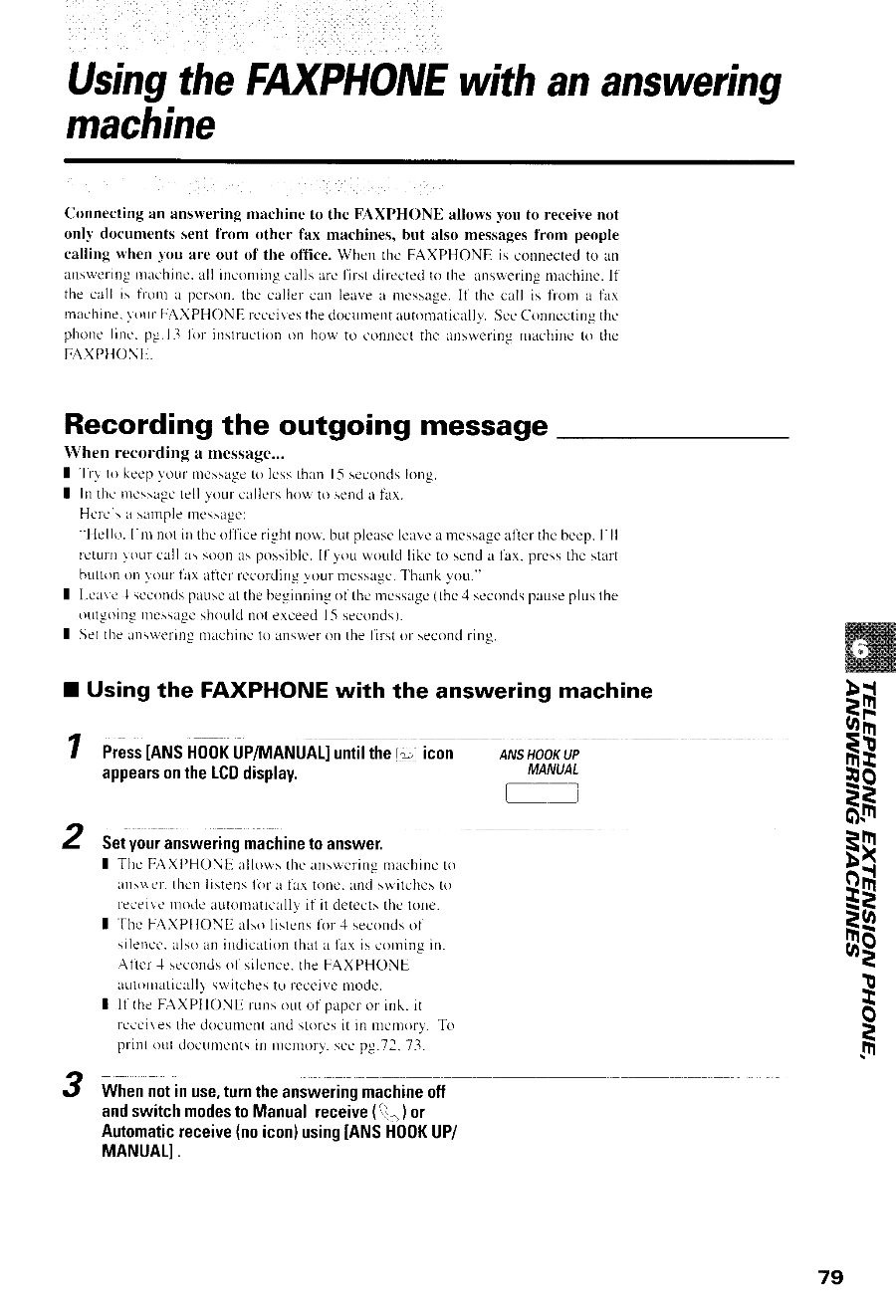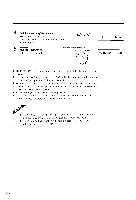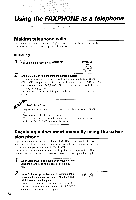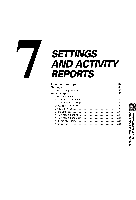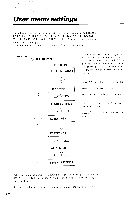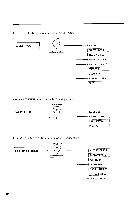Canon FAXPHONE B540 User Guide - Page 91
Using, the FNfPIHONE, with an answering, machine
 |
View all Canon FAXPHONE B540 manuals
Add to My Manuals
Save this manual to your list of manuals |
Page 91 highlights
Usingthe FNfPIHONwEith an answering machine Connecting an answering machine to the FAXPHONE allows you to receive not onll' documents sent from other fax machines, but also messages from people calling u'hen lou are out of the oflice. When tht- FAXPHONE is connected to an a n s w c r i t t g t t t a c h i t r e .a l l i n c o n r i r r gc a l l s a r c f i l s t d i r c c t c d t o t h e a n s w e r i n g r u a c h i n c . I 1 ' the call is frtrnr a person. thc caller can Ieale it lllcssage.It thc call is liorn a l'ax m a c h i n e . r o t r r F A X P H O N E , r c c ei i c s t h e d o c u r n e n ti r u t o n t a t i c a l l v .S e eC o n n e c t i n g t h e p h o r t e l i n c . p g . l 3 l o r i t t s t r u c t i o no n h o r v t o c o n n c c t t h c a n s w e r i n g n r a c h i n et o t h e FAXPIiO\1r.. Recording the outgoing message When recording a message... I Trr,to kecpvour ntcs\agcto lcssthln l-5secondslong. I In tlrcnrcs\usctell vour cullcrshou to senda flx. Hcrc s a sarnplernc:slge: "Hello. ['nr not in theotficerisht now.but plcasclcavca mcssagealierthebeep.I'll rctunrvourcall us soonas possibleI.l'you woulcllike to senda 1ax.pre.stshc start button()nvour 1u aticrrecording),ourntcssagcI.'hankyou." I l - c a r c - 1s c c o n d s p a u s c a t t h e b e g i n n i n g o f t h c n t c s s r g cs( tehcco: 1n d s p a r . r s e p l u s t h c ' oLrtgoinngrcssagsehor-rlncol t exceedl5 seconds). I S c ' t i r er n s u e r i n gr l a c h i n et o a n s w eor n t h eI i r s to r s e c o n dr i n g . I Using the FAXPHONEwith the answering machine 1 Press[ANSH00KUP/MANUAuLn] tilthe141icon a p p e a ros nt h eL C Dd i s p l a Y . ANHs ooKup MANUAL 2 Setyouranswerinmg achinteoanswer. I T h e F ; \ X P H O N [ :a l l o w st h ea n s w e r i n gm a c h i n et r r ln\\\ er. tlicn listenslirr a flx tone.unclswitchesto t e c c r rc 'Ihc n r o d ca u t o n ) i l t i c r l l \i f it detectsthe tone. | F A X P H O N Ea l s ol i s t e n sf i r r . 1s e c o n dos f \ i l e n c L -i r.l s oa n i n d i c a t i o nt h a tu l a x i s c o n r i n gi n . A t t c r - l s c c o n d os l s i l t n c e .t h eF A X P H O N E r.lLrt()rnaticaslwl)itchesto rccciVcntoclc. I l t ' t h eF A X P H O N Er l r n so r - rot f p a p c ro r i n k . i t rcccires thc clocunrenatnclstoresit in ntenrorl,.To p n n l o i l t d o c r - r n t e ni nt sr n e r n o r vs.c cp g . 7 2 .7 3 . 3 Whennotin uset,urntheanswerinmg achinoefl andswitchmodetso Manualreceive(!- )or A u t o m a t irce c e i v e( n oi c o n ) u s i n[gA N SH 0 0 KU P / MANUAL]. ffi iil H$ 39 dI?t ErE s = $ 79