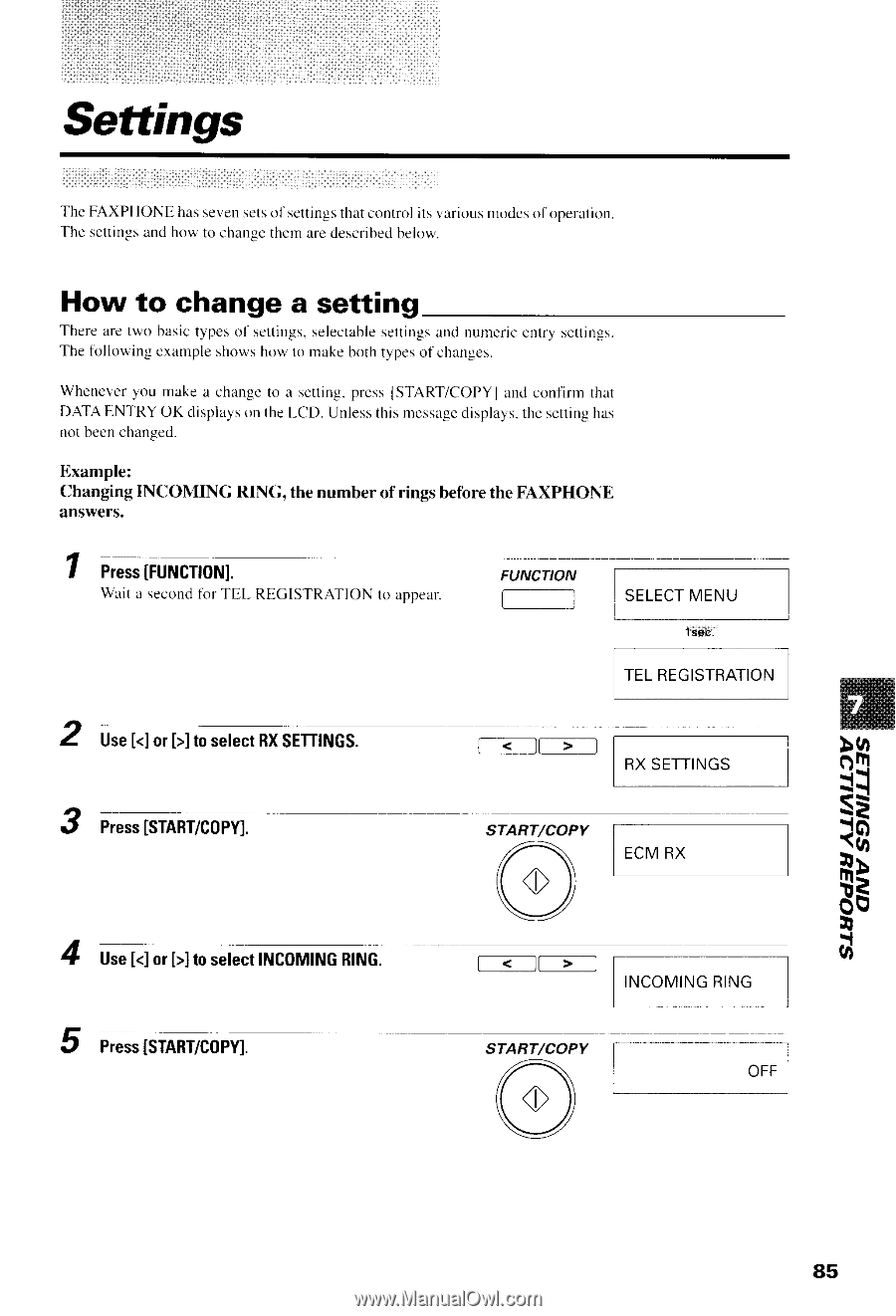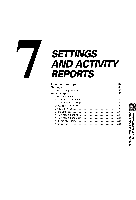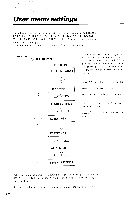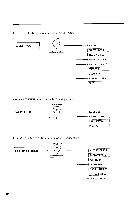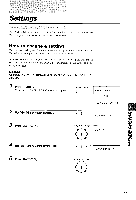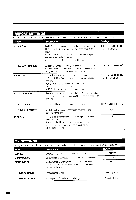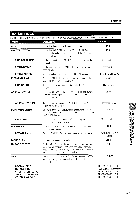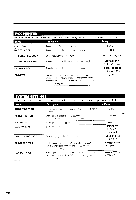Canon FAXPHONE B540 User Guide - Page 97
Settings
 |
View all Canon FAXPHONE B540 manuals
Add to My Manuals
Save this manual to your list of manuals |
Page 97 highlights
: Settings Thc FAXPHONEhassevensetsol-settingtshatcontrolitsvariousrnodcsof operation The settingsandhow to changethemaredescribedbelow. How to change a setting Therearetwo basictypesol'settingss, electableseltingsand numericentrysettinss. The tbllowingexampleshowshow to makebothtvpesof changes. Whenevervou makea changeto a setting.pressISTART/COPYIand confirm that DATA ENTRY OK displayson theLCD. Unlessthismcssagedisplayst.hesettinghas not beenchanged. Example: Changing INCOMING answers. RING, the number of rings before the FAXPHONE 1 Pres[sFUNCTI0N]. Wait a secondfbr TEt- REGISTRATIONto aooear FUNCTION S E L E C MT E N U fti.eb T E LR E G I S T R A T I O N 2 Use[]toselecRt XSETTINGS. 3 Press[START/C0PY]. 4 Use[]toselecItNCOMINRGING. T __l RX SETTINGS START/COPY (,A()) V E C MR X --]]] I N C O M I N RGI N G DO 3s:i ig TD EE I d 5 PressISTART/C0PY]. START/COPY (o) OFF V 85