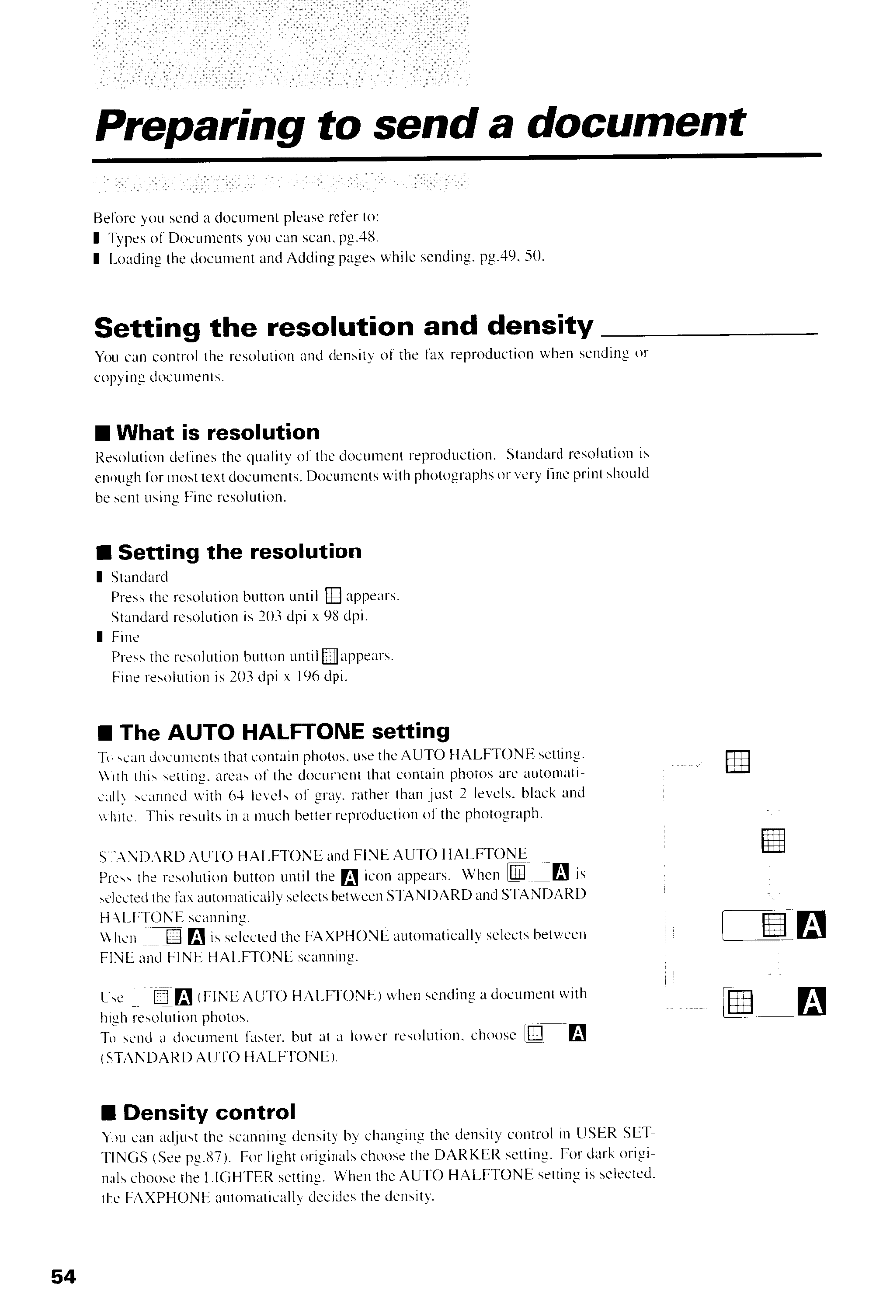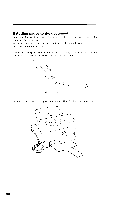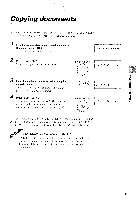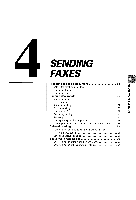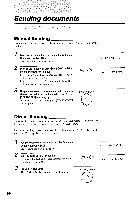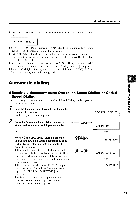Canon FAXPHONE B540 User Guide - Page 66
Preparing to send a document
 |
View all Canon FAXPHONE B540 manuals
Add to My Manuals
Save this manual to your list of manuals |
Page 66 highlights
Preparing to send a document Befirreyor.sr enda documenpt leasercterto: I Typcsof Documcntsyou canscan.pg.'18. I I-oadingthedocumenat ndAddin-gpageswhilc scnding.pg.49.50. Setting the resolution and density You cut.ct tintrolthe rcsttlutittnand densitl-of the {ax reproductionwhen sendingor c o p v i n nd o c u r n e n t s . I What is resolution Resolutionclel'inetshc clr.ralitoy1'thcdocumcntreprocluctionS. tandardresolutiotlts enoughtirrrrosttcxttlocumcntsD. ocut.nenuts'ithphotograpltosr vcryfincprintshould b e s c n tu s i n gf i n er e s o l u t i o n . I Setting the resolution I Standarcl Pressthc resolutionbuttonuntil ffi apperrr. Standardresolutionis 203 dpi x 9lt dpi. I Finc Plcssthc resolutionbtrttonuntilffiappeals. F i n cl e s o l u t i o ni s 2 0 3d p i x 1 9 6d p i . I The AUTO HALFTONE setting To 'eandocutnenttshiitcontainphotosu. sethcAI.JTOHALFTONIl setting\\ rrhthis sctlinr.rrea\ ol'thc doctrnlentthatcontainphotosarc automatie u l l r : . u n n c t lu i t h 6 - l l c v c l so l ' - u r a vr.a t h e rt h a n . j u sIt l e v c l s .b l a c ka n d u hitc. l-his resultsitt a rttttchbetterreploductiotot l'thc photograph. S I'.-\\-l).\RD,\UTOHALFTONE andFINE AUTO HAI-FTONL Prr's:the rcsolutiolbt uttonuntil the I icon appears.Wncn @ A is .clcctedtl.tctrr iiutotritticallsvelcctbs etweenS'IANDARDandSTANDARI) t j \ l - F T O N F -s c a n n i n g . \\'hen E [l is sclcctedthc FAXPHONEautomaticallsvelectsbetwcen FINE rurdFINE HAI-FTON[i scanning. L.se I.1El rptNg A UTO HAt-F'l'ONLt rvhcnscnclinga clocumenwt ith high rcsolutionpl.ttttus. Ttr sendr clocunrcllftaster.but at I lowcr resolutioti.nu.tt. Lffi A ( S T A N D A R D A I . J I . OH A L F . T O N E ) . I Density control \iru can acljr-rtshte scrtnningclcnsitlt'rl'charrgrngthc densitl'corltrolin LISERSLT T I N G S( S e ep g . 8 7 1F. o rl i g h to r i g i n a l sc h o 0 s et h eD A R K E R s c t t i n g .F o rd a r kt ' r ' i g i n r r l sc h o o s ct h eL I G H ' f E , Rs e t t i n g .W h e nt h cA U T O H A L F T O N Fs. e t t i n gi s s c l e c t c d thc FAXPHONEa, utorttaticalldyc' cidcsthe dcrtsttl'. G-EI ffi-a 54