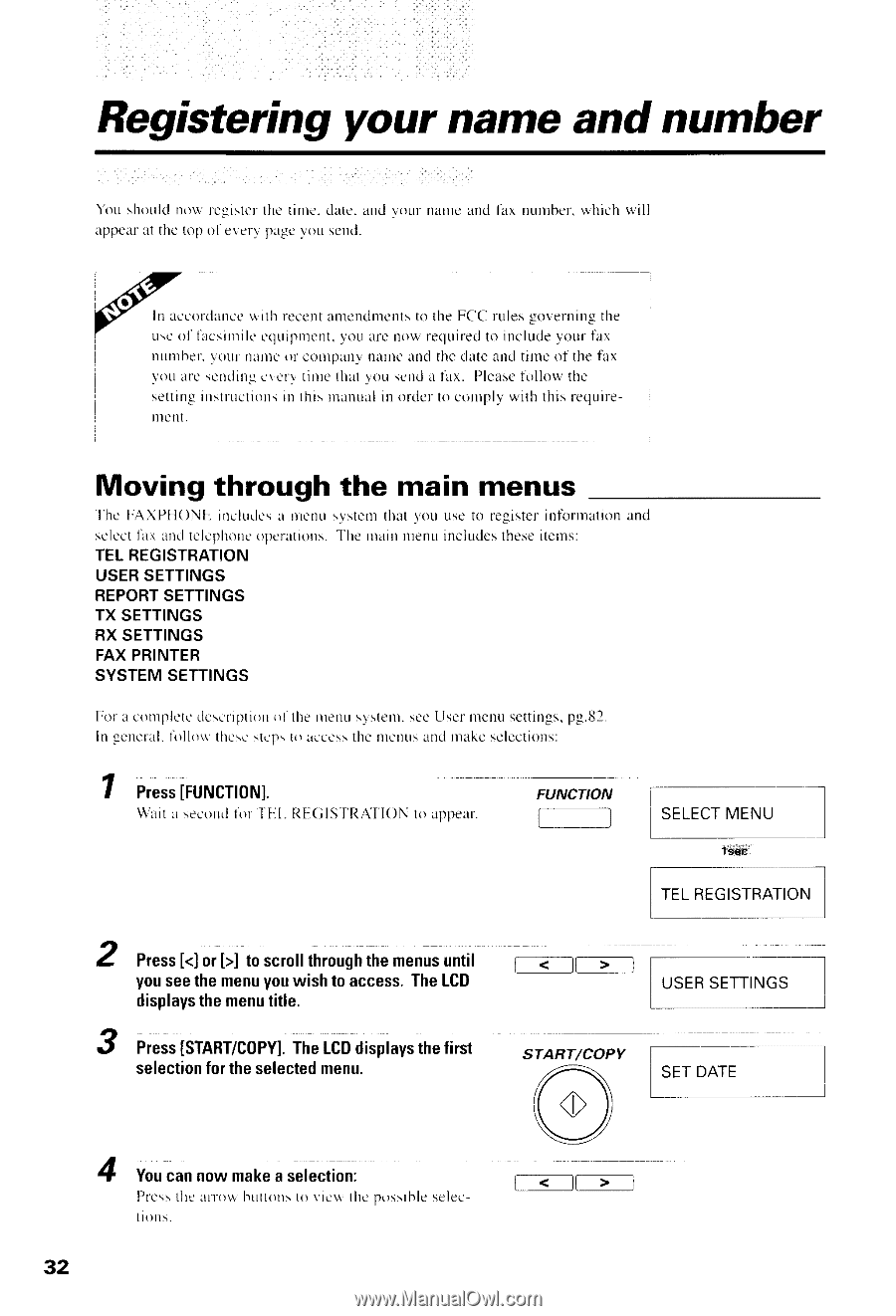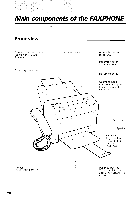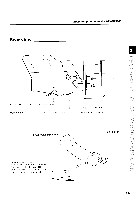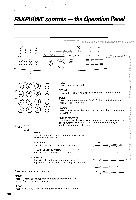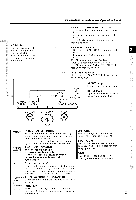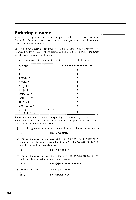Canon FAXPHONE B540 User Guide - Page 44
Registering, name and number
 |
View all Canon FAXPHONE B540 manuals
Add to My Manuals
Save this manual to your list of manuals |
Page 44 highlights
Registeringyour name and number \iru slrould now rcgi\tcr t h e ' t i n r e .c l a t e .a n d 1 " o u rnarreand fax nurnberu. 'hichwill appearat thc top ol'evcn page voll scr)d. I r tl c c o r c l a n c r ' u ' rr1chc c n ta m c n c l m e nttos t h e F C C r u l e sg o v e r n i n gt h e tuscol lacsinrilcequipnrcntv. ou arc now recluiredto inclr-rdierourfax rturnberv. oLllnllnrcof colllpirnvnan.rclncl the-clatcand tirlc of thc thx \ ' o ur r c s c r r d i ncgr c r v t i r r r et h a l\ , o ur c n da l a x . P l c a s et i r l l o wt h c s e t t i n gi n : t n r c t i o n si n l h r sr n a n u ailn o r d c rt o c o l n p l vw i t h t h i sr e q u i r e ntcnt. Moving through the main menus 'l'hc tTAXPHONf: includcs l lucnu svstcmtlrat\/ou usc to registerintirnnatronlnd s e l c c tf i r r lnrl t c l c p h o n c o p c l a t r o n s . l - h e r n a i n r r e n u i n c l u d c s t h e s e i t c n r s : TEL REGISTRATION U S E RS E T T I N G S R E P O R TS E T T I N G S TX SETTINGS RX SETTINGS FAX PRINTER S Y S T E MS E T T I N G S F o l a c o r n p l e t c r l c s t r i l . l t i o no l t h e n r l ' n u s \ s t c r . n .: c c I J s c r m c n u s e t t i n g s .p g . 1 3 2 I n g e n e r u l . l o l l o r . i t h c s e \ t c p \ t ( ) a c c c s st h L -r n t - n u sa n d n r a k e s e l e c t i o n s : 1 PressIFUNCTI0N]. Wnit u sr'corrttlirr I-[.,1R. LGIS-fRAIION to appsnr FUNCTION L_l F ; ;MENU fii6ii T E LR E G I S T R A T I O N 2 Press[] toscrollthrougthemenusuntil youseethemenuyouwishtoaccessT. heLCD d i s p l a ytsh em e n ut i t l e . 3 Press[START/C0PTYh]e.LCDdisplaytshefirst selectiofnortheselectemd enu. 4 Youcannowmakea selection: P r c s st h c l r l r l r , , h t r l t o n st o v i c u t h c p o s s i h l es e l c c tt0tts. '_-lr> _l [-< USER START/COPY (,(A)) \7 LEt -I]]l 32