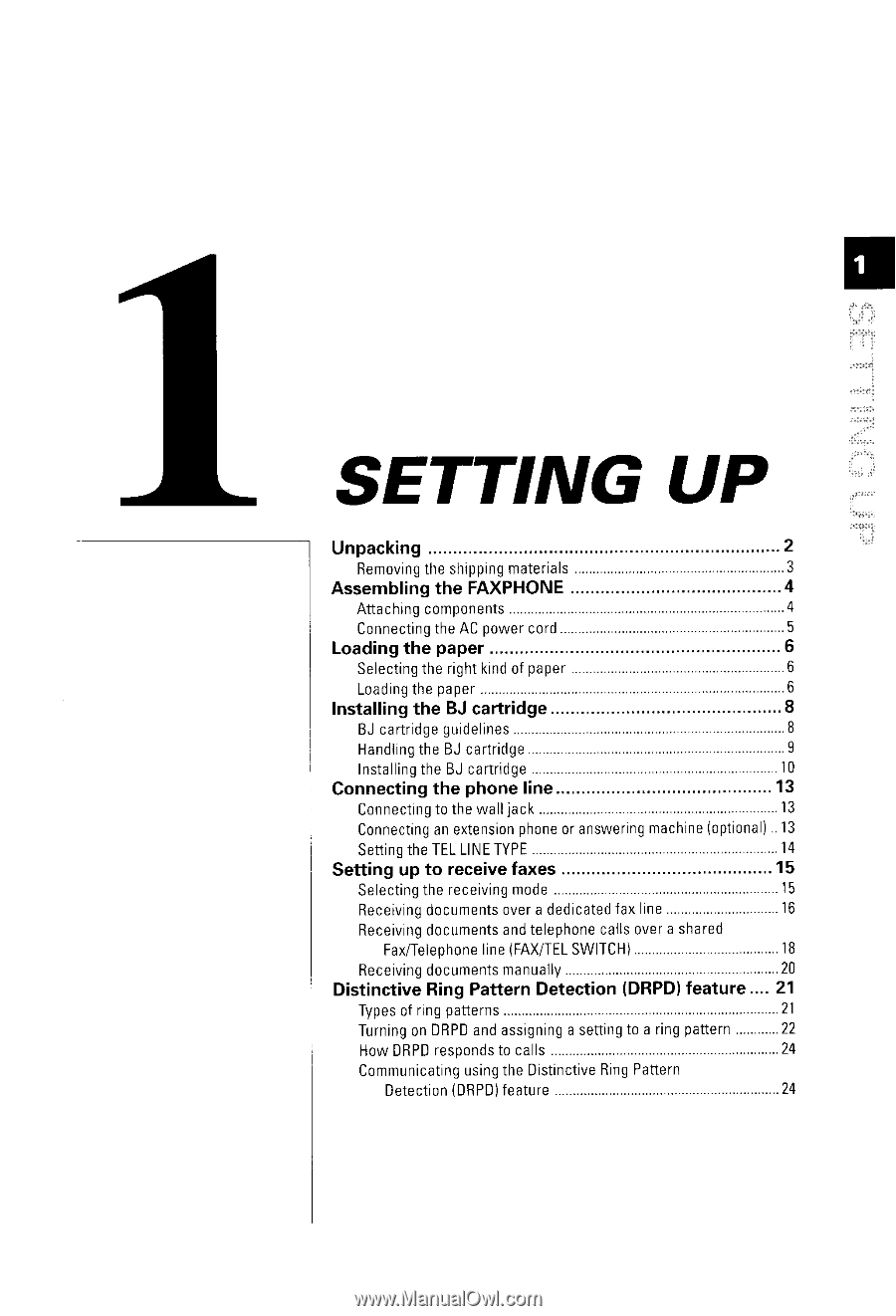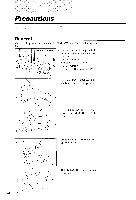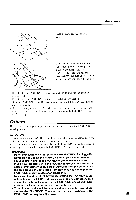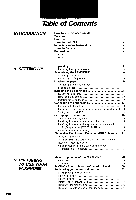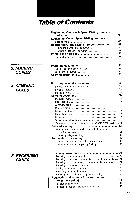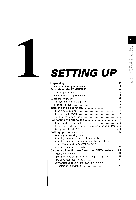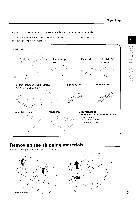Canon FAXPHONE B540 User Guide - Page 13
Setting Up
 |
View all Canon FAXPHONE B540 manuals
Add to My Manuals
Save this manual to your list of manuals |
Page 13 highlights
SETTING UP Unpacking 2 R e m o vtihnegs h i p p imn ga t e r i a l s 3 A s s e m b l i n gt h e F A X P H O N .E ..........4 A t t a c h i ncgo m p o n e n t s 4 C o n n e c t i nt hgeA Cp o w e rc 0 r d 5 L o a d i n gt h e p a p e r 6 S e l e c t i nt hger i g hkt i n do fp a p e r 6 L o a d i nt hgep ap e r 6 lnstallingthe BJ cartridge ........8 B Jc a r t r i d ggeu i d e l i n e s 8 H a n d l i nt hgeB Jc a r t r i d 9 e 9 I n s t a l l itnhgeB Jc a r t r i d g. .e 1 0 C o n n e c t i n gt h e p h o n e l i n e 1. .3 C o n n e c t itnogt h ew a l l j a c.k 1 3 C o n n e c t ai nnge x t e n s ipohno noera n s w e r imn ga c h i n{ oe p t i o n a l ) . . 1 3 s e t t i ntgh eT E LL I N ET Y P E 1 4 S e t t i n g u p t o r e c e i v ef a x e s 15 S e l e c t i nt hger e c e i v i nmgo d e ...... .15 R e c e i v idnogc u m e notvse ar d e d i c a t ef adxl i n e 1 6 R e c e i v idnogc u m e natnsdt e l e p h o nc ea l l so v e ar s h a r e d F a x / T e l e p hloi n e( F A X i T ESLW I T C H.).. . 18 R e c e i v idnogc u m e nmt sa n u a l l y 2 0 Distinctive Ring Pattern Detection (DRPD)feature.... 21 T y p eosfr i n gp a t t e r n s 21 T u r n i nognD R P Da n da s s i g n i nags e t t i ntgo a r i n gp a t t e r.n 2 2 H o wD R P Dr e s 0 0 n dt osc a r s 24 C o m m u n i c a tui nsgi n gt h eD i s t i n c t iRv ei n gP a t t e r n D e t e c t i o( Dn R P D ) f e a t u r e ..........24