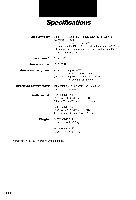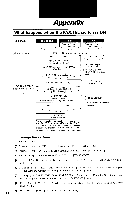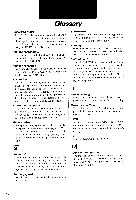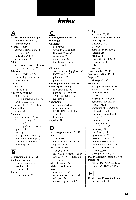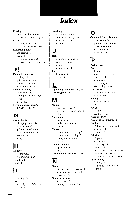Canon FAXPHONE B540 User Guide - Page 129
GIossrrry - bubble jet
 |
View all Canon FAXPHONE B540 manuals
Add to My Manuals
Save this manual to your list of manuals |
Page 129 highlights
GIossrrry tr AC AltcrnatincgLlrrcntT. hetvpeo1'electriccaul rrcnt avrilablc Ironra wall outlet. Bubble Jet printing An ink-jcttypeprintingmcthodthatheatsthc ink to theboilingpointto fbrm a huhble. Whenthebubblc expandst.hereis no room lefi in the nozzlefirr thc ink andthe ink is projectedonto the papcr. Activity report . l o u r n a l o l ' t r a n s a c t i o n s .b o t h s e n t a n d r e c e i v e d . ADF AutornatiDc ocumenFl eeclerT.hedocumentrt ay orrthcFAXPHONEholdsl0 sheetosf paper. Auto Halftone J ' h cd o c u n r c nst c t t i n gy o L lu s cl i r r s c n d i n gd o c u m e n t s *rtlr internrecliattoencs.suchasphotographs. Automatic dialing Dilling far ol tclephoncnunrhcrsby pressingone or thrccbuttons.To useautorr.r:rdtiicaling.you must fcrl\ter thenurnbcrsin theFAXPHONE'snrernory. Scc also Onc tor-rchSpeedl)ialing. Coded Speed l ) r a l i n ga. n c(l i r o u pc l r a l i n g . ANS HOOK UP/MANUAL -fhc ictrrrsund huttonthat indicateandcontrolhow thc F.\X['FIONEilctcctswhethcra call is lirrn a lax ( ) fl t e l e p h o n eW. h e ny o uu s et h eF A X P H O N Eu ' i t h anan\\\'crinsnrachirres.cttheANS TJOOKLJPicon o n . o t h ca n s u e r i n gm a c h i n cr i i l l p i c k u p t h ec a l l s . \\'henthc N{ANtiAL iconappearst.heFAXPHONE u ill work asa tclcphoncuntilyou manuallvengage lt t() rcccivca lared docunrent.Whcn no icon apperls. thc FAXPHONE,is in automaticmode and u ill usethc FAX/TEL switchingcapabilities. Auto FA)(ITEL switchi ng S r ' c[ ' . \ X / ' ] ' H I -s wi t c h i n c . E CCITT #1 Chart A testchart,del'inedby CCITT. uscdto measurctl.tc transmissionspeedas well as the transmittittgand receivingmemorycapacityof a f ax r-nachinc. CCITT/ITU-TS Formerlyknown as CCITT. ConsultativcCotttrnitt e e f o r I n t e r n a t i o n aTl e l e g r a p ha n d T e l c p h o n c . CCITT hasbeenrcplacedby the Interrrationaltl cc o m n u n i c a t i o n sU n i o n - T e l e c o m m u n i c a t i oSnesc t o r (ITU-TS).a committeecreatedto set intcrnattonal standrrd\lilr telecornmunieirolns. CNG CallingTone. This is a signalscntby lax machtnes to identilythccallasan incorringdocurncntW. hen thereceivingfax detectsthissignal.it autoruaticalll' stafisto receivethefax transmissionT. he nlajorin of fax rnachinesin usetodaycan sendand detect CNG signals. Coded Speed Dialing An automaticdialingmethodthatallowsvotrto clial a fax or telephonenurnbebr y pressint hrecbuttoltsICODEDDIAL/DIRECTORYIanda two-digitcode usingthcnumericbuttons.Youcanregisteur p to 50 CodedSpeedDialingnumbersin the FAXPHONE. Cursor The underlinesyntboyl ou seeon theLCD r"'hen1'ou registernumbersand namesin thc FAXPHONL. Pressthe arow buttonsto rrove the cursor. Bi'-fdhicraebcitliiotvnoaf tIhperFi AntXi nPgHONEto printbothleli to riglrtanrlrightto leli. 'Ihis printingmcthodpro- r ides a f irst spccd. See also [.lndirectionalprinting, bps Bit' pcr sccond. Relers to thc spccd with which a l'ax rlachinc scnds anclrecr'ires tlata. Broadcasting T r a r r s n r i t t idnogc u m c r rttos l r o r c t h a no n el o c a t i o n { t h n r u gthh eF A X P H O N En' sr c r n o r y ) . Delayed Sending The ability to scnda documentat a prescttirnetn the I'uture.You do uot haveto be in yout'olfice ttt r.rseDelayedSendingto one or more clestinations. (You cansct up only onc delayedtranstnissioant it timeon theI'AXPHONE) Density control A settingthiit darkensor lightensthe scanningo1' documents. 117