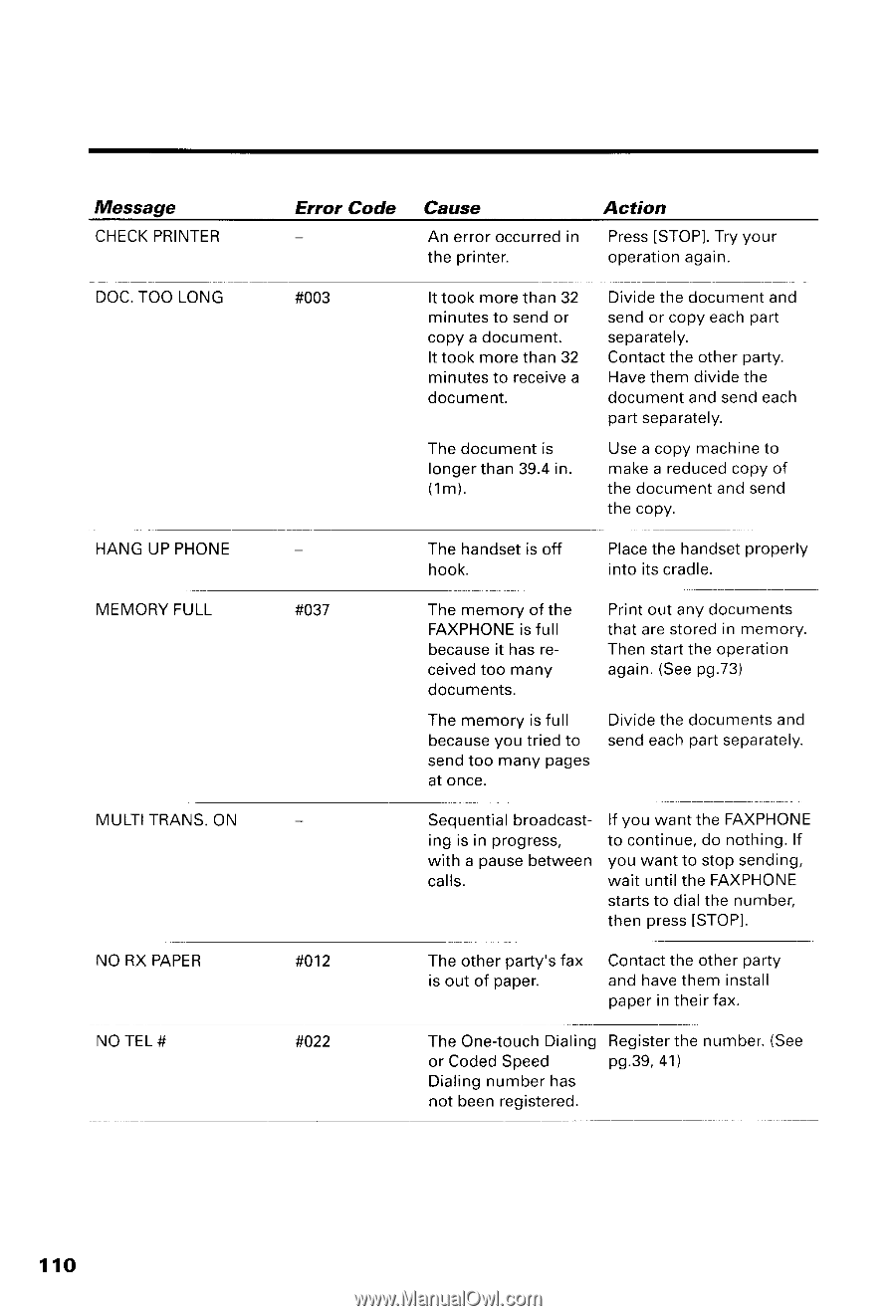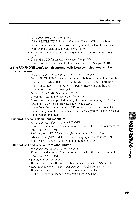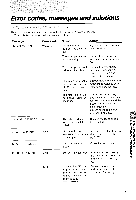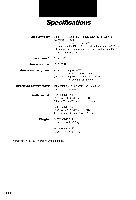Canon FAXPHONE B540 User Guide - Page 122
Message, Error Code, Cause, Action
 |
View all Canon FAXPHONE B540 manuals
Add to My Manuals
Save this manual to your list of manuals |
Page 122 highlights
Message C H E C KP R I N T E R D O C .T O OL O N G H A N GU P P H O N E M E M O R YF U L L M U L T I T R A N SO.N NO RXPAPER N OT E L# Error Code #003 #037 #012 #022 Cause A n e r r o ro c c u r r e di n the printer. Action Press[STOP]T. ry your o p e r a t i o na g a i n . I t t o o k m o r et h a n 3 2 m i n u t e st o s e n do r copya document. I t t o o k m o r et h a n 3 2 minutesto receivea document. T h ed o c u m e n ti s l o n g e rt h a n 3 9 . 4i n . (1m). D i v i d et h e d o c u m e n ta n d s e n do r c o p ye a c hp a r t s e p ar a t e l y . Contacthe otherparty. H a v et h e m d i v i d et h e d o c u m e n ta n d s e n de a c h partseparately. U s ea c o p y m a c h i n et o m a k ea r e d u c e dc o p yo f t h e d o c u m e nat n ds e n d the copy. The handsetis off hook. P l a c et h e h a n d s e tp r o p e r l y intoitscradle. The memoryof the F A X P H O N Ei s f u l l becauseit has rec e i v e dt o o m a n y documents. P r i n to u t a n y d o c u m e n t s t h a t a r es t o r e di n m e m o r y . T h e ns t a r tt h e o p e r a t i o n a g a i n (. S e ep 9 . 7 3 ) T h e m e m o r yi s f u l l D i v i d et h e d o c u m e n t sa n d b e c a u s ey o u t r i e dt o s e n de a c hp a r ts e p a r a t e l y . s e n dt o o m a n y p a g e s at once. S e q u e n t i abl r o a d c a s t - l f y o u w a n t t h e F A X P H O N E i n g i s i n p r o g r e s s , t o c o n t i n u ed, o n o t h i n g .l f with a pausebetween y o u w a n t t o s t o ps e n d i n g , calls. w a i t u n t i lt h e F A X P H O N E s t a r t st o d i a lt h e n u m b e r , t h e n p r e s st S T O P l . The other party'sfax is out of paper. Contacthe otherparty a n d h a v et h e m i n s t a l l p a p e ri n t h e i rf a x . T h e O n e - t o u c hD i a l i n g R e g i s t etrh e n u m b e r .( S e e o r C o d e dS p e e d p 9 . 3 9a, 1 ) D i a l i n gn u m b e rh a s not beenreoistered. 110