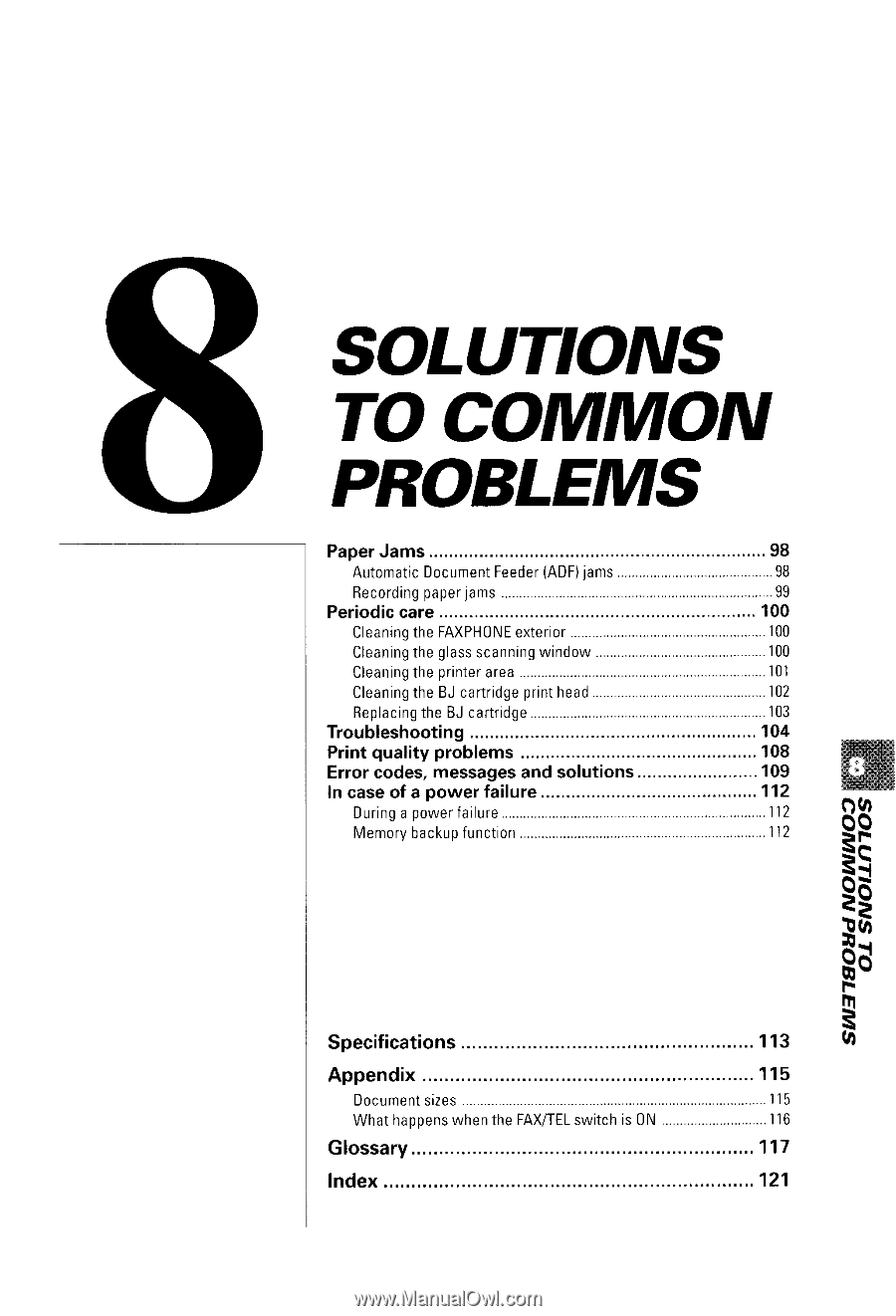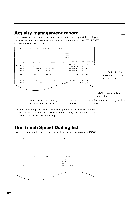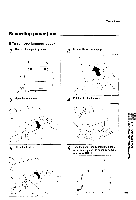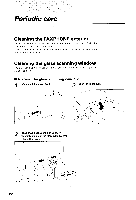Canon FAXPHONE B540 User Guide - Page 109
Tocommon
 |
View all Canon FAXPHONE B540 manuals
Add to My Manuals
Save this manual to your list of manuals |
Page 109 highlights
SOLUTIONS TOCOMMON PROBLEMS P a p e rJ a m s 9. .8. . . A u t o m a tDi co c u m eFnet e d e( Ar D Fj a) m s 9 8 R e c o r d i pn ag p ejra m s 9 9 P e r i o d i cc a r e 1.0. 0 C l e a n rtnhgeF A X P H OeNxEt e r i o r .....100 C l e a n itnhgeg l a sssc a n n i wn gi n d o w ...........100 C l e a n itnhgep r i n t earr e a 1 0 1 C l e a n i nt hgeB Jc a r t r i d gper i nht e a d 1. 0. .2. . . R e p l a c itnhgeB Jc a r t r i d 9 e 1 0 3 T r o u b l e s h o o t i n g 1.0 4 Print quality problems 1. 0 8 E r r o r c o d e s , m e s s a g e sa n d s o l u t i o n s 1. .0.9. fn case of a power failure .....112 D u r i nagp o w efra i l u r e 112 M e m o rbva c k ufou n c t i 0 n 1 1 2 Specifications........... . . . . .1. 1 3 Appendix D o c u m esnitz e s W h a th a p p e nwsh e nt h eF A X / T Es wL i t c hi s0 N . . Glossary ......115 . . .. .1 1 5 .. .... ..116 ........117 Index 121