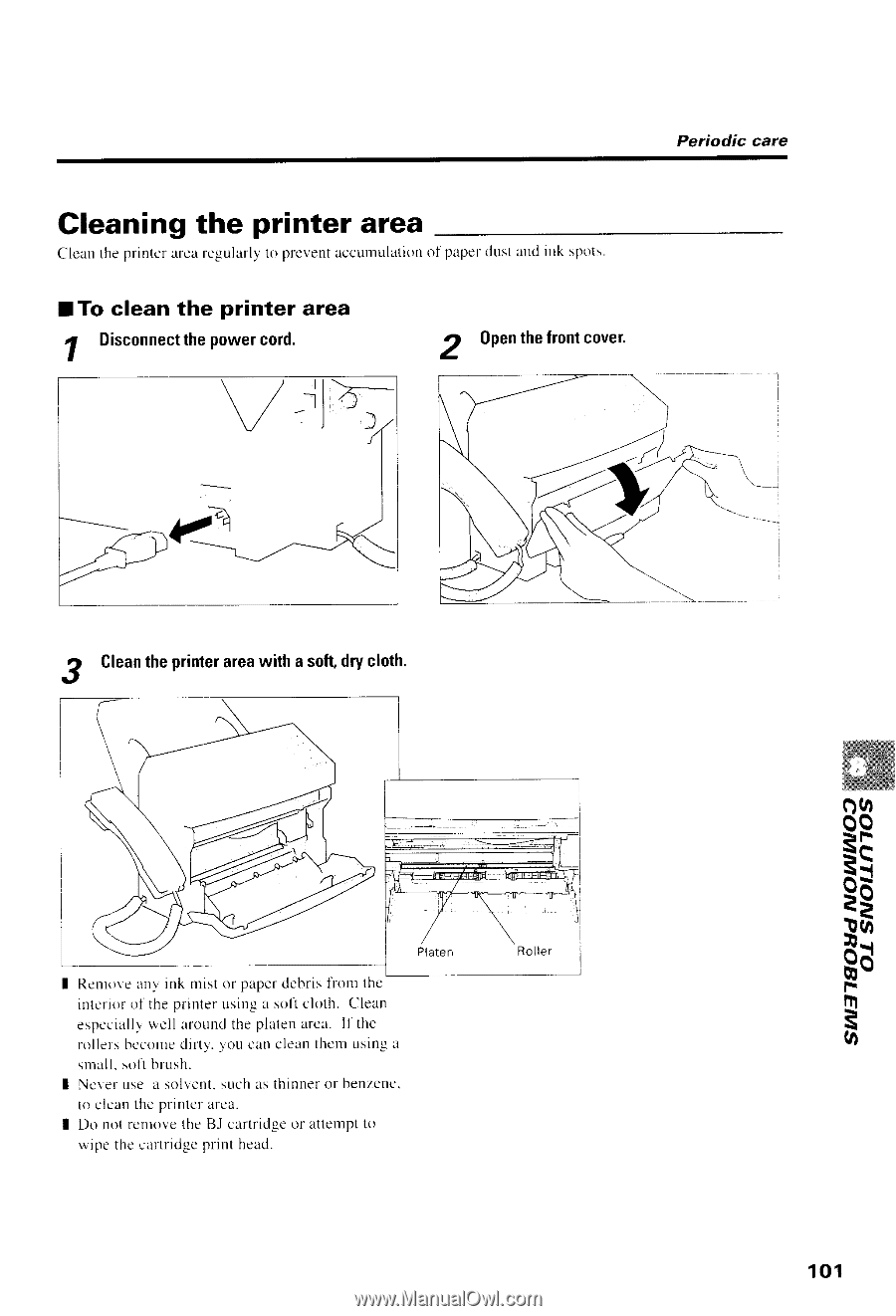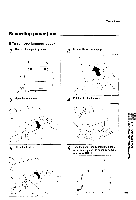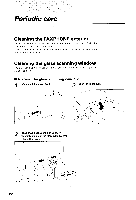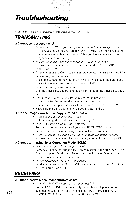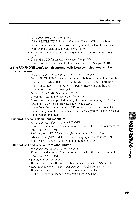Canon FAXPHONE B540 User Guide - Page 113
Gleaningthe printer area
 |
View all Canon FAXPHONE B540 manuals
Add to My Manuals
Save this manual to your list of manuals |
Page 113 highlights
Periodic care Gleaningthe printer area Clcantheprinterarcaregularlyto prcvcntaccur.nulatioonfpapel'dustandink sprxs. I To clean the printer area D i s c o n n etchtep o w e rc o r d . I 0 p e nt h ef r o n tc o v e r . 2 g Cleantheprinterareawitha soft,drycloth. I Renrorc'an_uin-k mist or paperdebrisfrorr thc i n t e r i o ro t t h ep r i n t e ru s i n gl s o f tc l o t h . C l e a n e s p c c r a l lur e l l a r o u n dt h ep l a t e na r e i r .I l - t h c nrllersbc-corndeirty.you cancleiinthcrnusinga s n r a l ls. o f tb r u s h . I N c v e rL r s ea s o l l e n t .s u c ha st h i n n e ro r b e n z e n e . t o e i e a nt h ep tr n l e ru r c a . I Do not rcnlo\e the BJ cltrtridgeor attemptto w i p et h ec a r t r i d g cp r i n th e a d . ffi oo(o,l 3F 3e\ g !6 Hr F fTl o3 101